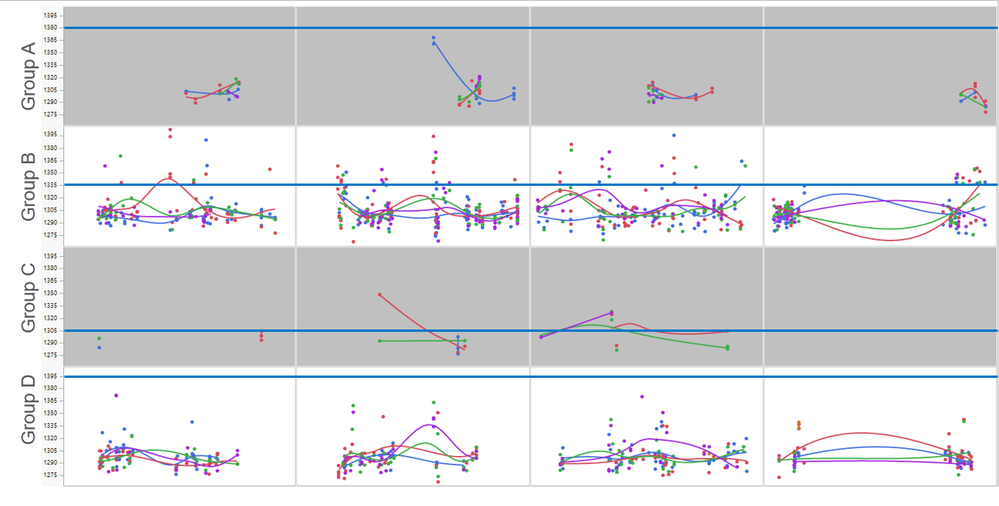- Subscribe to RSS Feed
- Mark Topic as New
- Mark Topic as Read
- Float this Topic for Current User
- Bookmark
- Subscribe
- Mute
- Printer Friendly Page
Discussions
Solve problems, and share tips and tricks with other JMP users.- JMP User Community
- :
- Discussions
- :
- Re: How to add multiple reference lines to each group on left Y-axis in graph bu...
- Mark as New
- Bookmark
- Subscribe
- Mute
- Subscribe to RSS Feed
- Get Direct Link
- Report Inappropriate Content
How to add multiple reference lines to Y-axis in graph builder?
Hi All,
I came across some problems while using graph builder , I need to add different refrence lines to the Y-axis (like the attahced plot), which is catogorized into 4 groups.
but the defaut setting is that all groups apply to the same reference lines, could any one help to sovle this?
thanks in advance.
Accepted Solutions
- Mark as New
- Bookmark
- Subscribe
- Mute
- Subscribe to RSS Feed
- Get Direct Link
- Report Inappropriate Content
Re: How to add multiple reference lines to each group on left Y-axis in graph builder?
Hi, I found this script previously in the community and save it becuse I need to create charts with different reference lines per group, hope this is also what you need.
NamesDefaultToHere(1);
dt = Open("$SAMPLE_DATA/Big Class.jmp");
// Different values for each group takes more work
gb2 = dt << Graph Builder(
Size( 534, 488 ),
Show Control Panel( 0 ),
Show Legend( 0 ),
Variables( X( :weight ), Y( :height ), Group X( :sex ) ),
Elements( Points( X, Y, Legend( 8 ) ), Smoother( X, Y, Legend( 9 ) ) )
);
gb2Rep = Report(gb2);
// Females . . .
gb2Rep[Framebox(1)] << addGraphicsScript(
PenColor("Orange"); HLine(60);
Transparency(0.25);
FillColor("Green");
Rect(50, 60, 180, 55, 1);
FillColor("Blue");
Rect(50, 65, 180, 60, 1);
);
// Males . . .
gb2Rep[Framebox(2)] << addGraphicsScript(
PenColor("Orange"); HLine(65);
Transparency(0.25);
FillColor("Green");
Rect(50, 65, 180, 60, 1);
FillColor("Blue");
Rect(50, 70, 180, 65, 1);
);
- Mark as New
- Bookmark
- Subscribe
- Mute
- Subscribe to RSS Feed
- Get Direct Link
- Report Inappropriate Content
Re: How to add multiple reference lines to each group on left Y-axis in graph builder?
This suggestion involves scripting but it is minimal.
- Right-click in one of the plots and select Customize.
- Click Add (plus sign).
- Type H Line( Y ), where the Y argument is the value for the reference line.
- Click OK.
Repeat this process for each plot that requires a unique reference line.
Note that if you save a script now, it should include the customizations that you made.
Note that you can precede the graphic function with others to first determine attributes like color and line style.
- Mark as New
- Bookmark
- Subscribe
- Mute
- Subscribe to RSS Feed
- Get Direct Link
- Report Inappropriate Content
Re: How to add multiple reference lines to each group on left Y-axis in graph builder?
Did you try it interactively and save the script?
- Mark as New
- Bookmark
- Subscribe
- Mute
- Subscribe to RSS Feed
- Get Direct Link
- Report Inappropriate Content
Re: How to add multiple reference lines to each group on left Y-axis in graph builder?
- Mark as New
- Bookmark
- Subscribe
- Mute
- Subscribe to RSS Feed
- Get Direct Link
- Report Inappropriate Content
Re: How to add multiple reference lines to each group on left Y-axis in graph builder?
I did not say to use a script. I said interactively. Try right-clicking on one of these axes and select Axis Settings. Add the reference lines you want and click OK. If it only adds it to one of them, the right-click and select Edit > Copy Axis Settings. Hold the Control key, right-click on another axis, and select Edit > Paste Axis Settings.
Does either way work?
- Mark as New
- Bookmark
- Subscribe
- Mute
- Subscribe to RSS Feed
- Get Direct Link
- Report Inappropriate Content
Re: How to add multiple reference lines to each group on left Y-axis in graph builder?
- Mark as New
- Bookmark
- Subscribe
- Mute
- Subscribe to RSS Feed
- Get Direct Link
- Report Inappropriate Content
Re: How to add multiple reference lines to each group on left Y-axis in graph builder?
Hi, I found this script previously in the community and save it becuse I need to create charts with different reference lines per group, hope this is also what you need.
NamesDefaultToHere(1);
dt = Open("$SAMPLE_DATA/Big Class.jmp");
// Different values for each group takes more work
gb2 = dt << Graph Builder(
Size( 534, 488 ),
Show Control Panel( 0 ),
Show Legend( 0 ),
Variables( X( :weight ), Y( :height ), Group X( :sex ) ),
Elements( Points( X, Y, Legend( 8 ) ), Smoother( X, Y, Legend( 9 ) ) )
);
gb2Rep = Report(gb2);
// Females . . .
gb2Rep[Framebox(1)] << addGraphicsScript(
PenColor("Orange"); HLine(60);
Transparency(0.25);
FillColor("Green");
Rect(50, 60, 180, 55, 1);
FillColor("Blue");
Rect(50, 65, 180, 60, 1);
);
// Males . . .
gb2Rep[Framebox(2)] << addGraphicsScript(
PenColor("Orange"); HLine(65);
Transparency(0.25);
FillColor("Green");
Rect(50, 65, 180, 60, 1);
FillColor("Blue");
Rect(50, 70, 180, 65, 1);
);
- Mark as New
- Bookmark
- Subscribe
- Mute
- Subscribe to RSS Feed
- Get Direct Link
- Report Inappropriate Content
Re: How to add multiple reference lines to each group on left Y-axis in graph builder?
- Mark as New
- Bookmark
- Subscribe
- Mute
- Subscribe to RSS Feed
- Get Direct Link
- Report Inappropriate Content
Re: How to add multiple reference lines to each group on left Y-axis in graph builder?
This suggestion involves scripting but it is minimal.
- Right-click in one of the plots and select Customize.
- Click Add (plus sign).
- Type H Line( Y ), where the Y argument is the value for the reference line.
- Click OK.
Repeat this process for each plot that requires a unique reference line.
Note that if you save a script now, it should include the customizations that you made.
Note that you can precede the graphic function with others to first determine attributes like color and line style.
- Mark as New
- Bookmark
- Subscribe
- Mute
- Subscribe to RSS Feed
- Get Direct Link
- Report Inappropriate Content
Re: How to add multiple reference lines to each group on left Y-axis in graph builder?
- Mark as New
- Bookmark
- Subscribe
- Mute
- Subscribe to RSS Feed
- Get Direct Link
- Report Inappropriate Content
Re: How to add multiple reference lines to each group on left Y-axis in graph builder?
This script is what I am looking for, but it assumes that the data in Framebox(1) is for the Female group. How could I test this to make sure that I was the lines to the correct Framebox?
Recommended Articles
- © 2026 JMP Statistical Discovery LLC. All Rights Reserved.
- Terms of Use
- Privacy Statement
- Contact Us