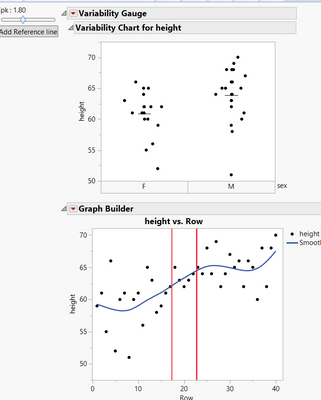Hi,
How can I add label to the reference lines?
Here's my code:
Any advice?
Names Default To Here( 1 );
dt = Open( "$SAMPLE_DATA/Big Class.jmp" );
sliderValue = 1;
dothisonchange = Function( {val},
tb << Set Text( "Cpk : " || Substr( Char( val ), 1, 4 ) )
);
Mean = 60;
std = 0.5;
New Window( "",
H List Box(
V List Box(
tb = Text Box( "Value: " || Char( sliderValue ) ),
sb = Slider Box(
1,
3,
sliderValue,
<<Set function(
Function( {this},
sliderValue = this << Get;
LL = Mean - (sliderValue * 3 * std);
UL = Mean + (sliderValue * 3 * std);
//Set the slider and call the other function
sb << Set( sliderValue );
dothisonchange( sliderValue );
);
);
LL = Mean - (sliderValue * 3 * 0.5);
UL = Mean + (sliderValue * 3 * std);
dothisonchange( sliderValue );
),
Button Box( "Add Reference line",
gbfb1 = Report( gb )[Framebox( 1 )];
gs1 = Expr(
gbfb1 << AddGraphicsScript(
Pen Color( "Red" );
Pen Size( 2 );
H Line( ::exx = LL );
H Line( ::exy = UL );
)
);
gs1;
)
),
V List Box(
gb = dt << Variability Chart( Y( :height ), X( :sex ), Show Range Bars( 0 ), Std Dev Chart( 0 ), Points Jittered( 1 ) );
gb = dt << Graph Builder(
Size( 373, 325 ),
Show Control Panel( 0 ),
Variables( X( Transform Column( "Row", Formula( Row() ) ) ), Y( :height ) )
)
;
)
)
);