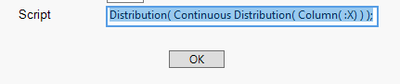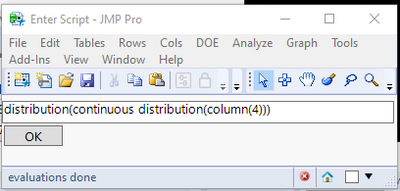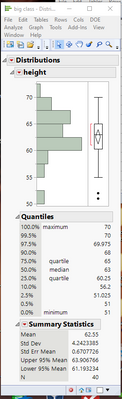- Subscribe to RSS Feed
- Mark Topic as New
- Mark Topic as Read
- Float this Topic for Current User
- Bookmark
- Subscribe
- Mute
- Printer Friendly Page
Discussions
Solve problems, and share tips and tricks with other JMP users.- JMP User Community
- :
- Discussions
- :
- Re: How to activate a button box with "desired script" from the text box.
- Mark as New
- Bookmark
- Subscribe
- Mute
- Subscribe to RSS Feed
- Get Direct Link
- Report Inappropriate Content
How to activate a button box with "desired script" from the text box.
As shown below, when the user inputs the desired script into the text box(ex. Distribution( Continuous Distribution( Column( :X) ) );)
and then executes the button box, how can the corresponding script be executed as analysis? Thanks for letting us know!
I want the script to be executed as analysis when the user inputs the desired script into the text box and then executes the button box as shown below.
How can I execute the text entered in the text box immediately with a button click?
Though I stored the desired script as a variable using get text() and write(), it is not executed as an analysis.
I would really appreciate it if you could tell me how to solve it.
- Tags:
- windows
Accepted Solutions
- Mark as New
- Bookmark
- Subscribe
- Mute
- Subscribe to RSS Feed
- Get Direct Link
- Report Inappropriate Content
Re: How to activate a button box with "desired script" from the text box.
Use the Eval(Parse()) combination of functions to execute a text string of JSL
Names Default To Here( 1 );
New Window( "Enter Script",
V List Box(
tb = Text Edit Box( "", <<set width( 400 ), <<set script( theScript = tb << get text ) ),
OKButton = Button Box( "OK", Eval( Parse( theScript ) ) )
)
);
- Mark as New
- Bookmark
- Subscribe
- Mute
- Subscribe to RSS Feed
- Get Direct Link
- Report Inappropriate Content
Re: How to activate a button box with "desired script" from the text box.
Use the Eval(Parse()) combination of functions to execute a text string of JSL
Names Default To Here( 1 );
New Window( "Enter Script",
V List Box(
tb = Text Edit Box( "", <<set width( 400 ), <<set script( theScript = tb << get text ) ),
OKButton = Button Box( "OK", Eval( Parse( theScript ) ) )
)
);
- Mark as New
- Bookmark
- Subscribe
- Mute
- Subscribe to RSS Feed
- Get Direct Link
- Report Inappropriate Content
Re: How to activate a button box with "desired script" from the text box.
It works!
Thanks all for your kindly help :)
- Mark as New
- Bookmark
- Subscribe
- Mute
- Subscribe to RSS Feed
- Get Direct Link
- Report Inappropriate Content
Re: How to activate a button box with "desired script" from the text box.
You need to look at the 'Parse()' function:
Names Default To Here( 1 );
txt = "x+y";
scr = Parse(txt);
x = 2; y = 3;
Print(scr);
Print(Eval(scr));It feels like typing in a script this way would be quite error prone.
Recommended Articles
- © 2026 JMP Statistical Discovery LLC. All Rights Reserved.
- Terms of Use
- Privacy Statement
- Contact Us