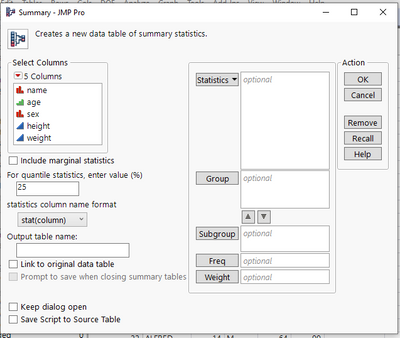- Subscribe to RSS Feed
- Mark Topic as New
- Mark Topic as Read
- Float this Topic for Current User
- Bookmark
- Subscribe
- Mute
- Printer Friendly Page
Discussions
Solve problems, and share tips and tricks with other JMP users.- JMP User Community
- :
- Discussions
- :
- How to Set the Link to Original Data Table Check Box() to off as the Summary win...
- Mark as New
- Bookmark
- Subscribe
- Mute
- Subscribe to RSS Feed
- Get Direct Link
- Report Inappropriate Content
How to Set the Link to Original Data Table Check Box() to off as the Summary window opens
I was wondering if someone could offer a solution for how to allow the Summary input box to show up but have the "Linked to source data" option unchecked. I tried this: dt<<summary(link to original data table(0)); but it just runs the summary with nothing selected. For right now I'm using just dt<<summary(); but I have to remember to click the check box or else when my macro closes the table being summarized the summarized table closes as well.
names default to here(1);
dt=current data table();
selrows=dt<<get selected rows;
dt2=dt<<subset(selrows, selected columns(0),"invisible",);
If(
ex = New Window( "Press to continue",
<<Modal,
<<Return Result,
V List Box(
H List Box( Button Box( "OK" ), Button Box( "Cancel" ) ),
obj=dt2<<summary(),
)
);
ex["button"] == 1;
,
ex["variable"],
"CANCEL"
);
dt3=current data table();
close(dt2,nosave);Accepted Solutions
- Mark as New
- Bookmark
- Subscribe
- Mute
- Subscribe to RSS Feed
- Get Direct Link
- Report Inappropriate Content
Re: Table summary question
Here is a method that permits the Link to Original Data Table to be unchecked,
And the code for the remaining script not to be run until the Summary window is processed
Names Default To Here( 1 );
// → Data Table( "big class" )
dt = Open( "$SAMPLE_DATA/big class.jmp" );
obj = dt << summary();
win = Window( "Summary" );
(win[CheckBoxbox( 2 )]) << set( 1, 0 );
win << onclose(
Show( "done" );
//additional code to be processed once window is closed
);
- Mark as New
- Bookmark
- Subscribe
- Mute
- Subscribe to RSS Feed
- Get Direct Link
- Report Inappropriate Content
Re: Table summary question
Seems that Summary is executed directly when there is any argument. And did not find Preferences for Summary either. So I did not find a simple solution.
One workaround would be to generate a modal window to select the input you need to perform summary (e.g. col list box etc. to query ..).
But in your case, why do you wrap the dialog for Summary in a modal window? It would work perfectly w/o.
- Mark as New
- Bookmark
- Subscribe
- Mute
- Subscribe to RSS Feed
- Get Direct Link
- Report Inappropriate Content
Re: Table summary question
Thanks for looking into it Georg,
Looks like I'll add in the collist box like you said, was just looking to be lazy! Also, the modal is in there because I copied that portion of script from another one and just didn't do much clean up, so once again being lazy.
Steve
- Mark as New
- Bookmark
- Subscribe
- Mute
- Subscribe to RSS Feed
- Get Direct Link
- Report Inappropriate Content
Re: Table summary question
Here is a method that permits the Link to Original Data Table to be unchecked,
And the code for the remaining script not to be run until the Summary window is processed
Names Default To Here( 1 );
// → Data Table( "big class" )
dt = Open( "$SAMPLE_DATA/big class.jmp" );
obj = dt << summary();
win = Window( "Summary" );
(win[CheckBoxbox( 2 )]) << set( 1, 0 );
win << onclose(
Show( "done" );
//additional code to be processed once window is closed
);
- Mark as New
- Bookmark
- Subscribe
- Mute
- Subscribe to RSS Feed
- Get Direct Link
- Report Inappropriate Content
Re: Table summary question
Perfect thanks Jim!
Recommended Articles
- © 2026 JMP Statistical Discovery LLC. All Rights Reserved.
- Terms of Use
- Privacy Statement
- Contact Us