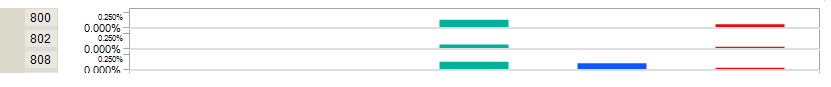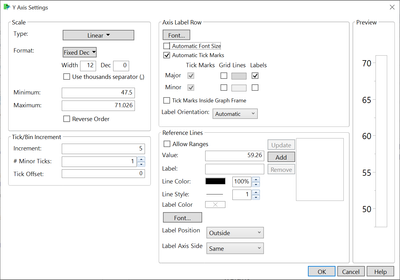Turn on suggestions
Auto-suggest helps you quickly narrow down your search results by suggesting possible matches as you type.
Options
- Subscribe to RSS Feed
- Mark Topic as New
- Mark Topic as Read
- Float this Topic for Current User
- Bookmark
- Subscribe
- Mute
- Printer Friendly Page
Discussions
Solve problems, and share tips and tricks with other JMP users.- JMP User Community
- :
- Discussions
- :
- How to Get Consistent Font Size on Y axis scale
- Mark as New
- Bookmark
- Subscribe
- Mute
- Subscribe to RSS Feed
- Get Direct Link
- Report Inappropriate Content
How to Get Consistent Font Size on Y axis scale
Created:
Oct 17, 2021 02:13 PM
| Last Modified: Jun 9, 2023 11:02 AM
(1337 views)
Hi -
I am using Graph Builder to plot the following using JSL. Given the data is dynamic, I am not hard coding any axis/scale settings. Percentage value is set to 3 digits after decimal point though.
Is there a way to fix the font size in the example below? I would like to have same font size on Y axis scale.
Thanks!
- Tags:
- windows
1 ACCEPTED SOLUTION
Accepted Solutions
- Mark as New
- Bookmark
- Subscribe
- Mute
- Subscribe to RSS Feed
- Get Direct Link
- Report Inappropriate Content
Re: How to Get Consistent Font Size on Y axis scale
Hi @uProf
try a right click on the axis >> axis settings
there you have an option to de-select - Automatic font size.
let us know if it works.
1 REPLY 1
- Mark as New
- Bookmark
- Subscribe
- Mute
- Subscribe to RSS Feed
- Get Direct Link
- Report Inappropriate Content
Re: How to Get Consistent Font Size on Y axis scale
Hi @uProf
try a right click on the axis >> axis settings
there you have an option to de-select - Automatic font size.
let us know if it works.
Recommended Articles
- © 2026 JMP Statistical Discovery LLC. All Rights Reserved.
- Terms of Use
- Privacy Statement
- Contact Us