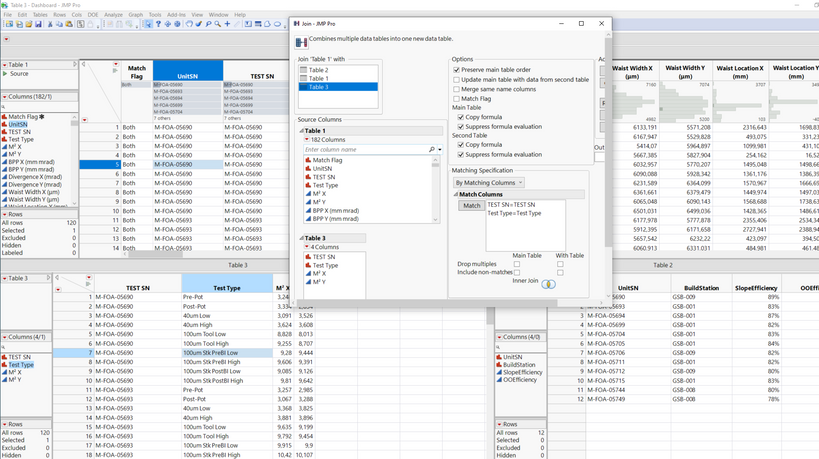- Subscribe to RSS Feed
- Mark Topic as New
- Mark Topic as Read
- Float this Topic for Current User
- Bookmark
- Subscribe
- Mute
- Printer Friendly Page
Discussions
Solve problems, and share tips and tricks with other JMP users.- JMP User Community
- :
- Discussions
- :
- How to Create a Fit Model with Different Sized Data Tables
- Mark as New
- Bookmark
- Subscribe
- Mute
- Subscribe to RSS Feed
- Get Direct Link
- Report Inappropriate Content
How to Create a Fit Model with Different Sized Data Tables
I have 12 serialized assemblies. Each assembly has 8 parts, each part has a set of data of the same column structure.
Each assembly goes through 1 qualification test.
Each assembly then goes through 10 rounds of life testing (each round has the same column structure).
That leaves me with 3 tables
Table 1 has 8 rows per assembly
Table 2 has 1 row per assembly
Table 3 has 10 rows per assembly
I am interested in only one output, and I want to do a leverage analysis to determine the impact of each column in each table on that output. The output is a column in table 3.
How do I combine the tables in such a way that I do not have duplicated data in any column or row that will skew the weight of the leverage analysis?
I have attached much smaller versions of the tables for reference.
- Mark as New
- Bookmark
- Subscribe
- Mute
- Subscribe to RSS Feed
- Get Direct Link
- Report Inappropriate Content
Re: How to Create a Fit Model with Different Sized Data Tables
Welcome to the community. I know someone will check in and help you soon (Jim might have a script). I will say, you need to have all of the data in one table. There is a Join Table option (Tables>Join Tables), have you tried it?
- Mark as New
- Bookmark
- Subscribe
- Mute
- Subscribe to RSS Feed
- Get Direct Link
- Report Inappropriate Content
Re: How to Create a Fit Model with Different Sized Data Tables
Like @statman said, Looks that you need to join Table 1 with Table 3 via TEST SN and TEST TYPE,
and then join the result with Table 2 via UNITSN.
The result is then 120 rows with all columns.
In the result table you can filter and evaluate according to your needs.
I attach the two Scripts here:
Data Table( "Table 1" ) << Join(
With( Data Table( "Table 3" ) ),
By Matching Columns( :TEST SN = :TEST SN, :Test Type = :Test Type ),
Drop multiples( 0, 0 ),
Include Nonmatches( 0, 0 ),
Preserve main table order( 1 )Data Table( "Untitled 33" ) << Join(
With( Data Table( "Table 2" ) ),
By Matching Columns( :UnitSN = :UnitSN ),
Drop multiples( 0, 0 ),
Include Nonmatches( 0, 0 ),
Preserve main table order( 1 )
)
Recommended Articles
- © 2026 JMP Statistical Discovery LLC. All Rights Reserved.
- Terms of Use
- Privacy Statement
- Contact Us