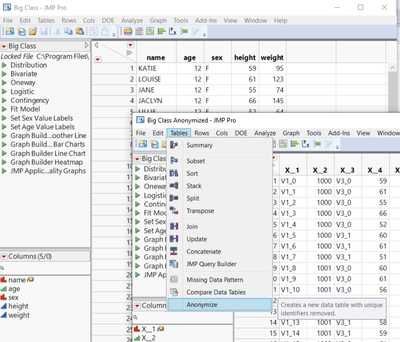Turn on suggestions
Auto-suggest helps you quickly narrow down your search results by suggesting possible matches as you type.
Options
- Subscribe to RSS Feed
- Mark Topic as New
- Mark Topic as Read
- Float this Topic for Current User
- Bookmark
- Subscribe
- Mute
- Printer Friendly Page
Discussions
Solve problems, and share tips and tricks with other JMP users.- JMP User Community
- :
- Discussions
- :
- Change Display of Values for Sharing
- Mark as New
- Bookmark
- Subscribe
- Mute
- Subscribe to RSS Feed
- Get Direct Link
- Report Inappropriate Content
Change Display of Values for Sharing
Created:
Mar 9, 2022 03:04 PM
| Last Modified: Jun 10, 2023 4:45 PM
(1158 views)
Hello Everybody,
My peers and I will be sharing some of our work soon. We want to be able to share this work without giving out key parameters that were used for IP purposes. I remember seeing in the JMP courses that we can use -1, 0, 1 etc in place of some of the actual values. But I can't find it in the JMP help or online. Is there a function that can automatically do it for us? If not, how would I do it manually?
Thanks for the help
2 REPLIES 2
- Mark as New
- Bookmark
- Subscribe
- Mute
- Subscribe to RSS Feed
- Get Direct Link
- Report Inappropriate Content
Re: Change Display of Values for Sharing
Select the data column. Select Cols > Recode. See help here.
- Mark as New
- Bookmark
- Subscribe
- Mute
- Subscribe to RSS Feed
- Get Direct Link
- Report Inappropriate Content
Re: Change Display of Values for Sharing
Maybe you want to use "anonymize", see Screenshot, to change identifiers.
And you can use Transformations (right click on column, new formula column etc.) to generate values between 0 and 1 etc.
Please refer to help also.
Georg
Recommended Articles
- © 2026 JMP Statistical Discovery LLC. All Rights Reserved.
- Terms of Use
- Privacy Statement
- Contact Us