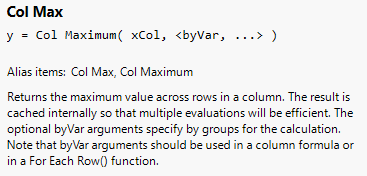- Subscribe to RSS Feed
- Mark Topic as New
- Mark Topic as Read
- Float this Topic for Current User
- Bookmark
- Subscribe
- Mute
- Printer Friendly Page
Discussions
Solve problems, and share tips and tricks with other JMP users.- JMP User Community
- :
- Discussions
- :
- Re: How do I use the Col Maximum Formula with a "where" condition
- Mark as New
- Bookmark
- Subscribe
- Mute
- Subscribe to RSS Feed
- Get Direct Link
- Report Inappropriate Content
How do I use the Col Maximum Formula with a "where" condition
Hi, I have a problem where I want to formulate a new column as a benchmark to all other countries. If there are more rows for the country, I want to take the max value of it as the benchmark. See the example below for clarification.
Data kind of looks like this:
Country Value period
A 10 201301
A 30 201301
B 20 201301
C 50 201301
D 40 201301
What I want to achieve (with cell formula): Col Maximum (:value, :period, :country) where :country == "A"
Output:
Country Value period BenchMark
A 10 201301 30
A 30 201301 30
B 20 201301 30
C 50 201301 30
D 40 201301 30
As you can see, I want to benchmark the max value of only country A.
I tried Col Maximum (:value, :period, :country == "A") and it will return "50"
Col Maximum (:value, :period, :country) and Col Maximum (:value, :period, :country == "A") both returns "50"
I am pretty sure there's a simple solution for this!
Hope you guys can help!
Thanks thanks!
Accepted Solutions
- Mark as New
- Bookmark
- Subscribe
- Mute
- Subscribe to RSS Feed
- Get Direct Link
- Report Inappropriate Content
Re: How do I use the Col Maximum Formula with a "where" condition
Given the way you stated your needs, Assuming you know what the country that has the multiple entries.
dt = Current Data Table();
rowperiod = :Period[Row()];
Max(
:Value[dt << get rows where(
:Country == "A" & :period == rowperiod
)]
);
- Mark as New
- Bookmark
- Subscribe
- Mute
- Subscribe to RSS Feed
- Get Direct Link
- Report Inappropriate Content
Re: How do I use the Col Maximum Formula with a "where" condition
Given the way you stated your needs, Assuming you know what the country that has the multiple entries.
dt = Current Data Table();
rowperiod = :Period[Row()];
Max(
:Value[dt << get rows where(
:Country == "A" & :period == rowperiod
)]
);
- Mark as New
- Bookmark
- Subscribe
- Mute
- Subscribe to RSS Feed
- Get Direct Link
- Report Inappropriate Content
Re: How do I use the Col Maximum Formula with a "where" condition
- Mark as New
- Bookmark
- Subscribe
- Mute
- Subscribe to RSS Feed
- Get Direct Link
- Report Inappropriate Content
Re: How do I use the Col Maximum Formula with a "where" condition
Suppose the country column has several names and I do not know all the possible values. How can this query be tweaked to do that.
I can do that by creating a summary table and then updating the table back, but that seems to be ineffecient method, was curious if it could be done in a single step like this.
Thanks in advance.
- Mark as New
- Bookmark
- Subscribe
- Mute
- Subscribe to RSS Feed
- Get Direct Link
- Report Inappropriate Content
Re: How do I use the Col Maximum Formula with a "where" condition
I typically use the Summarize() function, rather than the Summary Platform, to do easy determination of what levels within a column are found. Then, from there, you just have to generate the formula's you need to get the job done.
- Mark as New
- Bookmark
- Subscribe
- Mute
- Subscribe to RSS Feed
- Get Direct Link
- Report Inappropriate Content
Re: How do I use the Col Maximum Formula with a "where" condition
Thanks Jim, I meant summarize only. How I do it is (two jsl commands):
Summarize on the column, create new table with values (min/max/or any other statistic for the column).
Then I update the main table using the summarized table by matching the row entries.
I was just curious if there is conditional option in Max col() command which can identify unique column values and eliminate the need for this extra step. (would eliminate an extra table and an 2 extra steps).
Appreciate your help.
- Mark as New
- Bookmark
- Subscribe
- Mute
- Subscribe to RSS Feed
- Get Direct Link
- Report Inappropriate Content
Re: How do I use the Col Maximum Formula with a "where" condition
See Help > Scripting Index > Functions:
- Mark as New
- Bookmark
- Subscribe
- Mute
- Subscribe to RSS Feed
- Get Direct Link
- Report Inappropriate Content
Re: How do I use the Col Maximum Formula with a "where" condition
Can you give an example on how to use the <byVar> when using col Max?
thanks.
- Mark as New
- Bookmark
- Subscribe
- Mute
- Subscribe to RSS Feed
- Get Direct Link
- Report Inappropriate Content
Re: How do I use the Col Maximum Formula with a "where" condition
I could add this formula to a new column in the Big Class example data table:
Col Max( :weight, :age )- Mark as New
- Bookmark
- Subscribe
- Mute
- Subscribe to RSS Feed
- Get Direct Link
- Report Inappropriate Content
Re: How do I use the Col Maximum Formula with a "where" condition
Hi Mark,
tried to get maximum weight by age or sex, but only produce one value in the following script.
by ages, there were 6 different ages, for each of them, I'd like to compute the maximum weight for each age.
Names Default To Here( 1 );
Clear Log();
dt = Open( "$SAMPLE_DATA/Big Class.jmp" );
max_weight_by_age = Col Max( :weight, :age );
max_weight_by_sex = Col Max( :weight, :sex );Recommended Articles
- © 2026 JMP Statistical Discovery LLC. All Rights Reserved.
- Terms of Use
- Privacy Statement
- Contact Us