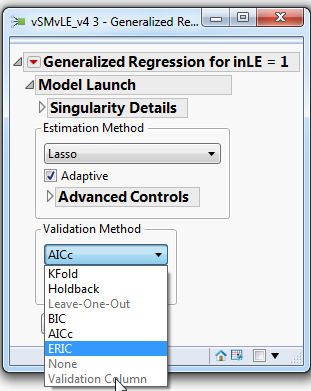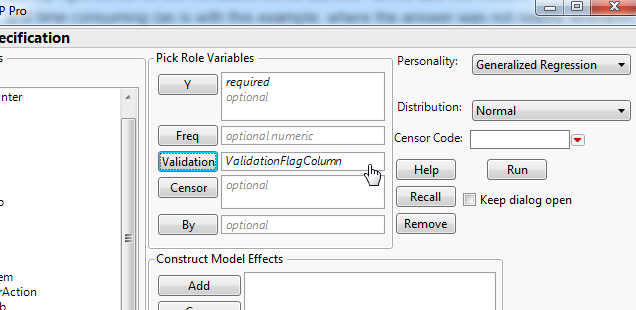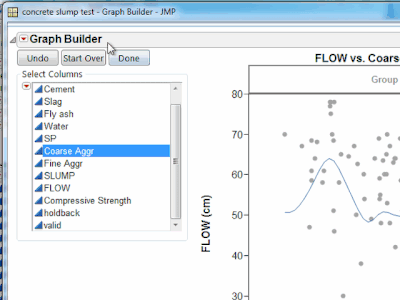- Subscribe to RSS Feed
- Mark Topic as New
- Mark Topic as Read
- Float this Topic for Current User
- Bookmark
- Subscribe
- Mute
- Printer Friendly Page
Discussions
Solve problems, and share tips and tricks with other JMP users.- JMP User Community
- :
- Discussions
- :
- Re: How do I use [Validation Column] in [Validation Method] of Gen'zd (logistic)...
- Mark as New
- Bookmark
- Subscribe
- Mute
- Subscribe to RSS Feed
- Get Direct Link
- Report Inappropriate Content
How do I use [Validation Column] in [Validation Method] of Gen'zd (logistic) regression?
My data has a column Train (values 1,0) to split the observations into training (=1) and validation (=0) for a Lasso Logistic Regression model. However, the "Validation column" option in the dropdown of "Validation Method" in the Run form of Generalized Regression is disabled, while Generalized Regression should have support of Validation Column (see https://www.jmp.com/en_us/software/predictive-analytics-software/key-features-of-jmp-pro.html). See printscreen.
How can I use this Validation Column (interactively at first) and where can I readh more about its use. Oddly, this window does not have help describing its components; and I failed to find anything online. Thanks in advance!
Accepted Solutions
- Mark as New
- Bookmark
- Subscribe
- Mute
- Subscribe to RSS Feed
- Get Direct Link
- Report Inappropriate Content
Re: How do I use [Validation Column] in [Validation Method] of Gen'zd (logistic) regression?
Have you read the documentation on Generalized Regression in the "Fitting Linear Models" book?
Help==>Books==>Fitting Linear Models
- Mark as New
- Bookmark
- Subscribe
- Mute
- Subscribe to RSS Feed
- Get Direct Link
- Report Inappropriate Content
Re: How do I use [Validation Column] in [Validation Method] of Gen'zd (logistic) regression?
Ok. In case others are stumbling over this, I figured out that validation column needs to be specified on Model Specification form in Validaiton field.
I would still love to know where how to get a descriptive help to buttons on any of the JMP window. It is common to have a [?] symbol at the top right corner of MS Windows forms, but JMP forms lack this feature. Plowing through books and web resources is not very helpful and time consuming (as is with this example, where the answer was not readily available). Any insight?
The validation column must be indicated in advance on Model Specificaiton form. Place it to Validation input box.
- Mark as New
- Bookmark
- Subscribe
- Mute
- Subscribe to RSS Feed
- Get Direct Link
- Report Inappropriate Content
Re: How do I use [Validation Column] in [Validation Method] of Gen'zd (logistic) regression?
Have you read the documentation on Generalized Regression in the "Fitting Linear Models" book?
Help==>Books==>Fitting Linear Models
- Mark as New
- Bookmark
- Subscribe
- Mute
- Subscribe to RSS Feed
- Get Direct Link
- Report Inappropriate Content
Re: How do I use [Validation Column] in [Validation Method] of Gen'zd (logistic) regression?
Thank you Nelson. I love your enthusiasm about reading manuals. Yes, initially, as I looked through this particular book, I could not find the answer. It does elaborately describe how to create a validation column (and there is a beautiful online video too), but doesn't seem to go beyond this. Later I noted that p.37 describes elements of the Launch Window, including the Validation box. Thanks for your help.
- Mark as New
- Bookmark
- Subscribe
- Mute
- Subscribe to RSS Feed
- Get Direct Link
- Report Inappropriate Content
Re: How do I use [Validation Column] in [Validation Method] of Gen'zd (logistic) regression?
Ok. In case others are stumbling over this, I figured out that validation column needs to be specified on Model Specification form in Validaiton field.
I would still love to know where how to get a descriptive help to buttons on any of the JMP window. It is common to have a [?] symbol at the top right corner of MS Windows forms, but JMP forms lack this feature. Plowing through books and web resources is not very helpful and time consuming (as is with this example, where the answer was not readily available). Any insight?
The validation column must be indicated in advance on Model Specificaiton form. Place it to Validation input box.
- Mark as New
- Bookmark
- Subscribe
- Mute
- Subscribe to RSS Feed
- Get Direct Link
- Report Inappropriate Content
Re: How do I use [Validation Column] in [Validation Method] of Gen'zd (logistic) regression?
@Oleg wrote:
I would still love to know where how to get a descriptive help to buttons on any of the JMP window. It is common to have a [?] symbol at the top right corner of MS Windows forms, but JMP forms lack this feature. Plowing through books and web resources is not very helpful and time consuming (as is with this example, where the answer was not readily available). Any insight?
JMP has a number of ways of accessing Help. Most platform launch dialogs have a Help button. You can see it in the Fit Model dialog that you've shown above. It's right next to your cursor.
In report windows you can use the question mark tool available in the toolbar at the top of the window. (Can't see the the toolbar or menu? See the image below.)
You can also switch to the question mark tool by clicking the question mark on your keyboard. Click on anything in the report window with the question mark tool and you'll get help on it.
- Mark as New
- Bookmark
- Subscribe
- Mute
- Subscribe to RSS Feed
- Get Direct Link
- Report Inappropriate Content
Re: How do I use [Validation Column] in [Validation Method] of Gen'zd (logistic) regression?
Please note.......taken directly from
Help==>Books==>Fitting Linear Models
in the section entitled
Generalized Regression Models
an example that details each item in the input dialog box
Example of Generalized Regression The data in the Diabetes.jmp sample data table consist of measurements on 442 diabetics. The response of interest is Y, disease progression measured one year after a baseline measure was taken. Ten variables thought to be related to disease progression are also measured at baseline. This example shows how to develop a predictive model using generalized regression techniques. 1. Select Help > Sample Data Library and open Diabetes.jmp. 2. Select Analyze > Fit Model. 3. Select Y from the Select Columns list and click Y. 4. Select Age through Glucose and click Macros > Factorial to degree. This adds all terms up to degree 2 (the default in the Degree box) to the model. 5. Select Validation from the Select Columns list and click Validation. 6. From the Personality list, select Generalized Regression. 7. Click Run. The Generalized Regression report that appears contains a Model Launch control panel and a Standard Least Squares with Validation Column report. In the Model Launch control panel, note the following: – The default estimation method is the adaptive Lasso. – The Validation Method is set to Validation Column because you specified a validation column in the Fit Model window. 8. Click Go. An Adaptive Lasso with Validation Column report appears. The Solution Path report (Figure 6.2) shows plots of the parameter estimates and scaled negative log-likelihood. The shrinkage increases as the Magnitude of Scaled Parameter Estimates decreases. The estimates at the far right of the plot are the maximum likelihood estimates. A vertical red line indicates those parameter values selected by the validation criterion, in this case, the holdback sample defined by the column Validation.
I believe that item 5 is what you were looking for
- Mark as New
- Bookmark
- Subscribe
- Mute
- Subscribe to RSS Feed
- Get Direct Link
- Report Inappropriate Content
Re: How do I use [Validation Column] in [Validation Method] of Gen'zd (logistic) regression?
Thanks Jim. This was helpful indeed!
- Mark as New
- Bookmark
- Subscribe
- Mute
- Subscribe to RSS Feed
- Get Direct Link
- Report Inappropriate Content
Re: How do I use [Validation Column] in [Validation Method] of Gen'zd (logistic) regression?
Thank you Jeff. I missed the Help button :) It is helpful indeed.
Recommended Articles
- © 2026 JMP Statistical Discovery LLC. All Rights Reserved.
- Terms of Use
- Privacy Statement
- Contact Us