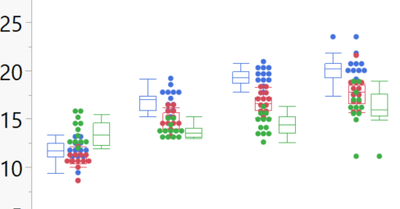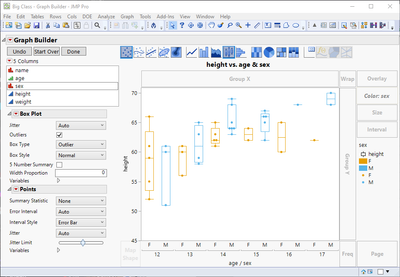Turn on suggestions
Auto-suggest helps you quickly narrow down your search results by suggesting possible matches as you type.
- JMP will suspend normal business operations for our Winter Holiday beginning on Wednesday, Dec. 24, 2025, at 5:00 p.m. ET (2:00 p.m. ET for JMP Accounts Receivable).
Regular business hours will resume at 9:00 a.m. EST on Friday, Jan. 2, 2026. - We’re retiring the File Exchange at the end of this year. The JMP Marketplace is now your destination for add-ins and extensions.
Options
- Subscribe to RSS Feed
- Mark Topic as New
- Mark Topic as Read
- Float this Topic for Current User
- Bookmark
- Subscribe
- Mute
- Printer Friendly Page
Discussions
Solve problems, and share tips and tricks with other JMP users.- JMP User Community
- :
- Discussions
- :
- Re: How do I use Graph builderto overlay Points & Boxplots
- Mark as New
- Bookmark
- Subscribe
- Mute
- Subscribe to RSS Feed
- Get Direct Link
- Report Inappropriate Content
How do I use Graph builderto overlay Points & Boxplots
Mar 15, 2024 02:17 PM
(1598 views)
Hi,
I've never been able to get the points to overlay the boxplts correctly in JMP. Does anyone know a way to get the points to align within each boxplot?
Thanks,
Naeem
1 ACCEPTED SOLUTION
Accepted Solutions
- Mark as New
- Bookmark
- Subscribe
- Mute
- Subscribe to RSS Feed
- Get Direct Link
- Report Inappropriate Content
Re: How do I use Graph builderto overlay Points & Boxplots
You could try adding extra column to x-axis and use that same column for color
Names Default To Here(1);
dt = open("$SAMPLE_DATA/Big Class.jmp");
gb = Graph Builder(
Variables(X(:age), X(:sex, Position(1)), Y(:height), Color(:sex)),
Elements(
Box Plot(X(1), X(2), Y, Legend(3)),
Points(X(1), X(2), Y, Legend(4))
)
);
-Jarmo
2 REPLIES 2
- Mark as New
- Bookmark
- Subscribe
- Mute
- Subscribe to RSS Feed
- Get Direct Link
- Report Inappropriate Content
Re: How do I use Graph builderto overlay Points & Boxplots
You could try adding extra column to x-axis and use that same column for color
Names Default To Here(1);
dt = open("$SAMPLE_DATA/Big Class.jmp");
gb = Graph Builder(
Variables(X(:age), X(:sex, Position(1)), Y(:height), Color(:sex)),
Elements(
Box Plot(X(1), X(2), Y, Legend(3)),
Points(X(1), X(2), Y, Legend(4))
)
);
-Jarmo
- Mark as New
- Bookmark
- Subscribe
- Mute
- Subscribe to RSS Feed
- Get Direct Link
- Report Inappropriate Content
Re: How do I use Graph builderto overlay Points & Boxplots
Created:
Mar 19, 2024 07:46 AM
| Last Modified: Mar 20, 2024 5:28 AM
(1529 views)
| Posted in reply to message from ndowidar 03-15-2024
Choose the jittering options that suit your data. The default is usually Centered Grid, but you might want to select Random Uniform to prevent the points from aligning in rows.
Recommended Articles
- © 2026 JMP Statistical Discovery LLC. All Rights Reserved.
- Terms of Use
- Privacy Statement
- Contact Us