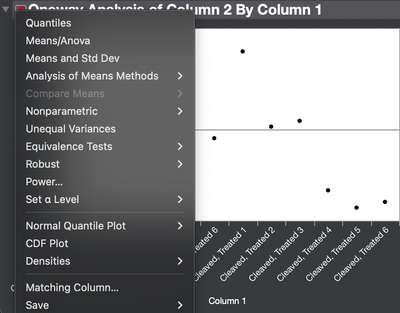- Subscribe to RSS Feed
- Mark Topic as New
- Mark Topic as Read
- Float this Topic for Current User
- Bookmark
- Subscribe
- Mute
- Printer Friendly Page
Discussions
Solve problems, and share tips and tricks with other JMP users.- JMP User Community
- :
- Discussions
- :
- t Test
- Mark as New
- Bookmark
- Subscribe
- Mute
- Subscribe to RSS Feed
- Get Direct Link
- Report Inappropriate Content
t Test
why is there no t Test option?
- Mark as New
- Bookmark
- Subscribe
- Mute
- Subscribe to RSS Feed
- Get Direct Link
- Report Inappropriate Content
Re: t Test
Welcome to the Community.
It appears that you only have a single measurement for each of the groupings specified in Column 1. The various Means tests available under the Compare Means require raw data as input.
- Mark as New
- Bookmark
- Subscribe
- Mute
- Subscribe to RSS Feed
- Get Direct Link
- Report Inappropriate Content
Re: t Test
just looking at your figure...
It is very likely that you have Cleaved vs. something else, and for those two categories you have 6 replicate measurements for each (treated 1-6).
Your data should be formatted with at least three columns. Column 1 will have Cleaved and the other category, Column 2 will have the replicate measurements (treated 1-6), and Column 3 will have your measurement data.
Right now you have a column with lables like, "Cleaved, Treated 1". This column has two pieces of information in it that need to be split.
Use Cols>Utilities>Text to Columns, and specify a comma as the delimiter. This will give you two columns that you need.
With the data in this format, put Data in the Y role, and Column 1 in the X role. Then you will see the t-test option.
-The t-test options only show up in the red triangle menu when there are only two groups of data.
-ANOVA is an acronym for Analysis of Variance. When there is only one measurement per group, there is no variance.
I hope this helps
Recommended Articles
- © 2026 JMP Statistical Discovery LLC. All Rights Reserved.
- Terms of Use
- Privacy Statement
- Contact Us