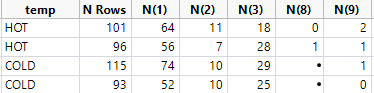- Subscribe to RSS Feed
- Mark Topic as New
- Mark Topic as Read
- Float this Topic for Current User
- Bookmark
- Subscribe
- Mute
- Printer Friendly Page
Discussions
Solve problems, and share tips and tricks with other JMP users.- JMP User Community
- :
- Discussions
- :
- How do I scale columns by another column
- Mark as New
- Bookmark
- Subscribe
- Mute
- Subscribe to RSS Feed
- Get Direct Link
- Report Inappropriate Content
How do I scale columns by another column
Hi there, I have a table that looks like this, a few nominal columns and then lots of numerical columns
And I want to make a new "table_scaled" that has the nominal columns copied over and the N(#) columns divided by the "N rows" column and *100 to get a %. I'm trying this code but I'm only getting an empty new table with one blank column, any suggestions?
dt = Current Data Table();
NewTable("HOT_COLD_summary_scaled",
For( i = 1, i <= N Cols( HOT_COLD_summary ), i++,
dt << New Column(
Column( i ) << get name,
Numeric,
"Continuous",
Formula( (:column( i )*100) /(HOT_COLD_summary:N rows) )
)
)
);
- Mark as New
- Bookmark
- Subscribe
- Mute
- Subscribe to RSS Feed
- Get Direct Link
- Report Inappropriate Content
Re: How do I scale columns by another column
Could you provide an example with correct values on how you want the final table to look like? Also can provide the data table which could be used for developing the script (remove source script and anonymize if needed) as picture of table cannot be used for that.
- Mark as New
- Bookmark
- Subscribe
- Mute
- Subscribe to RSS Feed
- Get Direct Link
- Report Inappropriate Content
Re: How do I scale columns by another column
Hi Jarmo,
Thanks, sure thing. I've attached summary which is the starting table and summary_scaled is what I'd like to script.
- Mark as New
- Bookmark
- Subscribe
- Mute
- Subscribe to RSS Feed
- Get Direct Link
- Report Inappropriate Content
Re: How do I scale columns by another column
If you have JMP16+ here is one option
Names Default To Here(1);
dt = Open("$DOWNLOADS/summary.jmp");
dt_copy = dt << Subset(All Rows, Selected Columns(0), Output table("summary_scaled"));
close(dt, no save);
col_list = dt_copy << Get Column Names("String");
// first col isn't needed, second col is expected to be N Rows -> skip those
cols_of_interest = Remove(col_list, 1,2);
For Each({ncol}, cols_of_interest,
new_col = Eval(EvalExpr(
dt_copy << New Column(ncol ||"_scaled%", Numeric, Continuous, Formula(
100*Expr(Name Expr(AsColumn(ncol))) / :"N Rows"n
))
));
dt_copy << Move Selected Columns({new_col}, after(Eval(ncol)))
);If you have older JMP you will have to replace For Each with For loop.
Recommended Articles
- © 2026 JMP Statistical Discovery LLC. All Rights Reserved.
- Terms of Use
- Privacy Statement
- Contact Us