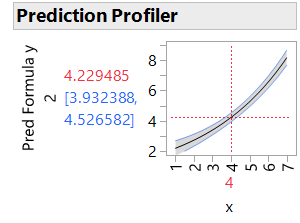- Subscribe to RSS Feed
- Mark Topic as New
- Mark Topic as Read
- Float this Topic for Current User
- Bookmark
- Subscribe
- Mute
- Printer Friendly Page
Discussions
Solve problems, and share tips and tricks with other JMP users.- JMP User Community
- :
- Discussions
- :
- How do I reproduce the profiler generated by Analyze>Fit Model using Graph>Profi...
- Mark as New
- Bookmark
- Subscribe
- Mute
- Subscribe to RSS Feed
- Get Direct Link
- Report Inappropriate Content
How do I reproduce the profiler generated by Analyze>Fit Model using Graph>Profiler when using a log transformed response?
I know how to reproduce the profiler generated by Analyze>Fit Model using Graph>Profiler when the response is not transformed. In the attached .jmp file "Profiler Example.jmp", script #1 fits a linear regression to the example data with no transform. If I save the "Prediction Formula" and "StdErr Pred Formula" columns, I can reproduce the profiler from script #1 using Graph>Profiler, as show in script #2.
I fit a log transformed model in script #3. When I try to reproduce the profiler generated by script #3 using Graph>Profiler as before, the confidence intervals appear to be incorrect
I manually calculated the confidence intervals (see columns in table) produced in script #3 and #4 using the "Prediction Formula" and "StdErr Pred Formula" from script #3. It seems script #3 is doing something like this in the background: ":Pred Formula y 2 * Exp( t Quantile( 0.025, 2 ) * :"PredSE Log(y)"n )". Meanwhile script #4 for is doing something like this in the background: ":Pred Formula y 2 + t Quantile( 0.025, 2 ) * :"PredSE Log(y)"n".
Is there a way I can reproduce the profiler from script #3 using Graph>Profiler? Thanks!
Script #1 Profiler (Analyze>Fit Model, no y transform):
Script #2 Profiler (Graph>Profiler, no y transform)
Script #3 Profiler (Analyze>Fit Model, log y transform)
Script #4 Profiler (Graph>Profiler, log y transform)
- Mark as New
- Bookmark
- Subscribe
- Mute
- Subscribe to RSS Feed
- Get Direct Link
- Report Inappropriate Content
Re: How do I reproduce the profiler generated by Analyze>Fit Model using Graph>Profiler when using a log transformed response?
I'm guessing my request may not be possible with the JMP 17 profiler, but it seems as though this will be possible in the JMP 18 profiler based on the changes I've seen. With that said, I'd appreciate any thoughts on this.
- Mark as New
- Bookmark
- Subscribe
- Mute
- Subscribe to RSS Feed
- Get Direct Link
- Report Inappropriate Content
Re: How do I reproduce the profiler generated by Analyze>Fit Model using Graph>Profiler when using a log transformed response?
Hi @mminor
I am not sure this is the answer to your question but when I want the prediction profiler to have the original (non-transformed) data, I first go to the fit model platform, then add your response variable (non-transformed) in the Y column and then click on the transform menu (next to the model effects window in the fit model platform) to apply the desired transformation to the Y variable. Then you run the model and the prediction profiler will be in the original Y values.
Hope this helps you or others.
Sara
- Mark as New
- Bookmark
- Subscribe
- Mute
- Subscribe to RSS Feed
- Get Direct Link
- Report Inappropriate Content
Re: How do I reproduce the profiler generated by Analyze>Fit Model using Graph>Profiler when using a log transformed response?
Hi @mminor,
I'm not sure how you have saved the prediction and intervals formula for the log-transformed response, but I can have the same results between Fit Model Profiler platform and the Prediction Profiler (graph) platform :
When you have fitted your model on the log-transformed model, did you save correctly the prediction and intervals formula ? :
When I do this and then launch the Profiler with the newly saved Prediction Formula, I can get the same results.
Hope this answer will help you,
"It is not unusual for a well-designed experiment to analyze itself" (Box, Hunter and Hunter)
Recommended Articles
- © 2026 JMP Statistical Discovery LLC. All Rights Reserved.
- Terms of Use
- Privacy Statement
- Contact Us