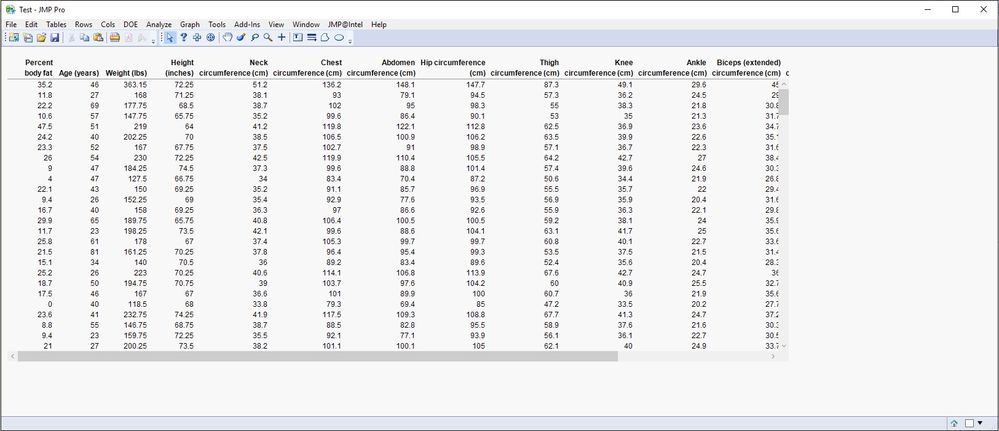- Subscribe to RSS Feed
- Mark Topic as New
- Mark Topic as Read
- Float this Topic for Current User
- Bookmark
- Subscribe
- Mute
- Printer Friendly Page
Discussions
Solve problems, and share tips and tricks with other JMP users.- JMP User Community
- :
- Discussions
- :
- Re: How do I remove Horizontal Scroll Bars from a report window.
- Mark as New
- Bookmark
- Subscribe
- Mute
- Subscribe to RSS Feed
- Get Direct Link
- Report Inappropriate Content
How do I remove Horizontal Scroll Bars from a report window.
I am making a report from a wide(ish) data table using the command
dispObj = DT << get as report;
This generates a borderBox Display Object which I then add to a new window using
newWindow("Test", dispObj);
Problem is the report table has a horizontal scroll bar added which I do not want. How do I remove this scroll bar and allow the report display object to fill the window fully in the horizontal direction? If the Window is widened it does not make a difference to the underlyng report...i.e. it does not widen or remove the scroll bars
Accepted Solutions
- Mark as New
- Bookmark
- Subscribe
- Mute
- Subscribe to RSS Feed
- Get Direct Link
- Report Inappropriate Content
Re: How do I remove Horizontal Scroll Bars from a report window.
My experience with this, is that if you change the window size for the data table, before you move the table into the report.
names default to here(1);
dt=current data table();
dt<<set window size(2400,800);
dispObj = DT << get as report;
newWindow("Test", dispObj);- Mark as New
- Bookmark
- Subscribe
- Mute
- Subscribe to RSS Feed
- Get Direct Link
- Report Inappropriate Content
Re: How do I remove Horizontal Scroll Bars from a report window.
My experience with this, is that if you change the window size for the data table, before you move the table into the report.
names default to here(1);
dt=current data table();
dt<<set window size(2400,800);
dispObj = DT << get as report;
newWindow("Test", dispObj);- Mark as New
- Bookmark
- Subscribe
- Mute
- Subscribe to RSS Feed
- Get Direct Link
- Report Inappropriate Content
Re: How do I remove Horizontal Scroll Bars from a report window.
Jim, I like this solution and didn't realise the report generated is dependant on the table (window) size. Do you know of a way to identify the width of the contents of a data table window - i.e. the width of the combined columns - not the width of the DT Window which I could get with DT<< getWindowSize() . This would allow me to dynamically set the window size to the width of the columns in my data table (up to a max width dependent on my GUI) before allowing the scroll bar to be used.
Cheers.
- Mark as New
- Bookmark
- Subscribe
- Mute
- Subscribe to RSS Feed
- Get Direct Link
- Report Inappropriate Content
Re: How do I remove Horizontal Scroll Bars from a report window.
One way to ensure that no scroll bars are used is to turn off the scrolling for the TableBox all together. See example below for details.
Names Default To Here( 1 );
dt = Open( "$SAMPLE_DATA/Semiconductor Capability.jmp" );
rpt = dt << get as report();
rpt[Table Box( 1 )] << Set scrollable( 0 );
New Window( "Test", rpt );EDIT: Please note that this also turns off the vertical scroll bar.
- Mark as New
- Bookmark
- Subscribe
- Mute
- Subscribe to RSS Feed
- Get Direct Link
- Report Inappropriate Content
Re: How do I remove Horizontal Scroll Bars from a report window.
I line up the report with a wide spacer box:
dt = current data table();
dispObj = dt << get as report;
new window("test",
LineupBox(NCol(1),
Spacer Box(Size(1200,0)),
dispObj
)
)Recommended Articles
- © 2026 JMP Statistical Discovery LLC. All Rights Reserved.
- Terms of Use
- Privacy Statement
- Contact Us