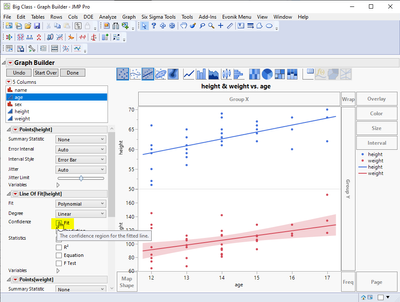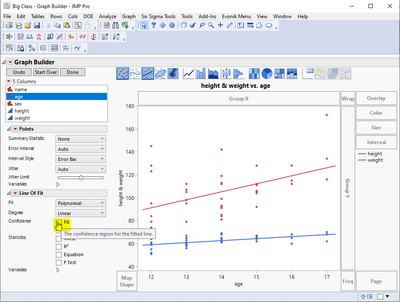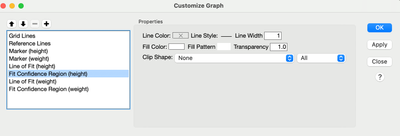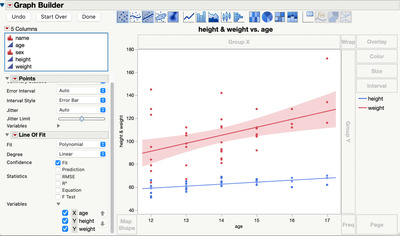- Subscribe to RSS Feed
- Mark Topic as New
- Mark Topic as Read
- Float this Topic for Current User
- Bookmark
- Subscribe
- Mute
- Printer Friendly Page
Discussions
Solve problems, and share tips and tricks with other JMP users.- JMP User Community
- :
- Discussions
- :
- How do I remove CI region for individual graph in graph builder
- Mark as New
- Bookmark
- Subscribe
- Mute
- Subscribe to RSS Feed
- Get Direct Link
- Report Inappropriate Content
How do I remove CI region for individual graph in graph builder
Hi,
I am using graph builder with 3 individual graphs (wrap function) but I only want one of the graphs to display the CI region.
Can somebody provide me with information if this is even possible, and if so give me instructions on how to remove CI region
for individual graph.
Best regards,
Baldvin
Accepted Solutions
- Mark as New
- Bookmark
- Subscribe
- Mute
- Subscribe to RSS Feed
- Get Direct Link
- Report Inappropriate Content
Re: How do I remove CI region for individual graph in graph builder
Hi @baldvin_thor ,
Yes, it should be possible in Graph Builder to do what you want. Below is a screenshot showing how that can be done. I'm using the Big Class.jmp file as an example. I am graphing height and weight vs age (turned age into a continuous variable, not ordinal). Anyway, in the GB control panel under line of fit, there is a checkbox for Confidence fit. You can uncheck this (as I did for height vs age) and the confidence interval goes away.
You have to have the y variables on their own axis. If they share an axis as below, then it turns off the CI for BOTH.
Hope this helps!,
DS
- Mark as New
- Bookmark
- Subscribe
- Mute
- Subscribe to RSS Feed
- Get Direct Link
- Report Inappropriate Content
Re: How do I remove CI region for individual graph in graph builder
The reply from @SDF1 is a good one. FWIW, even when both variables share the same y axis you can do a right click on the white area of the graph, then select 'Customize. . .':
to give:
- Mark as New
- Bookmark
- Subscribe
- Mute
- Subscribe to RSS Feed
- Get Direct Link
- Report Inappropriate Content
Re: How do I remove CI region for individual graph in graph builder
Hi @baldvin_thor ,
Yes, it should be possible in Graph Builder to do what you want. Below is a screenshot showing how that can be done. I'm using the Big Class.jmp file as an example. I am graphing height and weight vs age (turned age into a continuous variable, not ordinal). Anyway, in the GB control panel under line of fit, there is a checkbox for Confidence fit. You can uncheck this (as I did for height vs age) and the confidence interval goes away.
You have to have the y variables on their own axis. If they share an axis as below, then it turns off the CI for BOTH.
Hope this helps!,
DS
- Mark as New
- Bookmark
- Subscribe
- Mute
- Subscribe to RSS Feed
- Get Direct Link
- Report Inappropriate Content
Re: How do I remove CI region for individual graph in graph builder
The reply from @SDF1 is a good one. FWIW, even when both variables share the same y axis you can do a right click on the white area of the graph, then select 'Customize. . .':
to give:
- Mark as New
- Bookmark
- Subscribe
- Mute
- Subscribe to RSS Feed
- Get Direct Link
- Report Inappropriate Content
Re: How do I remove CI region for individual graph in graph builder
Thank you so much Ian, this was very helpful.
Best regards,
Baldvin
- Mark as New
- Bookmark
- Subscribe
- Mute
- Subscribe to RSS Feed
- Get Direct Link
- Report Inappropriate Content
Re: How do I remove CI region for individual graph in graph builder
Thanks, very helpful information!
Best regards,
Baldvin
Recommended Articles
- © 2026 JMP Statistical Discovery LLC. All Rights Reserved.
- Terms of Use
- Privacy Statement
- Contact Us