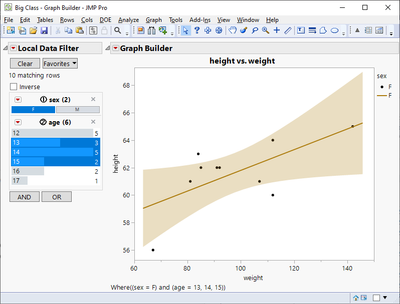- Subscribe to RSS Feed
- Mark Topic as New
- Mark Topic as Read
- Float this Topic for Current User
- Bookmark
- Subscribe
- Mute
- Printer Friendly Page
Discussions
Solve problems, and share tips and tricks with other JMP users.- JMP User Community
- :
- Discussions
- :
- Re: How do I make my script user interactive? The user has to select meta data i...
- Mark as New
- Bookmark
- Subscribe
- Mute
- Subscribe to RSS Feed
- Get Direct Link
- Report Inappropriate Content
How do I make my script user interactive? The user has to select meta data in every step in order to get the final graph stats. Eg) First pop up should be 'Male' or 'Female' and so on
How do I make my script user interactive? The user has to select meta data in every step in order to get the final graph stats. Eg) First pop up should be 'Male' or 'Female' and so on
// Change column info: Gender
Data Table("Untitled 448"):Column 2 << Data Type(Character) << Set Modeling Type("Nominal") <<
Set Name("Gender");
// Change column name: Column 1 → STudents
Data Table("Untitled 448"):Column 1 << Set Name("STudents");
// New column: Column 3
Data Table("Untitled 448") << New Column("Column 3", Numeric, "Continuous", Format("Best", 12));
// Change column name: Column 3 → Age
Data Table("Untitled 448"):Column 3 << Set Name("Age");
- Tags:
- windows
- Mark as New
- Bookmark
- Subscribe
- Mute
- Subscribe to RSS Feed
- Get Direct Link
- Report Inappropriate Content
Re: How do I make my script user interactive? The user has to select meta data in every step in order to get the final graph stats. Eg) First pop up should be 'Male' or 'Female' and so on
What is the end goal? You might be able to achieve this by using conditional data filter.
- Mark as New
- Bookmark
- Subscribe
- Mute
- Subscribe to RSS Feed
- Get Direct Link
- Report Inappropriate Content
Re: How do I make my script user interactive? The user has to select meta data in every step in order to get the final graph stats. Eg) First pop up should be 'Male' or 'Female' and so on
end goal is to make a graph based on the users requirement.
The user should be able to tell the system if he wants a graph with the data of number of male or number of female and select which age group.
Basically, can you write a script for conditional data filter where the user is free to select the parameters to move to the next step.
Thanks in advance
- Mark as New
- Bookmark
- Subscribe
- Mute
- Subscribe to RSS Feed
- Get Direct Link
- Report Inappropriate Content
Re: How do I make my script user interactive? The user has to select meta data in every step in order to get the final graph stats. Eg) First pop up should be 'Male' or 'Female' and so on
Names Default To Here(1);
dt = Open("$SAMPLE_DATA/Big Class.jmp");
gb = dt << Graph Builder(
Size(525, 454),
Show Control Panel(0),
Variables(X(:weight), Y(:height), Overlay(:sex)),
Elements(Points(X, Y, Legend(9)), Line Of Fit(X, Y, Legend(11))),
Local Data Filter(
Conditional,
Add Filter(
columns(:sex, :age),
Where(:sex == "F"),
Where(:age == {13, 14, 15}),
Display(:age, N Items(6))
)
)
);
- Mark as New
- Bookmark
- Subscribe
- Mute
- Subscribe to RSS Feed
- Get Direct Link
- Report Inappropriate Content
Re: How do I make my script user interactive? The user has to select meta data in every step in order to get the final graph stats. Eg) First pop up should be 'Male' or 'Female' and so on
Thanks for the solution. How can I make this interactive? Can I add pop ups to select only which country or only which material data I want?
New SQL Query(QueryName("Data"), Select, From(Table("Data", Schema("products"), Alias("t1")))) << Run;
// Delete selected rows
Data Table("Data") << Select Where(!(:country == "Tokyo")) << Delete Rows;
// Delete selected rows
Data Table("Data") << Select Where(!(:product == "Shoes")) << Delete Rows;
// Change row ID area display width
Data Table("Data") << Set Row ID Width(91);
// Split data table
// → Data Table( "Untitled 473" )
Data Table("Data") << Split(
Split By(:material),
Split(:cost),
Group(:country),
Output Table("finalfile.jmp"),
Remaining Columns(Drop All),
Sort by Column Property
);- Mark as New
- Bookmark
- Subscribe
- Mute
- Subscribe to RSS Feed
- Get Direct Link
- Report Inappropriate Content
Re: How do I make my script user interactive? The user has to select meta data in every step in order to get the final graph stats. Eg) First pop up should be 'Male' or 'Female' and so on
Still not really knowing what you are doing, so I would still suggest using data filters, but maybe data filter instead of local data filter
Names Default To Here(1);
dt = Open("$SAMPLE_DATA/Big Class.jmp");
df = dt << Data Filter(
Conditional,
Add Filter(
columns(:sex, :age),
Where(:sex == "F"),
Where(:age == {13, 14, 15}),
Display(:age, N Items(6))
)
);
You could also build customized UI but how to build it, depends a lot on your data and what it is used for.
Recommended Articles
- © 2026 JMP Statistical Discovery LLC. All Rights Reserved.
- Terms of Use
- Privacy Statement
- Contact Us