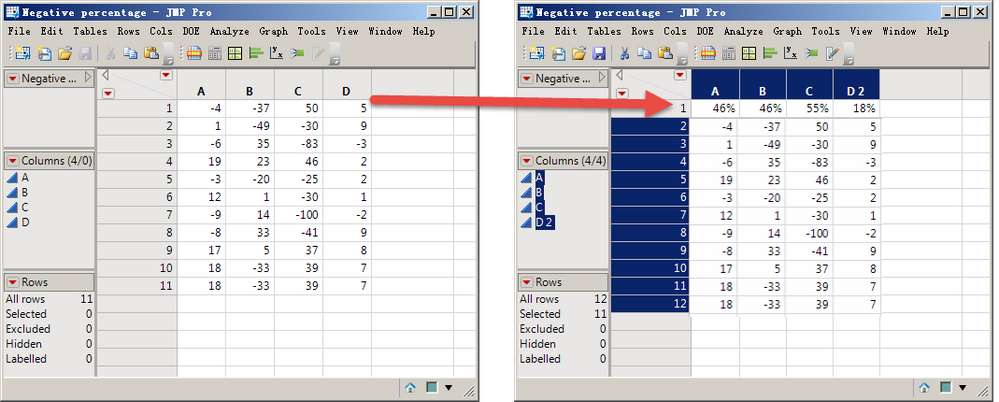- Subscribe to RSS Feed
- Mark Topic as New
- Mark Topic as Read
- Float this Topic for Current User
- Bookmark
- Subscribe
- Mute
- Printer Friendly Page
Discussions
Solve problems, and share tips and tricks with other JMP users.- JMP User Community
- :
- Discussions
- :
- Re: How do I insert a row at the top of the table and compute the percentage of ...
- Mark as New
- Bookmark
- Subscribe
- Mute
- Subscribe to RSS Feed
- Get Direct Link
- Report Inappropriate Content
How do I insert a row at the top of the table and compute the percentage of negative Numbers for the
There are multiple rows and columns in the table. Can you insert a row above the first row and calculate the percentage of negative Numbers in the same column?The effect is shown below.
Accepted Solutions
- Mark as New
- Bookmark
- Subscribe
- Mute
- Subscribe to RSS Feed
- Get Direct Link
- Report Inappropriate Content
Re: How do I insert a row at the top of the table and compute the percentage of negative Numbers for
Generally, it's a bad idea to have data of different levels of granularity held in the same table. Additionally (like other statistical software) JMP requires data in a column to be of the same data type, modeling type and format.
But, so long as you don't mind a proportion rather than a percentage, if you want to do this you could use JSL:
NamesDefaultToHere(1);
// (1) Make some data
nr = 10; // Number of rows
nc = 5; // Number of columns
dt = NewTable("Data");
for (c = 1, c<=nc, c++, dt << NewColumn("Col "||Char(c), Formula(RandomINteger(-10, 10))));
dt << addRows(nr);
dt << runFormulas;
for (c = 1, c<=nc, c++, Column(dt, c) << deleteFormula);
// (2) Insert a new first row
dt << addRows(1, atStart);
// (3) Populate values of first row
for (c=1, c<=NCols(dt), c++,
vals = Column(dt, c) << getValues;
vals = vals[2::NRows(dt)];
Column(dt, c)[1] = NRows(Loc(vals < 0))/(NRows(dt)-1);
);
- Mark as New
- Bookmark
- Subscribe
- Mute
- Subscribe to RSS Feed
- Get Direct Link
- Report Inappropriate Content
Re: How do I insert a row at the top of the table and compute the percentage of negative Numbers for
- Mark as New
- Bookmark
- Subscribe
- Mute
- Subscribe to RSS Feed
- Get Direct Link
- Report Inappropriate Content
Re: How do I insert a row at the top of the table and compute the percentage of negative Numbers for
- Mark as New
- Bookmark
- Subscribe
- Mute
- Subscribe to RSS Feed
- Get Direct Link
- Report Inappropriate Content
Re: How do I insert a row at the top of the table and compute the percentage of negative Numbers for
Hi,
This might not be the most efficient way to handle your specific issue but unlike Excel, JMP does not easily allow for calculations in specific rows as you mentioned. Hence, would it be an option to transpose your table (columns A, B, C, D become rows with 11 columns of data) in which you could add an Average column.
Just a thought.
Best regards,
TS
- Mark as New
- Bookmark
- Subscribe
- Mute
- Subscribe to RSS Feed
- Get Direct Link
- Report Inappropriate Content
Re: How do I insert a row at the top of the table and compute the percentage of negative Numbers for
Generally, it's a bad idea to have data of different levels of granularity held in the same table. Additionally (like other statistical software) JMP requires data in a column to be of the same data type, modeling type and format.
But, so long as you don't mind a proportion rather than a percentage, if you want to do this you could use JSL:
NamesDefaultToHere(1);
// (1) Make some data
nr = 10; // Number of rows
nc = 5; // Number of columns
dt = NewTable("Data");
for (c = 1, c<=nc, c++, dt << NewColumn("Col "||Char(c), Formula(RandomINteger(-10, 10))));
dt << addRows(nr);
dt << runFormulas;
for (c = 1, c<=nc, c++, Column(dt, c) << deleteFormula);
// (2) Insert a new first row
dt << addRows(1, atStart);
// (3) Populate values of first row
for (c=1, c<=NCols(dt), c++,
vals = Column(dt, c) << getValues;
vals = vals[2::NRows(dt)];
Column(dt, c)[1] = NRows(Loc(vals < 0))/(NRows(dt)-1);
);
- Mark as New
- Bookmark
- Subscribe
- Mute
- Subscribe to RSS Feed
- Get Direct Link
- Report Inappropriate Content
Re: How do I insert a row at the top of the table and compute the percentage of negative Numbers for
- Mark as New
- Bookmark
- Subscribe
- Mute
- Subscribe to RSS Feed
- Get Direct Link
- Report Inappropriate Content
Re: How do I insert a row at the top of the table and compute the percentage of negative Numbers for
Transpose might be a good idea, especially for labeling the percentages.
You might still want to work with untransposed data, particularly if the number of rows is not always the same.
You can insert a row above, like this
dt<<addrows(1,at start);and you can fill it in with the percentages. But after you do that the columns won't be useful with the JMP analysis platforms that expect the data in a column to all be the same kind of data.
To give a better answer, we need to know what the next step is: is this the final presentation (tabulate, perhaps), or is there more analysis planned for the table and the percentages (another table might help)? Will the data be updated (maybe use column formulas)?
- Mark as New
- Bookmark
- Subscribe
- Mute
- Subscribe to RSS Feed
- Get Direct Link
- Report Inappropriate Content
Re: How do I insert a row at the top of the table and compute the percentage of negative Numbers for
Recommended Articles
- © 2026 JMP Statistical Discovery LLC. All Rights Reserved.
- Terms of Use
- Privacy Statement
- Contact Us