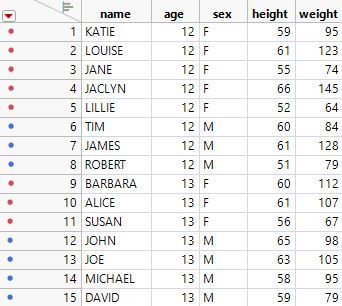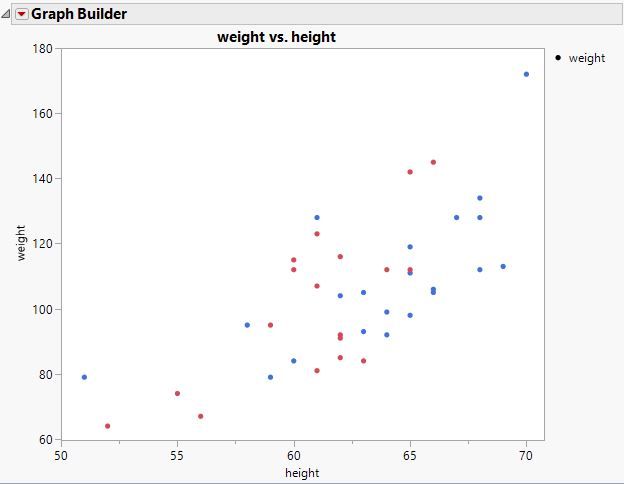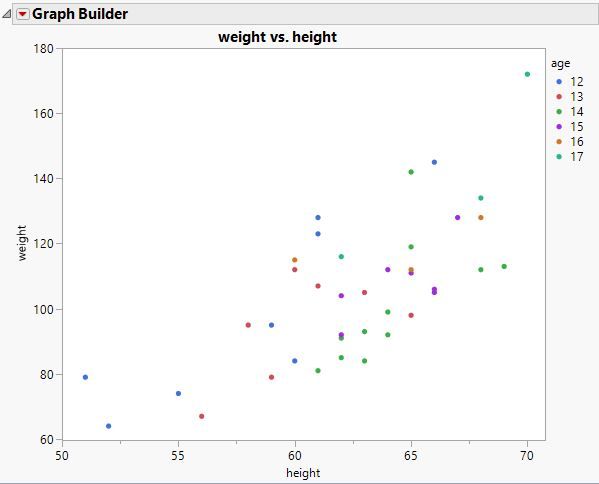- Subscribe to RSS Feed
- Mark Topic as New
- Mark Topic as Read
- Float this Topic for Current User
- Bookmark
- Subscribe
- Mute
- Printer Friendly Page
Discussions
Solve problems, and share tips and tricks with other JMP users.- JMP User Community
- :
- Discussions
- :
- How do I fix a color overlay mismatch?
- Mark as New
- Bookmark
- Subscribe
- Mute
- Subscribe to RSS Feed
- Get Direct Link
- Report Inappropriate Content
How do I fix a color overlay mismatch?
Hi, I have a column with product colors specified by row--red, brown, blue, etc. When I drop this column into the color overlay option on Graph Builder, red products are shown in a green color, brown in purple, etc. What do I need to do to make JMP recognize the color names written in the data table? (Besides going through and customizing every color in the legend.)
Accepted Solutions
- Mark as New
- Bookmark
- Subscribe
- Mute
- Subscribe to RSS Feed
- Get Direct Link
- Report Inappropriate Content
Re: How do I fix a color overlay mismatch?
So you have a data column named My Color Names? You have levels in that data column like Aqua and Black? If so, JMP does not interpret those names and produce the named color. Instead, JMP interprets the names as categories or groups and it selects a default color for each level in order. The value ordering in this case is alphabetic.
You could assign the desired color as a row state in the data table. Select each group of rows and then select Rows > Color and then the color that you want to use. Another way to use the color row state is to select Rows > Color or Mark by Column. Select the My Color Names column. You will now see the same color scheme that Graph Builder by default. You can change the color theme as a whole or edit the individual colors.
The other way is to edit the colors in the Graph Builder legend. You can change the overall color theme or individual colors.
- Mark as New
- Bookmark
- Subscribe
- Mute
- Subscribe to RSS Feed
- Get Direct Link
- Report Inappropriate Content
Re: How do I fix a color overlay mismatch?
JMP uses the row state color if you do not tell it to use another variable instead with the Color drop zone.
Data table showing current color row states.
Scatter plot using color row states. That is, there is no variable in the Graph Builder Color analysis role.
Same scatter plot with Age in the Color role in Graph Builder.
Is this the issue you are asking about?
- Mark as New
- Bookmark
- Subscribe
- Mute
- Subscribe to RSS Feed
- Get Direct Link
- Report Inappropriate Content
Re: How do I fix a color overlay mismatch?
I am specifying a color role; but the color isn't right.
- Mark as New
- Bookmark
- Subscribe
- Mute
- Subscribe to RSS Feed
- Get Direct Link
- Report Inappropriate Content
Re: How do I fix a color overlay mismatch?
So you have a data column named My Color Names? You have levels in that data column like Aqua and Black? If so, JMP does not interpret those names and produce the named color. Instead, JMP interprets the names as categories or groups and it selects a default color for each level in order. The value ordering in this case is alphabetic.
You could assign the desired color as a row state in the data table. Select each group of rows and then select Rows > Color and then the color that you want to use. Another way to use the color row state is to select Rows > Color or Mark by Column. Select the My Color Names column. You will now see the same color scheme that Graph Builder by default. You can change the color theme as a whole or edit the individual colors.
The other way is to edit the colors in the Graph Builder legend. You can change the overall color theme or individual colors.
- Mark as New
- Bookmark
- Subscribe
- Mute
- Subscribe to RSS Feed
- Get Direct Link
- Report Inappropriate Content
Re: How do I fix a color overlay mismatch?
I am specifying a color role but the plotted color is incorrect.
- Mark as New
- Bookmark
- Subscribe
- Mute
- Subscribe to RSS Feed
- Get Direct Link
- Report Inappropriate Content
Re: How do I fix a color overlay mismatch?
- Mark as New
- Bookmark
- Subscribe
- Mute
- Subscribe to RSS Feed
- Get Direct Link
- Report Inappropriate Content
Re: How do I fix a color overlay mismatch?
Your assumption that the value of the variable dropped onto the Color drop area in Graph Builder, will be read as a color, and then used as the color on the graph is false. The Color drop area column is evaluated as a binning column and then JMP assigns colors according to JMP's color assignment rules. If no rowstate colors have been set, or not column property "Value Colors" have been set, then the default colors are used. What I think you need to do, is to set the "Value Colors" for you My color names column, to the colors that match your color names. If you do that, then the chart as you attached, will match the names of the colors.
Recommended Articles
- © 2026 JMP Statistical Discovery LLC. All Rights Reserved.
- Terms of Use
- Privacy Statement
- Contact Us