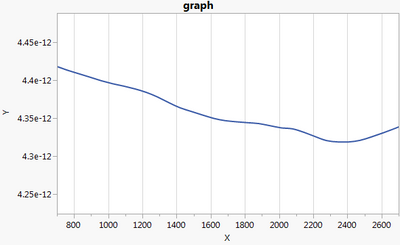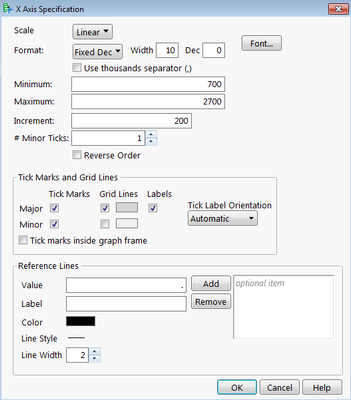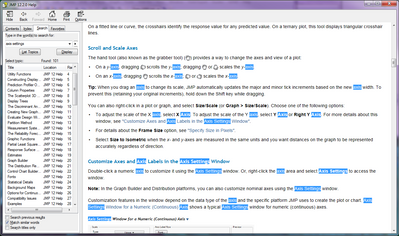- Subscribe to RSS Feed
- Mark Topic as New
- Mark Topic as Read
- Float this Topic for Current User
- Bookmark
- Subscribe
- Mute
- Printer Friendly Page
Discussions
Solve problems, and share tips and tricks with other JMP users.- JMP User Community
- :
- Discussions
- :
- How do I customize the x-axis in Graph Builder
- Mark as New
- Bookmark
- Subscribe
- Mute
- Subscribe to RSS Feed
- Get Direct Link
- Report Inappropriate Content
How do I customize the x-axis in Graph Builder
I have a continuous numerical data set where both the X and the Y axis are continuous.
In the graph I would like the X-axis to have increments of 200, but start at 100 rather than starting at 0. (100, 300, 500, 700... instead of 0, 200, 400, 600...). In the 'X-Axis Specification' menu there does not seem to be any option to 'shift' the axis labeling.
Is there any workaround here or am I missing something simple?
Accepted Solutions
- Mark as New
- Bookmark
- Subscribe
- Mute
- Subscribe to RSS Feed
- Get Direct Link
- Report Inappropriate Content
Re: How do I customize the x-axis in Graph Builder
I would submit a request to JMP technical support. I got the same results as you - it appears that JMP really wants to use even numbers on the axis, even if it's not what you said to start with.
- Mark as New
- Bookmark
- Subscribe
- Mute
- Subscribe to RSS Feed
- Get Direct Link
- Report Inappropriate Content
Re: How do I customize the x-axis in Graph Builder
Generally speaking on just about all of JMP's graphs you can adjust axis scaling start, end, increments, even transform to say natural log scale, by just bringing the cursor into the neighborhood of the axis scale you want to adjust, and left double click and an axis scaling options window will appear.
- Mark as New
- Bookmark
- Subscribe
- Mute
- Subscribe to RSS Feed
- Get Direct Link
- Report Inappropriate Content
Re: How do I customize the x-axis in Graph Builder
Here is a samples graph:
and my axis settings:
I want an increment of 200 and I want these minimum and maximum values (700 and 2700), but as you can see the x-axis labels start at 800 and go to 2600. I want them to start at 700 and end at 2700, but I still want the increment of 200. I don't see any setting that would let me achieve this.
- Mark as New
- Bookmark
- Subscribe
- Mute
- Subscribe to RSS Feed
- Get Direct Link
- Report Inappropriate Content
Re: How do I customize the x-axis in Graph Builder
I would submit a request to JMP technical support. I got the same results as you - it appears that JMP really wants to use even numbers on the axis, even if it's not what you said to start with.
- Mark as New
- Bookmark
- Subscribe
- Mute
- Subscribe to RSS Feed
- Get Direct Link
- Report Inappropriate Content
Re: How do I customize the x-axis in Graph Builder
You can also interactively change the axis settings. Here is the help page from
Help==>Contents==>search==>After Plot and Chart
Recommended Articles
- © 2026 JMP Statistical Discovery LLC. All Rights Reserved.
- Terms of Use
- Privacy Statement
- Contact Us