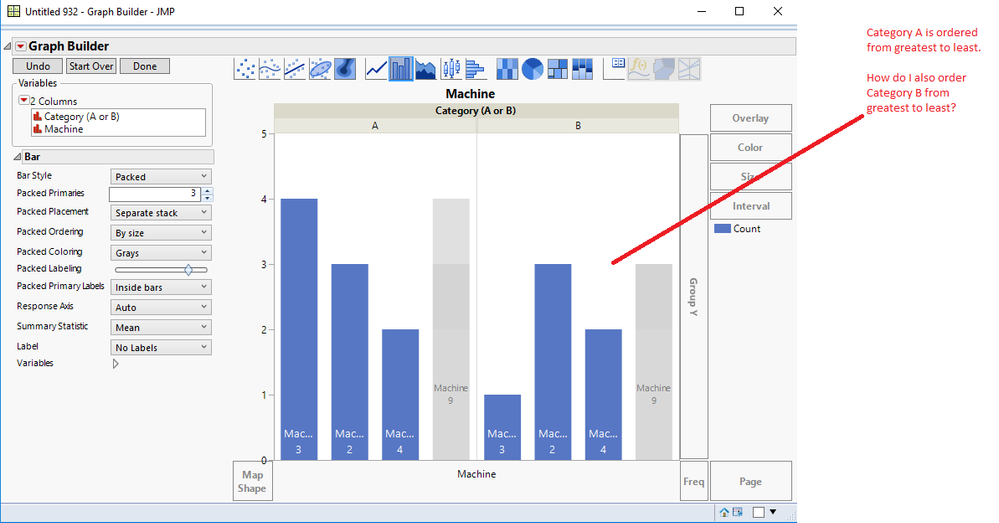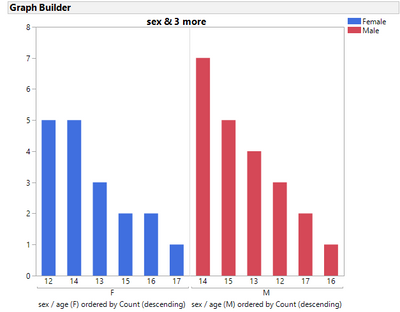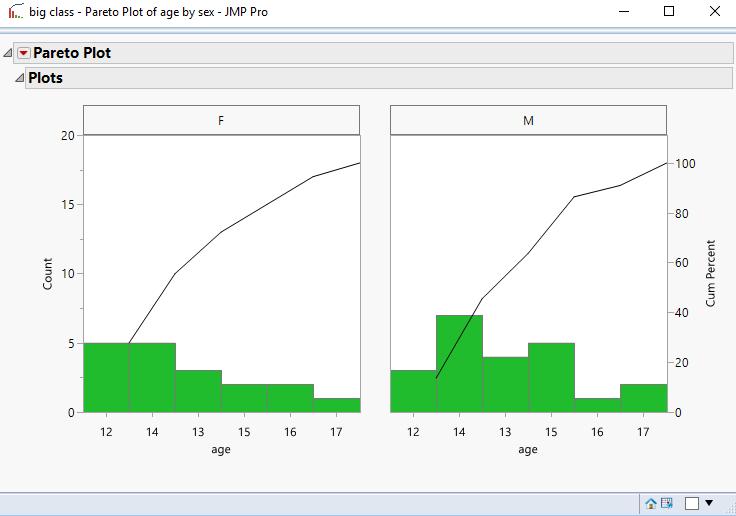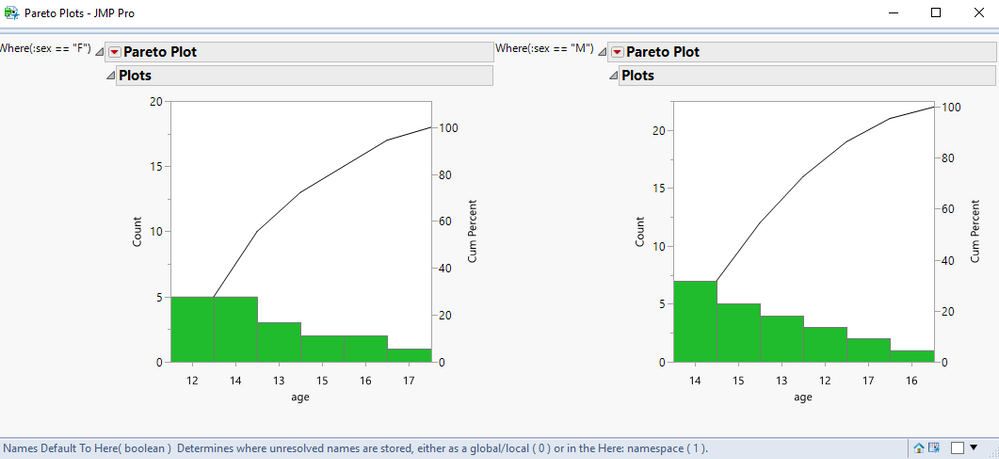- Due to inclement weather, JMP support response times may be slower than usual during the week of January 26.
To submit a request for support, please send email to support@jmp.com.
We appreciate your patience at this time. - Register to see how to import and prepare Excel data on Jan. 30 from 2 to 3 p.m. ET.
- Subscribe to RSS Feed
- Mark Topic as New
- Mark Topic as Read
- Float this Topic for Current User
- Bookmark
- Subscribe
- Mute
- Printer Friendly Page
Discussions
Solve problems, and share tips and tricks with other JMP users.- JMP User Community
- :
- Discussions
- :
- How do I create two side-by-side Perato charts? (each ordered from greatest to l...
- Mark as New
- Bookmark
- Subscribe
- Mute
- Subscribe to RSS Feed
- Get Direct Link
- Report Inappropriate Content
How do I create two side-by-side Perato charts? (each ordered from greatest to least)
Please see the attached photograph for an example of what I want to do. I want to use graph builder to display two perato charts side-by-side when the data is broken into several categories. However, when I currently try to do this (as can be seen in the attached screenshot) JMP orders the bars by using the total amount of occurances, instead of by ordering from greatest to least for each individual category.
- Mark as New
- Bookmark
- Subscribe
- Mute
- Subscribe to RSS Feed
- Get Direct Link
- Report Inappropriate Content
Re: How do I create two side-by-side Perato charts? (each ordered from greatest to least)
GraphBuilder is powerful, but it has a few quirks. One of the quirks is that it tries to maintain the same axis settings for the groups. From your graph, it appears that Category( A or B) is an X grouping variable and Machine is your X variable and you are using bars. As you noted you can click on the X axis and select order by Count descending, however, the order of Category B will be the same order of Category A.
There might be a control sequence to order each Category, maybe a JMP expert can help. A wish list item would be to separate group axes. The only way I know how to get separate X axes (side by side) is to have two different variables. This can be done interactively, by using a Transform Column() it takes a bit of clicking and renaming. Here is the picture created using this method with Big Class.
- Main Menu, GraphBuilder
- Right click on Machine, select Transform>Formula the formula would be If(:Category=="A", :Machine). Transform(Machine) is now in the list of Columns. Right click and rename it to Machine (A).
- Do this again to create a new column/variable Machine (B).
- Now drag Machine (A) to the X-axis, then drag Machine (B) to the right of Machine (A) on the X -axis so they are now two separate axes.
- Now make Category a color or drag Category below each of the 2 X-axis variables.
Otherwise you would need to restructure your table.
Attached is a script using Big Class.jmp. Here :sex is the role of your column Category, and :age plays the role of your column Machine. Run the script to see the results. i find this easier to do via a script.
If you are not familiar with JSL, just change the corresponding columns, make your table the current data table and try it. This script was tested on JMP 12, 13 and 14.
I am anxious to see if there is a simple way to order independently by Group.
- Mark as New
- Bookmark
- Subscribe
- Mute
- Subscribe to RSS Feed
- Get Direct Link
- Report Inappropriate Content
Re: How do I create two side-by-side Perato charts? (each ordered from greatest to least)
I think you may want to look directly at the Pareto Plot Platform available in JMP
Analyze==>Quality and Process==>Pareto Plot
While it has the same starting limitation of using the same order in both Pareto Plots, which by the way, many prefer, because it allows for less confusing comparisons for the groups,
A very simple script can turn the graph into exactly what you want
Names Default To Here( 1 );
dt = Open( "$SAMPLE_DATA/Big Class.jmp" );
New Window( "Pareto Plots",
H List Box(
Pareto Plot( Cause( :age ), Where( :sex == "F" ) ),
Pareto Plot( Cause( :age ), Where( :sex == "M" ) )
)
);Recommended Articles
- © 2026 JMP Statistical Discovery LLC. All Rights Reserved.
- Terms of Use
- Privacy Statement
- Contact Us