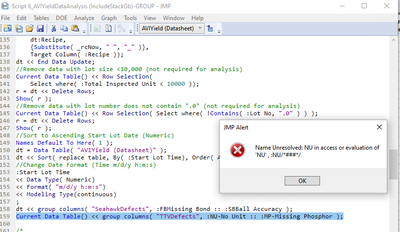- Subscribe to RSS Feed
- Mark Topic as New
- Mark Topic as Read
- Float this Topic for Current User
- Bookmark
- Subscribe
- Mute
- Printer Friendly Page
Discussions
Solve problems, and share tips and tricks with other JMP users.- JMP User Community
- :
- Discussions
- :
- How do I create another group of columns in JSL scripting
- Mark as New
- Bookmark
- Subscribe
- Mute
- Subscribe to RSS Feed
- Get Direct Link
- Report Inappropriate Content
How do I create another group of columns in JSL scripting
I want to group 30 columns of my data table into 2 group columns.
My script as below;
dt << group columns( "SeahawkDefects", :FBMissing Bond :: :SBBall Accuracy );
Current Data Table () << group columns( "TTDefects", :NU-No Unit :: :MP-Missing Phosphor );
I able to create the 1st group column (FBMissing Bond until SBBall Accuracy). But, when I use similar script to create the 2nd group (NU-No Unit until MP-Missing Phosphor) column, JMP error prompted Name Unresolved.
Why is that so? What should I do to create the 2nd group column? (I'm using JMP 15)
Accepted Solutions
- Mark as New
- Bookmark
- Subscribe
- Mute
- Subscribe to RSS Feed
- Get Direct Link
- Report Inappropriate Content
Re: How do I create another group of columns in JSL scripting
I'm not sure why the error prompted. But I created the 2nd group columns manually and view the table script.
When i changed the script like below, it works.
dt << group columns( "SeahawkDefects", :FBMissing Bond :: :SBBall Accuracy );
dt << group columns( :Name( "NU-No Unit" ), 15 );- Mark as New
- Bookmark
- Subscribe
- Mute
- Subscribe to RSS Feed
- Get Direct Link
- Report Inappropriate Content
Re: How do I create another group of columns in JSL scripting
The typical issue when you get errors like the one you got is that what you are thinking the "Current Data Table" is and what JMP thinks the "Current Data Table" is, is different. It is always a better coding practice to make absolute references to the data table you want to point to.
Therefore,
dt << group columns( :Name( "NU-No Unit" ), 15 );is a better coding technique than
current data table() << group columns( :Name( "NU-No Unit" ), 15 );- Mark as New
- Bookmark
- Subscribe
- Mute
- Subscribe to RSS Feed
- Get Direct Link
- Report Inappropriate Content
Re: How do I create another group of columns in JSL scripting
The issue is that the columns NU-No Unit and MP-Missing Phosphor have a minus sign in them that JMP is trying to interpret. Hence you need to use the construct
dt << group columns( "TTDefects", :name("NU-No Unit") :: :name("MP-Missing Phosphor") );- Mark as New
- Bookmark
- Subscribe
- Mute
- Subscribe to RSS Feed
- Get Direct Link
- Report Inappropriate Content
Re: How do I create another group of columns in JSL scripting
I'm not sure why the error prompted. But I created the 2nd group columns manually and view the table script.
When i changed the script like below, it works.
dt << group columns( "SeahawkDefects", :FBMissing Bond :: :SBBall Accuracy );
dt << group columns( :Name( "NU-No Unit" ), 15 );- Mark as New
- Bookmark
- Subscribe
- Mute
- Subscribe to RSS Feed
- Get Direct Link
- Report Inappropriate Content
Re: How do I create another group of columns in JSL scripting
The typical issue when you get errors like the one you got is that what you are thinking the "Current Data Table" is and what JMP thinks the "Current Data Table" is, is different. It is always a better coding practice to make absolute references to the data table you want to point to.
Therefore,
dt << group columns( :Name( "NU-No Unit" ), 15 );is a better coding technique than
current data table() << group columns( :Name( "NU-No Unit" ), 15 );- Mark as New
- Bookmark
- Subscribe
- Mute
- Subscribe to RSS Feed
- Get Direct Link
- Report Inappropriate Content
Re: How do I create another group of columns in JSL scripting
The issue is that the columns NU-No Unit and MP-Missing Phosphor have a minus sign in them that JMP is trying to interpret. Hence you need to use the construct
dt << group columns( "TTDefects", :name("NU-No Unit") :: :name("MP-Missing Phosphor") );- Mark as New
- Bookmark
- Subscribe
- Mute
- Subscribe to RSS Feed
- Get Direct Link
- Report Inappropriate Content
Re: How do I create another group of columns in JSL scripting
Thank you for the explanation.
Recommended Articles
- © 2026 JMP Statistical Discovery LLC. All Rights Reserved.
- Terms of Use
- Privacy Statement
- Contact Us