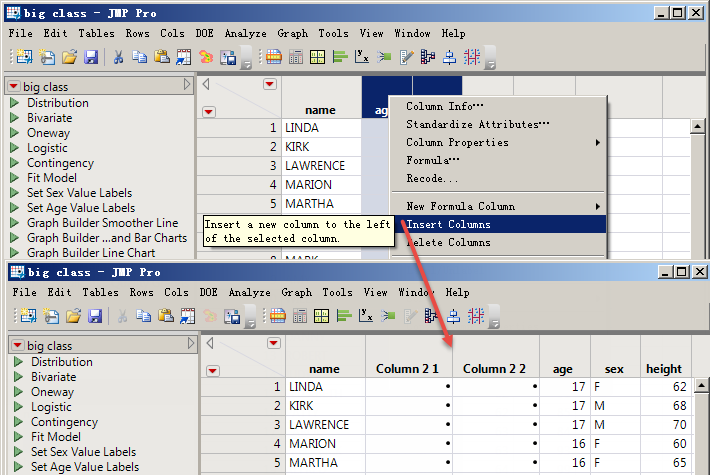- Subscribe to RSS Feed
- Mark Topic as New
- Mark Topic as Read
- Float this Topic for Current User
- Bookmark
- Subscribe
- Mute
- Printer Friendly Page
Discussions
Solve problems, and share tips and tricks with other JMP users.- JMP User Community
- :
- Discussions
- :
- Re: How do I complete the insert column with JSL?
- Mark as New
- Bookmark
- Subscribe
- Mute
- Subscribe to RSS Feed
- Get Direct Link
- Report Inappropriate Content
How do I complete the insert column with JSL?
The script index could not be found.Thank you!
For example: insert a two-column numeric format column to the left of column 2.
Accepted Solutions
- Mark as New
- Bookmark
- Subscribe
- Mute
- Subscribe to RSS Feed
- Get Direct Link
- Report Inappropriate Content
Re: How do I complete the insert column with JSL?
You can use "Move Selected Columns()" to move a column that you have added to the end of your data table. However, just as with the "Add Multiple Columns" the choices are focused on adding after a column. So you would have to subtract 1 from your position, and then use that value as the insert position
Names Default To Here( 1 );
dt = Open( "$SAMPLE_DATA/Big Class.jmp" );
dt << New Column("The New Column", set selected)
Wait( 2 );
dt << Move Selected Columns( after(as column(1)) );
// or
Names Default To Here( 1 );
dt = Open( "$SAMPLE_DATA/Big Class.jmp" );
dt << Add Multiple Columns( "Added ", 2, after(as column(1)), numeric );- Mark as New
- Bookmark
- Subscribe
- Mute
- Subscribe to RSS Feed
- Get Direct Link
- Report Inappropriate Content
Re: How do I complete the insert column with JSL?
The "Insert Columns" functionality is handled by "Add Multiple Columns" . It is located under "Data Table > Data Table Cols" in the Scripting Index
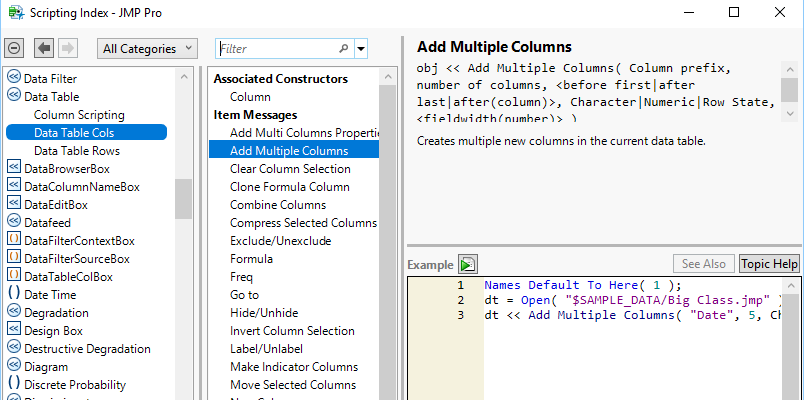
- Mark as New
- Bookmark
- Subscribe
- Mute
- Subscribe to RSS Feed
- Get Direct Link
- Report Inappropriate Content
Re: How do I complete the insert column with JSL?
Can I create a new column at the end and move it around with code?
- Mark as New
- Bookmark
- Subscribe
- Mute
- Subscribe to RSS Feed
- Get Direct Link
- Report Inappropriate Content
Re: How do I complete the insert column with JSL?
You can use "Move Selected Columns()" to move a column that you have added to the end of your data table. However, just as with the "Add Multiple Columns" the choices are focused on adding after a column. So you would have to subtract 1 from your position, and then use that value as the insert position
Names Default To Here( 1 );
dt = Open( "$SAMPLE_DATA/Big Class.jmp" );
dt << New Column("The New Column", set selected)
Wait( 2 );
dt << Move Selected Columns( after(as column(1)) );
// or
Names Default To Here( 1 );
dt = Open( "$SAMPLE_DATA/Big Class.jmp" );
dt << Add Multiple Columns( "Added ", 2, after(as column(1)), numeric );- Mark as New
- Bookmark
- Subscribe
- Mute
- Subscribe to RSS Feed
- Get Direct Link
- Report Inappropriate Content
Re: How do I complete the insert column with JSL?
Thank Jim!
Recommended Articles
- © 2026 JMP Statistical Discovery LLC. All Rights Reserved.
- Terms of Use
- Privacy Statement
- Contact Us