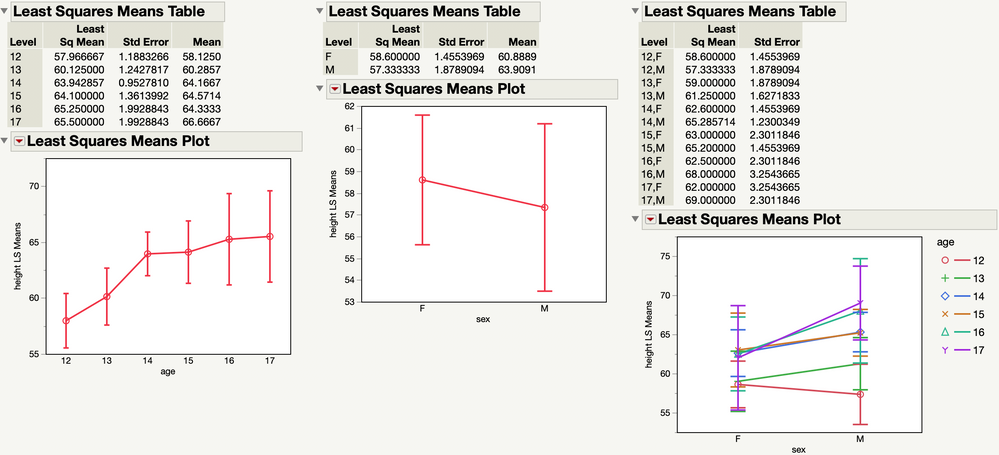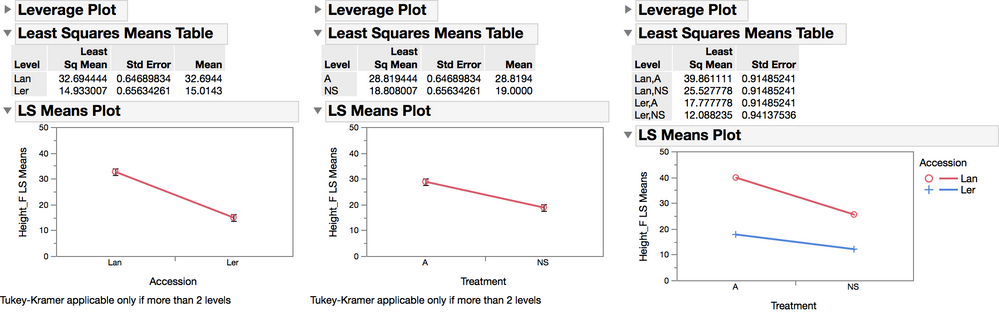- Subscribe to RSS Feed
- Mark Topic as New
- Mark Topic as Read
- Float this Topic for Current User
- Bookmark
- Subscribe
- Mute
- Printer Friendly Page
Discussions
Solve problems, and share tips and tricks with other JMP users.- JMP User Community
- :
- Discussions
- :
- Re: How do I add confidence intervals in LSMeans plot of an interaction effect?
- Mark as New
- Bookmark
- Subscribe
- Mute
- Subscribe to RSS Feed
- Get Direct Link
- Report Inappropriate Content
How do I add confidence intervals in LSMeans plot of an interaction effect?
In the Fit Model platform, when I view the LSMeans plot for the effect of a single categorical factor, the plot gives confidence intervals around the LSMeans. However, in the LSMeans plot for an interaction between two categorical factors, the LSMeans are plotted without confidence intervals.
Is there any way to add confidence intervals to the LSMeans plot of the interacting factors?
- Mark as New
- Bookmark
- Subscribe
- Mute
- Subscribe to RSS Feed
- Get Direct Link
- Report Inappropriate Content
Re: How do I add confidence intervals in LSMeans plot of an interaction effect?
It works for me.
- Mark as New
- Bookmark
- Subscribe
- Mute
- Subscribe to RSS Feed
- Get Direct Link
- Report Inappropriate Content
Re: How do I add confidence intervals in LSMeans plot of an interaction effect?
Do you have any idea of why it is not working for me? I'm giving an example below, using JMP 13. Perhaps I would need JMP Pro for this to work? I've been searching through all of the customization options but still cannot find a solution.
- Mark as New
- Bookmark
- Subscribe
- Mute
- Subscribe to RSS Feed
- Get Direct Link
- Report Inappropriate Content
Re: How do I add confidence intervals in LSMeans plot of an interaction effect?
I have no idea why it is not working for you. I did nothing special. I used JMP Pro 14 but I believe that the error bars require neither JMP Pro nor JMP 14.
You might contact JMP Technical Support if no one else is able to solve this problem for you here (support@jmp.com).
- Mark as New
- Bookmark
- Subscribe
- Mute
- Subscribe to RSS Feed
- Get Direct Link
- Report Inappropriate Content
Re: How do I add confidence intervals in LSMeans plot of an interaction effect?
It appears to have changed with JMP 14.
In JMP Pro 13 I do not get error bars in the LS Means plot for interaction effects, but it works in Jmp Pro 14.
Also, JMP Pro 14 asks if to create an interaction plot and which variable to use as overlay. JMP 13 plots the interaction by default and picks (alphabetically it seems) an overlay variable without asking the user.
Recommended Articles
- © 2026 JMP Statistical Discovery LLC. All Rights Reserved.
- Terms of Use
- Privacy Statement
- Contact Us