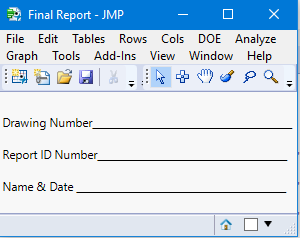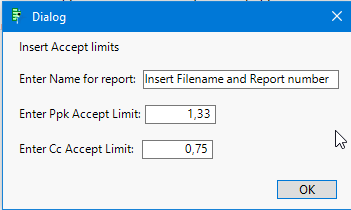Turn on suggestions
Auto-suggest helps you quickly narrow down your search results by suggesting possible matches as you type.
Options
- Subscribe to RSS Feed
- Mark Topic as New
- Mark Topic as Read
- Float this Topic for Current User
- Bookmark
- Subscribe
- Mute
- Printer Friendly Page
Discussions
Solve problems, and share tips and tricks with other JMP users.- JMP User Community
- :
- Discussions
- :
- Re: How do I Create a report header with JSL
- Mark as New
- Bookmark
- Subscribe
- Mute
- Subscribe to RSS Feed
- Get Direct Link
- Report Inappropriate Content
How do I Create a report header with JSL
Apr 21, 2020 06:31 AM
(2835 views)
Hi All
I'm looking to create header for my JMP reports with information like this
I have all the information in my data table, but can´t get it to any journal or report, please guide me to the code
is it possible to get user input during the script execution like typing user name in a dialog box ?
I managed to get accept limits into the table as variables, using this dialog
but can´t get them into the report
Thanks
Jakob
3 REPLIES 3
- Mark as New
- Bookmark
- Subscribe
- Mute
- Subscribe to RSS Feed
- Get Direct Link
- Report Inappropriate Content
Re: How do I Create a report header with JSL
Please help
- Mark as New
- Bookmark
- Subscribe
- Mute
- Subscribe to RSS Feed
- Get Direct Link
- Report Inappropriate Content
Re: How do I Create a report header with JSL
Run the below script. It has a simple input screen, it then creates a header and a simple report output. Study the script and then you should be able to go develop your own version
Names Default To Here( 1 );
dt = Open( "$SAMPLE_DATA/semiconductor capability.jmp" );
userInput = New Window( "Enter User Data",
<<modal,
V List Box(
Text Box( "Insert Accept Limits" ),
Spacer Box( size( 1, 15 ) ),
H List Box(
Text Box( "Enter Name for report: " ),
nameTB = Text Edit Box( "????",
<<set width( 200 ),
<<set script( reportName = nameTB << get text )
),
),
Spacer Box( size( 1, 15 ) ),
H List Box(
Text Box( "Enter Ppk Accept Limit: " ),
ppkNum = Number Edit Box(
0,
8,
<<SetFunction(
Function( {this}, /* put my value into my sibling's display */
(ppkValue = ppkNum << get)
)
)
)
),
Spacer Box( size( 1, 15 ) ),
H List Box(
Text Box( "Enter Cc Accept Limit: " ),
ccNum = Number Edit Box(
0,
8,
<<SetFunction(
Function( {this}, /* put my value into my sibling's display */
(ccValue = ccNum << get)
)
)
)
)
)
);
// Write to the log
Show( reportName, ppkValue, ccValue );
dNumber = "512-4447-AM";
rIDNumber = 18;
nameAndDate = Get Environment Variable( "USERNAME" ) || ", " || Format( Today(), "m/d/y" );
// Create the output with header
nw = New Window( "My Output",
Border Box( top( 10 ), Left( 10 ), Right( 10 ), bottom( 10 ), sides( 15 ),
V List Box(
Spacer Box( size( 1, 10 ) ),
Text Box( "Drawing Number " || dNumber ),
Spacer Box( size( 1, 10 ) ),
Text Box( "Report ID Number " || Char( rIDNumber ) ),
Spacer Box( size( 1, 10 ) ),
Text Box( "Name & Date " || nameAndDate ),
)
),
bivariate( x( npn1 ), y( pnp1 ) )
);
Jim
- Mark as New
- Bookmark
- Subscribe
- Mute
- Subscribe to RSS Feed
- Get Direct Link
- Report Inappropriate Content
Re: How do I Create a report header with JSL
Hi Jim
Thanks a lot, it looks like something I can use to build from
All the Best
Jakob
Thanks a lot, it looks like something I can use to build from
All the Best
Jakob
Recommended Articles
- © 2026 JMP Statistical Discovery LLC. All Rights Reserved.
- Terms of Use
- Privacy Statement
- Contact Us