- Subscribe to RSS Feed
- Mark Topic as New
- Mark Topic as Read
- Float this Topic for Current User
- Bookmark
- Subscribe
- Mute
- Printer Friendly Page
Discussions
Solve problems, and share tips and tricks with other JMP users.- JMP User Community
- :
- Discussions
- :
- How can i subtract row values
- Mark as New
- Bookmark
- Subscribe
- Mute
- Subscribe to RSS Feed
- Get Direct Link
- Report Inappropriate Content
How can i subtract row values
How can I subtract values of R1 from R2 and add the answer to the Difference row?
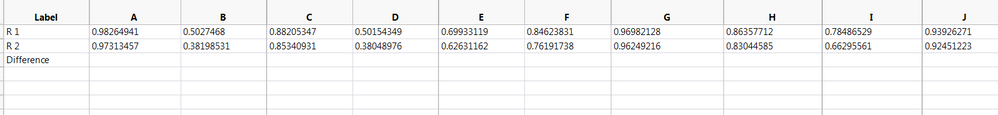
- Mark as New
- Bookmark
- Subscribe
- Mute
- Subscribe to RSS Feed
- Get Direct Link
- Report Inappropriate Content
Re: How can i subtract row values
dt = Current Data Table();
Mat = dt << Get As Matrix;
Res = Mat[1,0] - Mat[2,0];
MatFinal = V Concat(Mat,Res);
dt_New = As Table(MatFinal);Uday
- Mark as New
- Bookmark
- Subscribe
- Mute
- Subscribe to RSS Feed
- Get Direct Link
- Report Inappropriate Content
Re: How can i subtract row values
Here is a simple script that will do what you are asking
Names Default To Here( 1 );
// Create a sample data table
dt = New Table( "Untitled 4",
Add Rows( 3 ),
New Column( "Label",
Character,
"Nominal",
Set Values( {"#1", "#2", "Difference"} )
),
New Column( "A",
Numeric,
"Continuous",
Format( "Best", 12 ),
Set Values( [5, 6, .] ),
Set Display Width( 43 )
),
New Column( "B",
Numeric,
"Continuous",
Format( "Best", 12 ),
Set Values( [9, 7, .] )
),
New Column( "C",
Numeric,
"Continuous",
Format( "Best", 12 ),
Set Values( [12, 4, .] ),
Set Display Width( 43 )
)
);
// Here is the code to subtract the values
For( i = 2, i <= N Cols( dt ), i++,
Column( dt, i )[3] = Column( dt, i )[1] - Column( dt, i )[2]
);- Mark as New
- Bookmark
- Subscribe
- Mute
- Subscribe to RSS Feed
- Get Direct Link
- Report Inappropriate Content
Re: How can i subtract row values
The key to what you are asking is to remember that a JMP data table is NOT a spreadsheet. What I would suggest is to transpose your data table and then add a new column of differences. Then you are set to analyze the difference by the groups that you currently have in columns.
1. Table > Transpose
2. Select your label column as the "Label" and select all other columns and click "Transposne Columns" and click ok.
Now you have a new table with a column of labels for your "groups" (what were your columns) and two colums of data, one for R1 and one for R2.
3. From this new table higlight the two R columns, right click, select New Formula Column > Combine > Difference.
Now you have column of differences and you can analyze how the differences differ across your groups (i.e., use graph builder with the group lables as the x and the differences as the y).
Recommended Articles
- © 2026 JMP Statistical Discovery LLC. All Rights Reserved.
- Terms of Use
- Privacy Statement
- Contact Us

