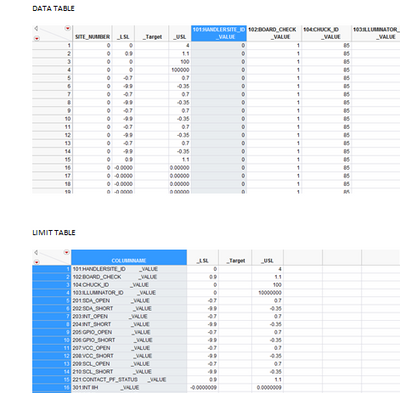- Subscribe to RSS Feed
- Mark Topic as New
- Mark Topic as Read
- Float this Topic for Current User
- Bookmark
- Subscribe
- Mute
- Printer Friendly Page
Discussions
Solve problems, and share tips and tricks with other JMP users.- JMP User Community
- :
- Discussions
- :
- Re: How can i add a limit file to a database inJump
- Mark as New
- Bookmark
- Subscribe
- Mute
- Subscribe to RSS Feed
- Get Direct Link
- Report Inappropriate Content
How can i add a limit file to a database inJump
I am using an excel file database to import to Jump as my data table in Jump. I have also created a limit table in jump to be used with my data table. Can any one tell me how to connect the two tables so that when i am using the capability tool to calculate the CPK analysis the limit table is used. here is a sample of the data table and limit table
I have also added the upper and lower limit as columns in the dataset.
Thank you very much.
Karim
Accepted Solutions
- Mark as New
- Bookmark
- Subscribe
- Mute
- Subscribe to RSS Feed
- Get Direct Link
- Report Inappropriate Content
Re: How can i add a limit file to a database inJump
You can import your spec limit table from the Capability platform : after selecting your columns for analysis, select Import spec limits from the Spec limits triangle menu and choose your limit table. The CPK analysis will be performed using your limit table. Then from the Capability report window, your can save your spec limits as column properties if you wish.
- Mark as New
- Bookmark
- Subscribe
- Mute
- Subscribe to RSS Feed
- Get Direct Link
- Report Inappropriate Content
Re: How can i add a limit file to a database inJump
You can import your spec limit table from the Capability platform : after selecting your columns for analysis, select Import spec limits from the Spec limits triangle menu and choose your limit table. The CPK analysis will be performed using your limit table. Then from the Capability report window, your can save your spec limits as column properties if you wish.
Recommended Articles
- © 2026 JMP Statistical Discovery LLC. All Rights Reserved.
- Terms of Use
- Privacy Statement
- Contact Us