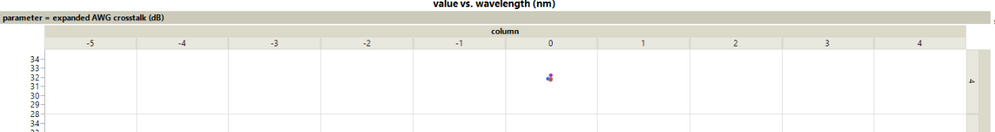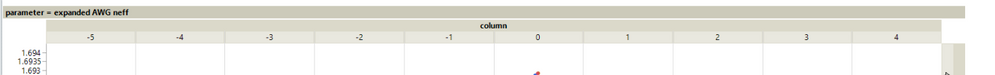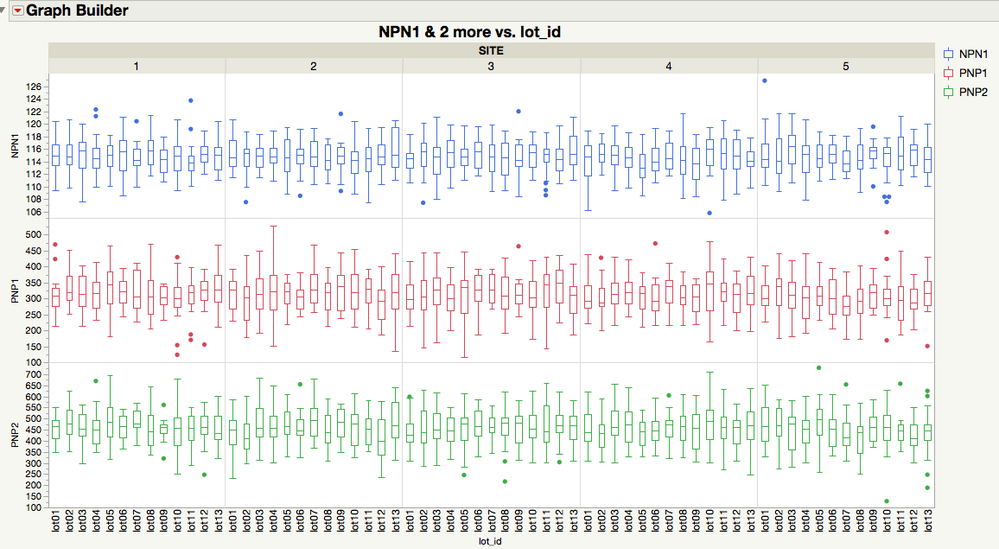- Subscribe to RSS Feed
- Mark Topic as New
- Mark Topic as Read
- Float this Topic for Current User
- Bookmark
- Subscribe
- Mute
- Printer Friendly Page
Discussions
Solve problems, and share tips and tricks with other JMP users.- JMP User Community
- :
- Discussions
- :
- Re: How can I multiple plot in one graph builder by different parameters?
- Mark as New
- Bookmark
- Subscribe
- Mute
- Subscribe to RSS Feed
- Get Direct Link
- Report Inappropriate Content
How can I multiple plot in one graph builder by different parameters?
Accepted Solutions
- Mark as New
- Bookmark
- Subscribe
- Mute
- Subscribe to RSS Feed
- Get Direct Link
- Report Inappropriate Content
Re: How can I multiple plot in one graph builder by different parameters?
Hi @Fusion,
If I understand correctly you would like a separate graph for each of your process parameters.
An easy way to accomplish this is to first stack your data--
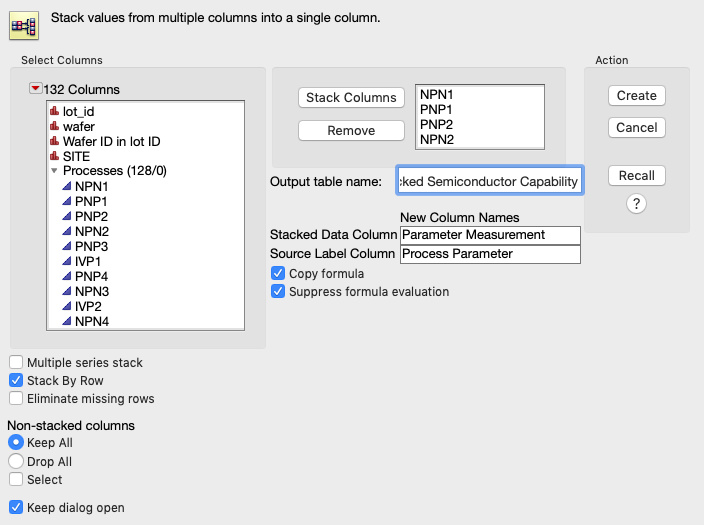
Once the data is stacked you can use the page by role in graph builder to create a separate graph for each process parameter.
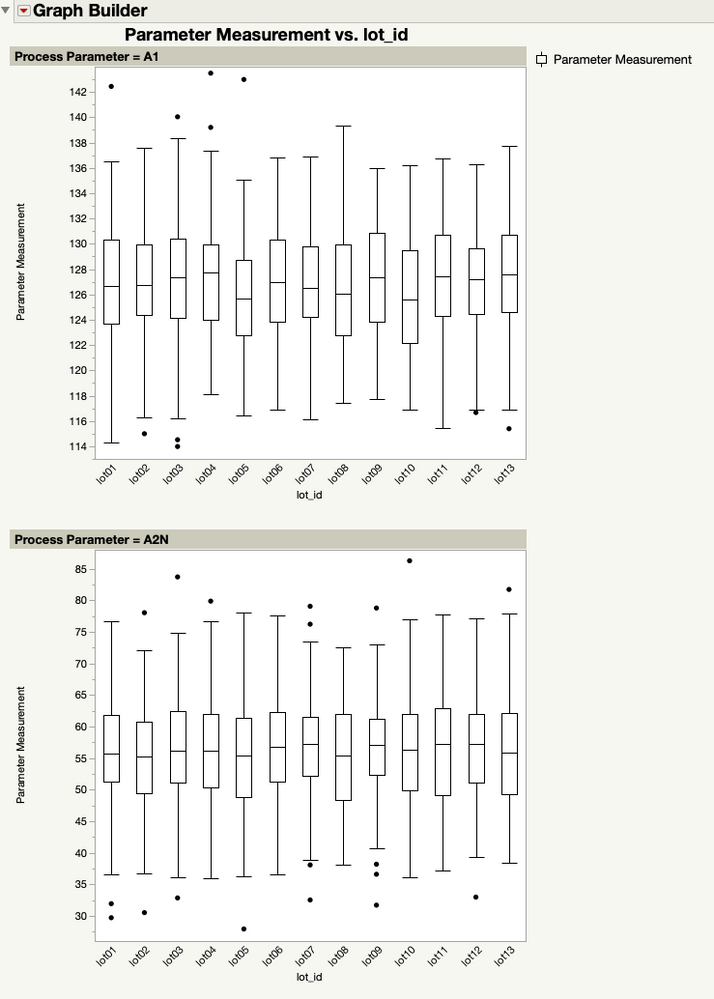
You could then put each graph back into the data table--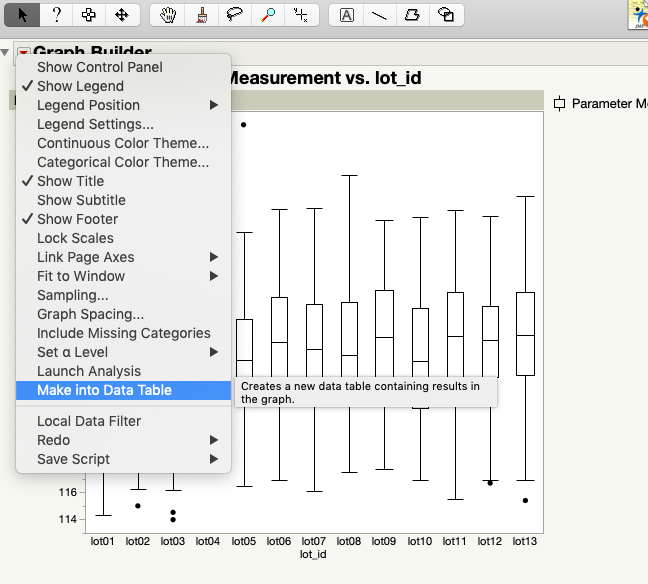
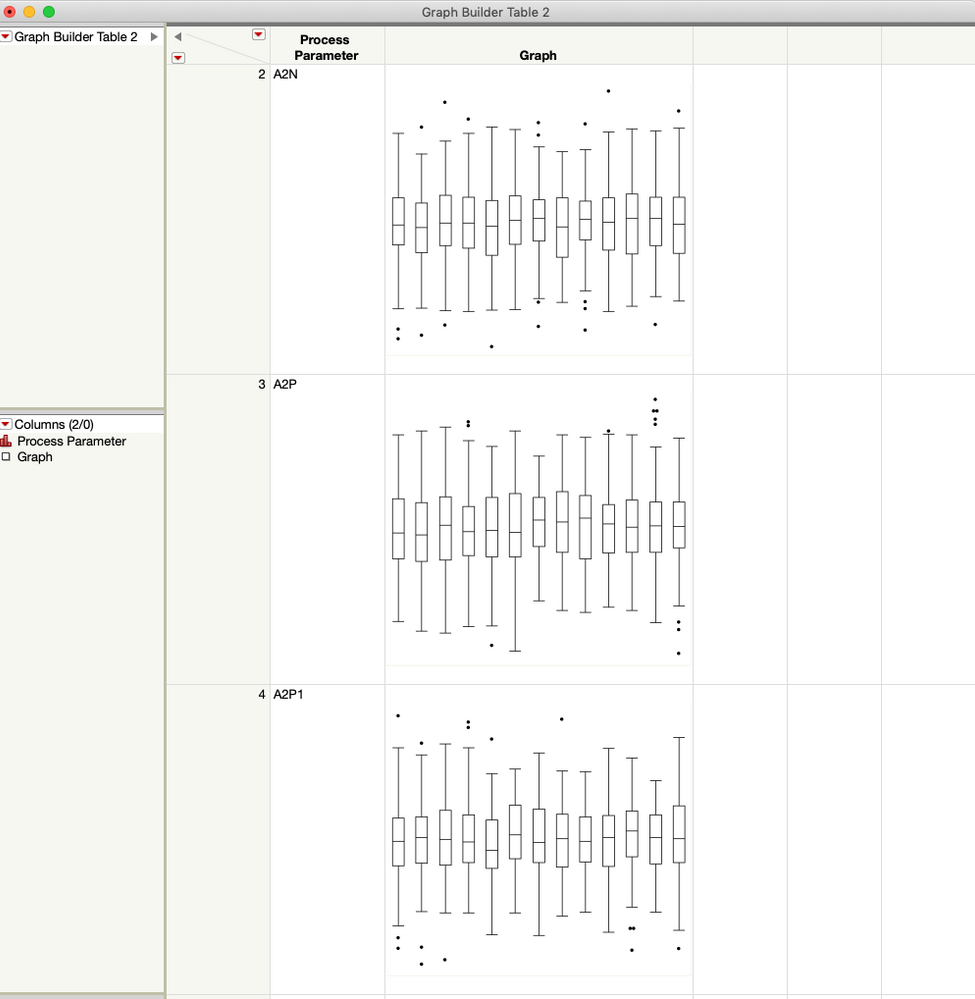
Names Default To Here(1);
dt = Open("$SAMPLE_DATA/Semiconductor Capability.jmp");
dt << Stack(
columns(
:NPN1,
:PNP1,
:PNP2,
:NPN2,
:PNP3,
:IVP1,
:PNP4,
:NPN3,
:IVP2,
:NPN4,
:SIT1,
:INM1,
:INM2,
:VPM1,
:VPM2,
:VPM3,
:PMS1,
:SNM1,
:SPM1,
:NPN5,
:EP2,
:ZD6,
:PBA,
:PLG,
:CAP,
:PBA3,
:PLG2,
:PNP5,
:NPN6,
:PNP6,
:PNP7,
:NPN7,
:PNP8,
:IVP3,
:IVP4,
:IVP5,
:IVP6,
:PNP9,
:NPN8,
:NPN9,
:IVP7,
:NPN10,
:N_1,
:PBA1,
:WPR1,
:B10,
:PLY10,
:VBE210,
:VTN210,
:VTP210,
:SIT2,
:SIT3,
:INV2,
:INV3,
:INV4,
:INV5,
:FST1,
:FST2,
:RES1,
:RES2,
:PNM1,
:PPM1,
:FNM1,
:FPM1,
:FST3,
:FST4,
:RES3,
:RES4,
:A1,
:B1,
:A2N,
:A2P,
:A2P1,
:IVP8,
:IVP9,
:DE_H1,
:NF_H1,
:ESM1,
:ESM2,
:ESP1,
:YFU1,
:VPM4,
:PBA2,
:PBB1,
:LYA1,
:LYB1,
:DEM1,
:DEP1,
:NFM1,
:PLY1,
:VDP1,
:VDP2,
:SNW1,
:RSP2,
:PLY2,
:RSP1,
:VDP3,
:PBL1,
:PLG1,
:VDP4,
:SPW1,
:VIA1,
:INM3,
:VPM5,
:VPM6,
:INM4,
:VPM7,
:M1_M1,
:M2_M2,
:P1_P1,
:E2A1,
:E2B1,
:NPN11,
:IVP10,
:PNP10,
:INM5,
:VPM8,
:VPM9,
:INM6,
:VPM10,
:N2A1,
:N2B1,
:NM_L1,
:P2A1,
:P2B1,
:PM_L1,
:P1,
:M1
),
Source Label Column( "Process Parameter" ),
Stacked Data Column( "Parameter Measurement" ),
Output Table( "Stacked Semiconductor Capability" )
);
gb_obj = Graph Builder(
Size( 534, 63946 ),
Show Control Panel( 0 ),
Variables(
X( :lot_id ),
Y( :Parameter Measurement ),
Page( :Process Parameter )
),
Elements( Box Plot( X, Y, Legend( 4 ) ) )
);
gb_obj << Make into Data Table;cheers,
Stan
- Mark as New
- Bookmark
- Subscribe
- Mute
- Subscribe to RSS Feed
- Get Direct Link
- Report Inappropriate Content
Re: How can I multiple plot in one graph builder by different parameters?
I'm not completely sure what you want. If you run this code:
Names Default To Here(1);
dt = Open("$SAMPLE_DATA/Semiconductor Capability.jmp");
dt << Graph Builder(
Show Control Panel( 0 ),
Variables( X( :lot_id ), Y( :NPN1 ), Y( :PNP1 ), Y( :PNP2 ), Group X( :SITE ) ),
Elements( Position( 1, 1 ), Box Plot( X, Y, Legend( 53 ) ) ),
Elements( Position( 1, 2 ), Box Plot( X, Y, Legend( 54 ) ) ),
Elements( Position( 1, 3 ), Box Plot( X, Y, Legend( 55 ) ) )
);you will get:
To get this inteteractively, you just need to understand how the Graph Builder drop zones work.
- Mark as New
- Bookmark
- Subscribe
- Mute
- Subscribe to RSS Feed
- Get Direct Link
- Report Inappropriate Content
Re: How can I multiple plot in one graph builder by different parameters?
THANKS,Yours code isn't what I want.
Just like the attachment I uploaded,I want plot multiple Graphics. But yours is single Graphics.
Example: there is another variable Z, Z = 1, plot a graphic like what you show; Z=2, plot a graphic like what you show, etc.
- Mark as New
- Bookmark
- Subscribe
- Mute
- Subscribe to RSS Feed
- Get Direct Link
- Report Inappropriate Content
Re: How can I multiple plot in one graph builder by different parameters?
Hi @Fusion,
If I understand correctly you would like a separate graph for each of your process parameters.
An easy way to accomplish this is to first stack your data--
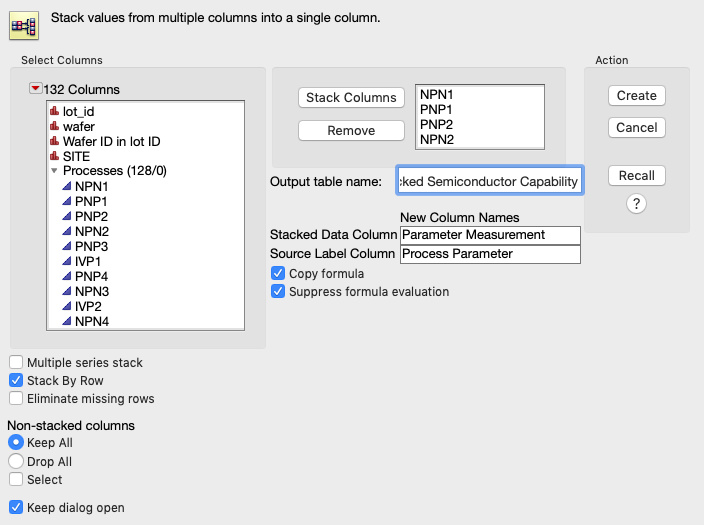
Once the data is stacked you can use the page by role in graph builder to create a separate graph for each process parameter.
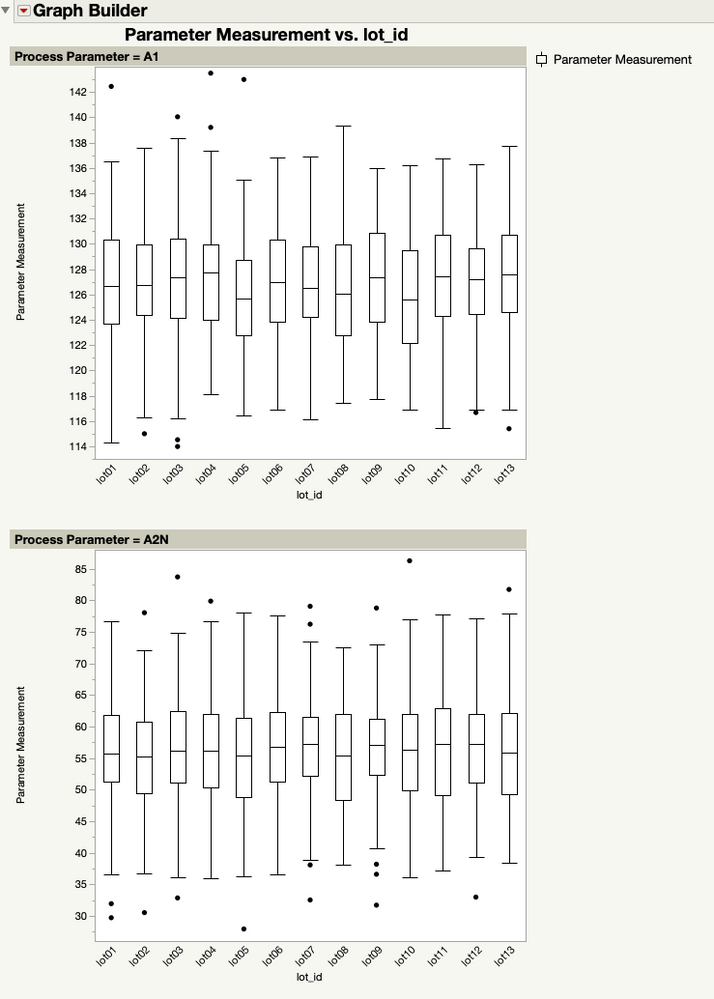
You could then put each graph back into the data table--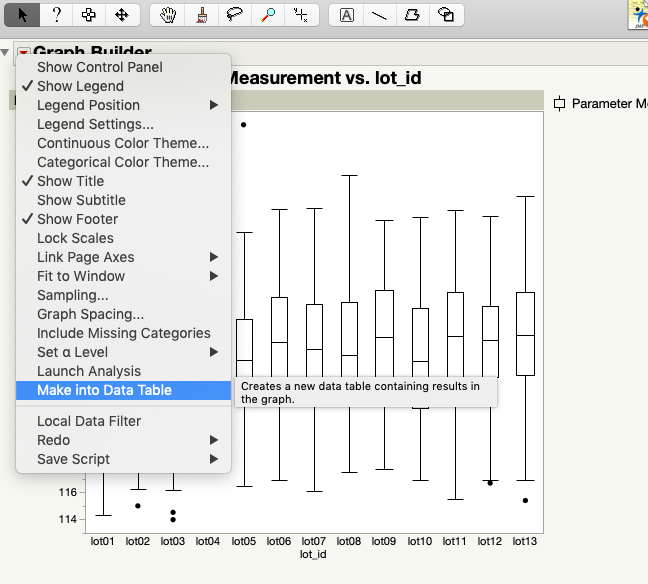
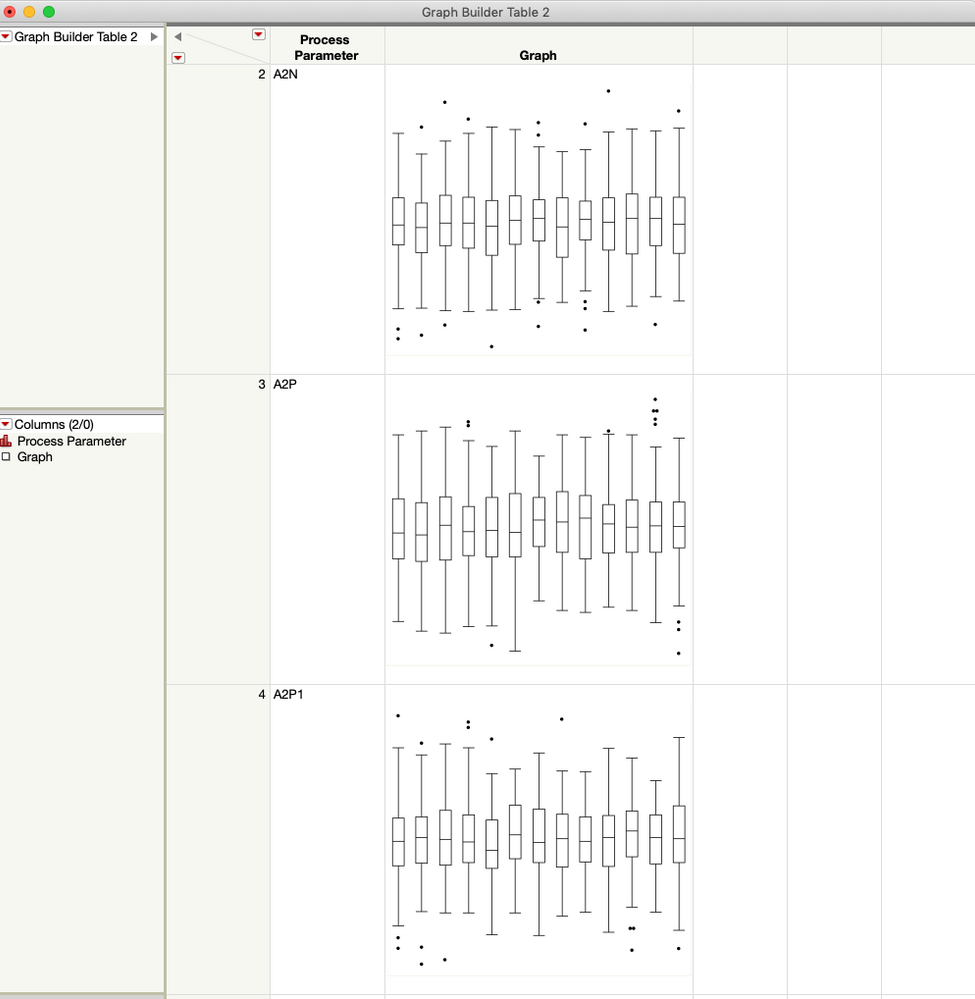
Names Default To Here(1);
dt = Open("$SAMPLE_DATA/Semiconductor Capability.jmp");
dt << Stack(
columns(
:NPN1,
:PNP1,
:PNP2,
:NPN2,
:PNP3,
:IVP1,
:PNP4,
:NPN3,
:IVP2,
:NPN4,
:SIT1,
:INM1,
:INM2,
:VPM1,
:VPM2,
:VPM3,
:PMS1,
:SNM1,
:SPM1,
:NPN5,
:EP2,
:ZD6,
:PBA,
:PLG,
:CAP,
:PBA3,
:PLG2,
:PNP5,
:NPN6,
:PNP6,
:PNP7,
:NPN7,
:PNP8,
:IVP3,
:IVP4,
:IVP5,
:IVP6,
:PNP9,
:NPN8,
:NPN9,
:IVP7,
:NPN10,
:N_1,
:PBA1,
:WPR1,
:B10,
:PLY10,
:VBE210,
:VTN210,
:VTP210,
:SIT2,
:SIT3,
:INV2,
:INV3,
:INV4,
:INV5,
:FST1,
:FST2,
:RES1,
:RES2,
:PNM1,
:PPM1,
:FNM1,
:FPM1,
:FST3,
:FST4,
:RES3,
:RES4,
:A1,
:B1,
:A2N,
:A2P,
:A2P1,
:IVP8,
:IVP9,
:DE_H1,
:NF_H1,
:ESM1,
:ESM2,
:ESP1,
:YFU1,
:VPM4,
:PBA2,
:PBB1,
:LYA1,
:LYB1,
:DEM1,
:DEP1,
:NFM1,
:PLY1,
:VDP1,
:VDP2,
:SNW1,
:RSP2,
:PLY2,
:RSP1,
:VDP3,
:PBL1,
:PLG1,
:VDP4,
:SPW1,
:VIA1,
:INM3,
:VPM5,
:VPM6,
:INM4,
:VPM7,
:M1_M1,
:M2_M2,
:P1_P1,
:E2A1,
:E2B1,
:NPN11,
:IVP10,
:PNP10,
:INM5,
:VPM8,
:VPM9,
:INM6,
:VPM10,
:N2A1,
:N2B1,
:NM_L1,
:P2A1,
:P2B1,
:PM_L1,
:P1,
:M1
),
Source Label Column( "Process Parameter" ),
Stacked Data Column( "Parameter Measurement" ),
Output Table( "Stacked Semiconductor Capability" )
);
gb_obj = Graph Builder(
Size( 534, 63946 ),
Show Control Panel( 0 ),
Variables(
X( :lot_id ),
Y( :Parameter Measurement ),
Page( :Process Parameter )
),
Elements( Box Plot( X, Y, Legend( 4 ) ) )
);
gb_obj << Make into Data Table;cheers,
Stan
- Mark as New
- Bookmark
- Subscribe
- Mute
- Subscribe to RSS Feed
- Get Direct Link
- Report Inappropriate Content
Re: How can I multiple plot in one graph builder by different parameters?
Hi @stan_koprowski,why I can't find "Make into datatable" in Graph Builder,My JMP version is JMP11 @Windows x64.
- Mark as New
- Bookmark
- Subscribe
- Mute
- Subscribe to RSS Feed
- Get Direct Link
- Report Inappropriate Content
Re: How can I multiple plot in one graph builder by different parameters?
Hi @Fusion,
Sorry but the Make into Data Table red triangle option which creates a new data table that contains the results from the graph was added in the JMP 12 release.
Stan
- Mark as New
- Bookmark
- Subscribe
- Mute
- Subscribe to RSS Feed
- Get Direct Link
- Report Inappropriate Content
Re: How can I multiple plot in one graph builder by different parameters?
- Mark as New
- Bookmark
- Subscribe
- Mute
- Subscribe to RSS Feed
- Get Direct Link
- Report Inappropriate Content
Re: How can I multiple plot in one graph builder by different parameters?
This is a nice solution, but it loses the x and y labels. Is there a way to have those in the data table?
Recommended Articles
- © 2026 JMP Statistical Discovery LLC. All Rights Reserved.
- Terms of Use
- Privacy Statement
- Contact Us