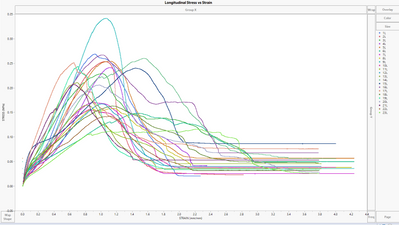- Subscribe to RSS Feed
- Mark Topic as New
- Mark Topic as Read
- Float this Topic for Current User
- Bookmark
- Subscribe
- Mute
- Printer Friendly Page
Discussions
Solve problems, and share tips and tricks with other JMP users.- JMP User Community
- :
- Discussions
- :
- Re: How can I create a mean line of multiple data sets?
- Mark as New
- Bookmark
- Subscribe
- Mute
- Subscribe to RSS Feed
- Get Direct Link
- Report Inappropriate Content
How can I create a mean line of multiple data sets?
Hi,
I am plotting 23 different stress vs strain data sets (see photo below) and I would like to create the mean curve for the combined 23. Each data set has approximately 9000 data points, that is why this graph looks like curves-- but it is a scatter plot.
Any help is greatly appreciated!
Thanks,
Ilsa
Accepted Solutions
- Mark as New
- Bookmark
- Subscribe
- Mute
- Subscribe to RSS Feed
- Get Direct Link
- Report Inappropriate Content
Re: How can I create a mean line of multiple data sets?
I solved it, because of the naming of my columns I needed to put the formula as:
Mean(
:Name( "1L" ),
:Name( "2L" ),
:Name( "3L" ),
:Name( "4L" ),
:Name( "5L" ),
:Name( "6L" ),
:Name( "7L" ),
:Name( "8L" ),
:Name( "9L" ),
:Name( "10L" ),
:Name( "11L" ),
:Name( "12L" ),
:Name( "13L" ),
:Name( "14L" ),
:Name( "15L" ),
:Name( "16L" ),
:Name( "17L" ),
:Name( "18L" ),
:Name( "19L" ),
:Name( "20L" ),
:Name( "21L" ),
:Name( "22L" ),
:Name( "23L" )
)
- Mark as New
- Bookmark
- Subscribe
- Mute
- Subscribe to RSS Feed
- Get Direct Link
- Report Inappropriate Content
Re: How can I create a mean line of multiple data sets?
Create a new column and call it "Mean" and give it the formula of
Mean(:iL, :2L, :3L, 4L, 5L ………...25L)Then include it in your graph
- Mark as New
- Bookmark
- Subscribe
- Mute
- Subscribe to RSS Feed
- Get Direct Link
- Report Inappropriate Content
Re: How can I create a mean line of multiple data sets?
Mean(:1L, :2L, :3L, :4L, :5L, :6L, :7L, :8L, :9L, :10L, :11L, :12L, :13L, :14L, :15L, :16L, :17L, :18L, :19L, :20L, :21L, :22L, :23L)
I keep getting an error of "Parse Errors: Invalid date/time ":1" Perhaps there is a missing "," or ")". Trying to parse arguments of function "Mean"."
- Mark as New
- Bookmark
- Subscribe
- Mute
- Subscribe to RSS Feed
- Get Direct Link
- Report Inappropriate Content
Re: How can I create a mean line of multiple data sets?
It looks like JMP is having an issue correctly understanding the 1L is a column and not a numeric entry. Try changing the references to the columns to:
Mean( :Name("1L"), :Name("2L"), :Name("3L"), ….. :Name("23L") );
- Mark as New
- Bookmark
- Subscribe
- Mute
- Subscribe to RSS Feed
- Get Direct Link
- Report Inappropriate Content
Re: How can I create a mean line of multiple data sets?
I solved it, because of the naming of my columns I needed to put the formula as:
Mean(
:Name( "1L" ),
:Name( "2L" ),
:Name( "3L" ),
:Name( "4L" ),
:Name( "5L" ),
:Name( "6L" ),
:Name( "7L" ),
:Name( "8L" ),
:Name( "9L" ),
:Name( "10L" ),
:Name( "11L" ),
:Name( "12L" ),
:Name( "13L" ),
:Name( "14L" ),
:Name( "15L" ),
:Name( "16L" ),
:Name( "17L" ),
:Name( "18L" ),
:Name( "19L" ),
:Name( "20L" ),
:Name( "21L" ),
:Name( "22L" ),
:Name( "23L" )
)
- Mark as New
- Bookmark
- Subscribe
- Mute
- Subscribe to RSS Feed
- Get Direct Link
- Report Inappropriate Content
Re: How can I create a mean line of multiple data sets?
In addition to @txnelson's suggestion, you could also use the Functional Data Explorer if you have JMP Pro. It automatically determines and plots the mean function. The function summaries can be saved and used in another plotting platform.
Recommended Articles
- © 2026 JMP Statistical Discovery LLC. All Rights Reserved.
- Terms of Use
- Privacy Statement
- Contact Us