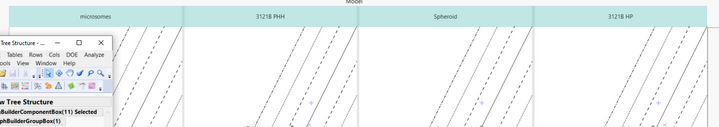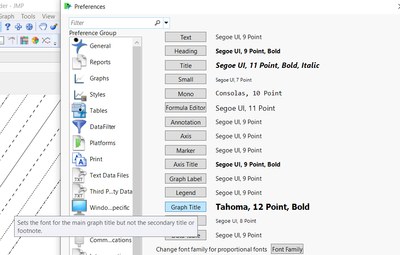- Subscribe to RSS Feed
- Mark Topic as New
- Mark Topic as Read
- Float this Topic for Current User
- Bookmark
- Subscribe
- Mute
- Printer Friendly Page
Discussions
Solve problems, and share tips and tricks with other JMP users.- JMP User Community
- :
- Discussions
- :
- Re: How can I change the order of overlaid graphs in graph builder
- Mark as New
- Bookmark
- Subscribe
- Mute
- Subscribe to RSS Feed
- Get Direct Link
- Report Inappropriate Content
How can I change the order of overlaid graphs in graph builder
Hi,
I'm new in JMP and I'm enjoying learning to use JMP/Graphbuilder.
I overlaid sub-group (3121B HP/3121B PHH/mic/Spheroid) to see time-dependant change. How can I change the order of overlaid graph? I tried to click sub-title, then I couldn't modify any (such as font). And also how can I change? It is for presentation use. Thanks in advance
Accepted Solutions
- Mark as New
- Bookmark
- Subscribe
- Mute
- Subscribe to RSS Feed
- Get Direct Link
- Report Inappropriate Content
Re: How can I change the order of overlaid graphs in graph builder
Go to your data table
Right click on the header for the Drug column and Select
Column Properties==>Value Order
You can then change the order to what you want, and then rerun your Graph Builder
- Mark as New
- Bookmark
- Subscribe
- Mute
- Subscribe to RSS Feed
- Get Direct Link
- Report Inappropriate Content
Re: How can I change font of graphbuilder group box title in graph builder
As stated in my last response
"One of the font selections in
File==>Preferences==>Fonts
is used for the Grouping text sizing. "
It turns out that the Font that it is using is the "Text" font
- Mark as New
- Bookmark
- Subscribe
- Mute
- Subscribe to RSS Feed
- Get Direct Link
- Report Inappropriate Content
Re: How can I change the order of overlaid graphs in graph builder
Go to your data table
Right click on the header for the Drug column and Select
Column Properties==>Value Order
You can then change the order to what you want, and then rerun your Graph Builder
- Mark as New
- Bookmark
- Subscribe
- Mute
- Subscribe to RSS Feed
- Get Direct Link
- Report Inappropriate Content
Re: How can I change the order of overlaid graphs in graph builder
- Mark as New
- Bookmark
- Subscribe
- Mute
- Subscribe to RSS Feed
- Get Direct Link
- Report Inappropriate Content
Re: How can I change the order of overlaid graphs in graph builder
The way to keep from finding hidden functions, is to take the time to read the JMP Documentation. In particular, Discovering JMP and Using JMP. They are both found in the JMP Documentation Library
Help==>JMP Documentation Library
These documents will really get you jump or rather JMP Started.
- Mark as New
- Bookmark
- Subscribe
- Mute
- Subscribe to RSS Feed
- Get Direct Link
- Report Inappropriate Content
Re: How can I change font of graphbuilder group box title in graph builder
Hi,
Still I have one problem is not solved- changing font in graphbuilder group box title (i.e. microsomes) (see below green highlight upper part). I tried to increase font size, then soooo difficult to find. I've tried to find also in JMP library document/help/tutorials, but no success. Is this only way to change the font using script?
- Mark as New
- Bookmark
- Subscribe
- Mute
- Subscribe to RSS Feed
- Get Direct Link
- Report Inappropriate Content
Re: How can I change font of graphbuilder group box title in graph builder
One of the font selections in
File==>Preferences==>Fonts
is used for the Grouping text sizing.
- Mark as New
- Bookmark
- Subscribe
- Mute
- Subscribe to RSS Feed
- Get Direct Link
- Report Inappropriate Content
Re: How can I change font of graphbuilder group box title in graph builder
Hi,
Thanks- Jim,
Althought I tried, it didn't work...-not change the group title font (not working... ). :(
- Mark as New
- Bookmark
- Subscribe
- Mute
- Subscribe to RSS Feed
- Get Direct Link
- Report Inappropriate Content
Re: How can I change font of graphbuilder group box title in graph builder
As stated in my last response
"One of the font selections in
File==>Preferences==>Fonts
is used for the Grouping text sizing. "
It turns out that the Font that it is using is the "Text" font
- Mark as New
- Bookmark
- Subscribe
- Mute
- Subscribe to RSS Feed
- Get Direct Link
- Report Inappropriate Content
Re: How can I change font of graphbuilder group box title in graph builder
@txnelson (Jim),
THANK YOU! You are absolutely right, I've even thought 'TEXT' would be the title (of group). It would be great that it can be changed same way for legend.
Thank you again, you are so Super-helpful!
Recommended Articles
- © 2026 JMP Statistical Discovery LLC. All Rights Reserved.
- Terms of Use
- Privacy Statement
- Contact Us