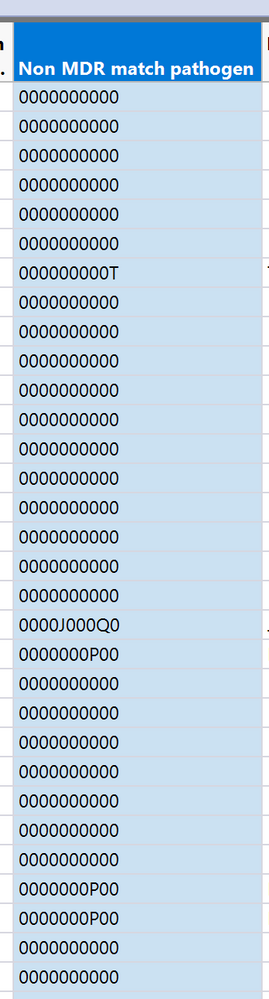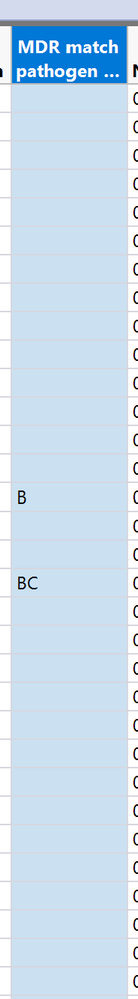Turn on suggestions
Auto-suggest helps you quickly narrow down your search results by suggesting possible matches as you type.
Options
- Subscribe to RSS Feed
- Mark Topic as New
- Mark Topic as Read
- Float this Topic for Current User
- Bookmark
- Subscribe
- Mute
- Printer Friendly Page
Discussions
Solve problems, and share tips and tricks with other JMP users.- JMP User Community
- :
- Discussions
- :
- Re: How I can separate number and character in cell in JMP
- Mark as New
- Bookmark
- Subscribe
- Mute
- Subscribe to RSS Feed
- Get Direct Link
- Report Inappropriate Content
How I can separate number and character in cell in JMP
Created:
Dec 5, 2021 09:37 AM
| Last Modified: Jun 8, 2023 5:42 PM
(1717 views)
Hi ,
I have question about JMP , I have column with numbers (0) and letters so I need to create new column and using formula include only the letters and delete all (0) ! so is it possible to do that in JMP ? and which function I should use ?
I tried (word) function but it does not work with me!
Here the column :
and I want something like this :
Thanks
- Tags:
- windows
1 ACCEPTED SOLUTION
Accepted Solutions
- Mark as New
- Bookmark
- Subscribe
- Mute
- Subscribe to RSS Feed
- Get Direct Link
- Report Inappropriate Content
Re: How I can separate number and character in cell in JMP
If you just want to replace 0 with empty strings, you can use Substitute
Names Default To Here(1);
str = "00000000J";
Substitute(str, "0", "");
-Jarmo
2 REPLIES 2
- Mark as New
- Bookmark
- Subscribe
- Mute
- Subscribe to RSS Feed
- Get Direct Link
- Report Inappropriate Content
Re: How I can separate number and character in cell in JMP
If you just want to replace 0 with empty strings, you can use Substitute
Names Default To Here(1);
str = "00000000J";
Substitute(str, "0", "");
-Jarmo
- Mark as New
- Bookmark
- Subscribe
- Mute
- Subscribe to RSS Feed
- Get Direct Link
- Report Inappropriate Content
Re: How I can separate number and character in cell in JMP
Thanks!
Recommended Articles
- © 2026 JMP Statistical Discovery LLC. All Rights Reserved.
- Terms of Use
- Privacy Statement
- Contact Us