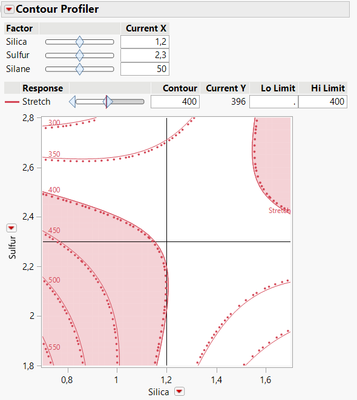- Subscribe to RSS Feed
- Mark Topic as New
- Mark Topic as Read
- Float this Topic for Current User
- Bookmark
- Subscribe
- Mute
- Printer Friendly Page
Discussions
Solve problems, and share tips and tricks with other JMP users.- JMP User Community
- :
- Discussions
- :
- Re: Help with combined countour plot on BB with 4 factors
- Mark as New
- Bookmark
- Subscribe
- Mute
- Subscribe to RSS Feed
- Get Direct Link
- Report Inappropriate Content
Help with combined countour plot on BB with 4 factors
Hi members!
I conducted a Box-Behnken design with 4 factors and multiple responses. These responses have established conditions for maxima, minima, or target values. I would like to know how to create an overlaid and combined contour plot that shows and hachure (for each pair of factors) the region where the possible optimized experiment will be found.
Accepted Solutions
- Mark as New
- Bookmark
- Subscribe
- Mute
- Subscribe to RSS Feed
- Get Direct Link
- Report Inappropriate Content
Re: Help with combined countour plot on BB with 4 factors
Hi @ivanpicchi,
There is already a Contour Profiler available in the Fit model report. You can access it in the red triangle, "Factor Profiling", and then "Contour Profiler". There are multiple options available, like setting high and/or low limits for each response to help coloring the excluded area, or setting Contour grid :
If you are interested about visualizing each pair of factors and visualizing the accessible area, you can click in the red triangle of the Contour Profiler on "Multiple Contour Frame" and select all your factors. You'll then be able to visualize the accessible/optimal area for each pair of factors :
Hope this answer will help you,
"It is not unusual for a well-designed experiment to analyze itself" (Box, Hunter and Hunter)
- Mark as New
- Bookmark
- Subscribe
- Mute
- Subscribe to RSS Feed
- Get Direct Link
- Report Inappropriate Content
Re: Help with combined countour plot on BB with 4 factors
Hi @ivanpicchi,
There is already a Contour Profiler available in the Fit model report. You can access it in the red triangle, "Factor Profiling", and then "Contour Profiler". There are multiple options available, like setting high and/or low limits for each response to help coloring the excluded area, or setting Contour grid :
If you are interested about visualizing each pair of factors and visualizing the accessible area, you can click in the red triangle of the Contour Profiler on "Multiple Contour Frame" and select all your factors. You'll then be able to visualize the accessible/optimal area for each pair of factors :
Hope this answer will help you,
"It is not unusual for a well-designed experiment to analyze itself" (Box, Hunter and Hunter)
- Mark as New
- Bookmark
- Subscribe
- Mute
- Subscribe to RSS Feed
- Get Direct Link
- Report Inappropriate Content
Re: Help with combined countour plot on BB with 4 factors
Yes, exactly it! TY!
Recommended Articles
- © 2026 JMP Statistical Discovery LLC. All Rights Reserved.
- Terms of Use
- Privacy Statement
- Contact Us