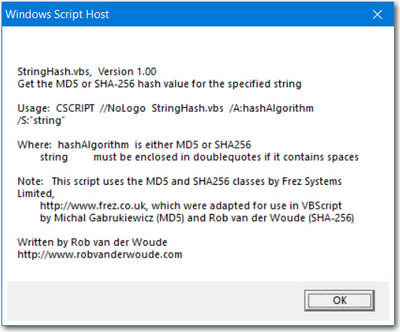- Subscribe to RSS Feed
- Mark Topic as New
- Mark Topic as Read
- Float this Topic for Current User
- Bookmark
- Subscribe
- Mute
- Printer Friendly Page
Discussions
Solve problems, and share tips and tricks with other JMP users.- JMP User Community
- :
- Discussions
- :
- Re: Hashing a string
- Mark as New
- Bookmark
- Subscribe
- Mute
- Subscribe to RSS Feed
- Get Direct Link
- Report Inappropriate Content
Hashing a string
I want a hash function in JMP for short strings. (I need it to create anonymized integer database keys from row data.)
It doesn't need to be cryptographic quality, just needs to have 64-bit (or 128-bit) result and have a reasonably low collision rate. I tried using Blob MD5() (with truncation to 64bits), but I can't believe how slow it is. (Just try it on a table with 500,000 rows!). Has anybody created or linked to a fast hash algorithm in JSL? What about seeding JSL's random number generator with some function of the input string? I don't need NIST-quality, but I do need something quick and not terribly dirty that will give the same result on all platforms.
Can you call from within JSL one of the many C++ or Java hash algorithms that are out there? How?
P.S. Maybe JMP 14.1 could include some better hash function(s) in its standard library. What about including SHA?
Accepted Solutions
- Mark as New
- Bookmark
- Subscribe
- Mute
- Subscribe to RSS Feed
- Get Direct Link
- Report Inappropriate Content
Re: Hashing a string
John_Madden,
I am not an expert and this might not meet your needs. Below is a VBscript for both SHA256 and MD5 encryption, Find it here at this link.
https://gist.github.com/jermity/557de47a978f7a7c4a74
I only know Windows. Copy the attached file, and change the extension to .vbs. Open a Command window, cd to the save direcory and type jerhash.vbs to get the usage syntax. The embedded script converts the statenames. This vbs script does not appear to allow a list of values. The 52 state names took 8.2 seconds, and I am sure the overhead for connecting run program adds to that. The attached script shows an alternate method of creating a .bat file. it took on the avg about 0.1 seconds for the 52 items. I did not read in the file. That is another approach. Generate the 500k offline then read in the file.
That's all I have. Regards.
mytbl = New Table("testit", New Column("States", Character,
Values({"Alabama", "Alaska", "Arizona", "Arkansas", "California", "Colorado", "Connecticut",
"District of Columbia", "Delaware", "Florida", "Georgia", "Hawaii", "Idaho",
"Illinois", "Indiana", "Iowa", "Kansas", "Kentucky", "Louisiana", "Maine",
"Maryland", "Massachusetts", "Michigan", "Minnesota", "Mississippi", "Missouri",
"Montana", "Nebraska", "Nevada", "New Hampshire", "New Jersey", "New Mexico",
"New York", "North Carolina", "North Dakota", "Ohio", "Oklahoma", "Oregon",
"Pennsylvania", "Rhode Island", "South Carolina", "South Dakota", "Tennessee",
"Texas", "Utah", "Vermont", "Virginia", "Washington", "West Virginia", "Wisconsin",
"Wyoming"}) ), NewColumn("Code",Character)
);
t1 = tick seconds();
for(i=1, i<=nrow(mytbl), i++,
:Code[i] = Trim(RunProgram(Executable("cscript"),
Options(EvalInsert("\[//nologo c:\temp\jerhash.vbs /A:sha256 /S:"^:States[i]^"]\") ),
ReadFunction("text")
));
);
t2= tickseconds();
show(t2-t1);
- Mark as New
- Bookmark
- Subscribe
- Mute
- Subscribe to RSS Feed
- Get Direct Link
- Report Inappropriate Content
Re: Hashing a string
John_Madden,
I am not an expert and this might not meet your needs. Below is a VBscript for both SHA256 and MD5 encryption, Find it here at this link.
https://gist.github.com/jermity/557de47a978f7a7c4a74
I only know Windows. Copy the attached file, and change the extension to .vbs. Open a Command window, cd to the save direcory and type jerhash.vbs to get the usage syntax. The embedded script converts the statenames. This vbs script does not appear to allow a list of values. The 52 state names took 8.2 seconds, and I am sure the overhead for connecting run program adds to that. The attached script shows an alternate method of creating a .bat file. it took on the avg about 0.1 seconds for the 52 items. I did not read in the file. That is another approach. Generate the 500k offline then read in the file.
That's all I have. Regards.
mytbl = New Table("testit", New Column("States", Character,
Values({"Alabama", "Alaska", "Arizona", "Arkansas", "California", "Colorado", "Connecticut",
"District of Columbia", "Delaware", "Florida", "Georgia", "Hawaii", "Idaho",
"Illinois", "Indiana", "Iowa", "Kansas", "Kentucky", "Louisiana", "Maine",
"Maryland", "Massachusetts", "Michigan", "Minnesota", "Mississippi", "Missouri",
"Montana", "Nebraska", "Nevada", "New Hampshire", "New Jersey", "New Mexico",
"New York", "North Carolina", "North Dakota", "Ohio", "Oklahoma", "Oregon",
"Pennsylvania", "Rhode Island", "South Carolina", "South Dakota", "Tennessee",
"Texas", "Utah", "Vermont", "Virginia", "Washington", "West Virginia", "Wisconsin",
"Wyoming"}) ), NewColumn("Code",Character)
);
t1 = tick seconds();
for(i=1, i<=nrow(mytbl), i++,
:Code[i] = Trim(RunProgram(Executable("cscript"),
Options(EvalInsert("\[//nologo c:\temp\jerhash.vbs /A:sha256 /S:"^:States[i]^"]\") ),
ReadFunction("text")
));
);
t2= tickseconds();
show(t2-t1);
- Mark as New
- Bookmark
- Subscribe
- Mute
- Subscribe to RSS Feed
- Get Direct Link
- Report Inappropriate Content
Re: Hashing a string
Unfortunately, I'm on Mac, so I can't actually use vbs. But now I see from your example how to use RunProgram, and I'm going to try and get it to work for CityHash (https://opensource.googleblog.com/2011/04/introducing-cityhash.html).
- Mark as New
- Bookmark
- Subscribe
- Mute
- Subscribe to RSS Feed
- Get Direct Link
- Report Inappropriate Content
Re: Hashing a string
This runs in about 10 seconds on 1,000,000 rows.
start = Tick Seconds();
dt = New Table( "Untitled",
Add Rows( 1e6 ),
New Column( "Column 1", Numeric, "Continuous", Format( "Best", 12 ), Formula( Row() ) ),
New Column( "Column 2", Character, "Nominal", Formula( Hex( Blob MD5( Char To Blob( Char( :Column 1 ) ) ) ) ) )
);
dt << runformulas; // run the formulas now, not in the background
stop = Tick Seconds();
Show( stop - start );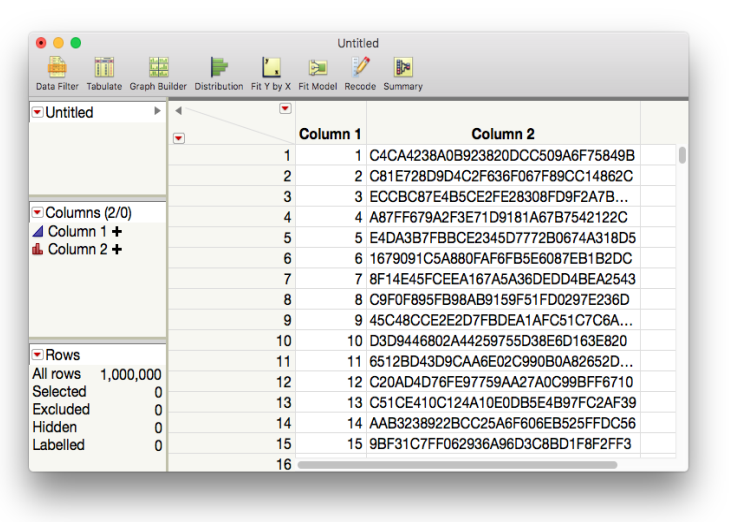
- Mark as New
- Bookmark
- Subscribe
- Mute
- Subscribe to RSS Feed
- Get Direct Link
- Report Inappropriate Content
Re: Hashing a string
Craige,
Maybe I was being a too hard on Blob MD5. It's slower than that on my machine with my input strings. Nevertheless, thanks for the objective check.
John
- Mark as New
- Bookmark
- Subscribe
- Mute
- Subscribe to RSS Feed
- Get Direct Link
- Report Inappropriate Content
Re: Hashing a string
By the way, here's the solution I finally settled on:
// ==========================
// ::String Hash()
// ==========================
myStringHash = New Custom Function(
"Global",
"String Hash",
Function( {str, length = 64},
{bytes},
bytes = Match( length, 64, 8, 32, 4, Throw( "Bad argument in ::String Hash; hash length must be 64 (default) or 32." ) );
Subscript( Blob To Matrix( Blob Peek( Blob MD5( Char To Blob( str, "utf-8" ) ), 0, bytes ), "int", bytes, "little" ), 1 );
)
);
myStringHash << Description(
"Accepts a string as input, and returns an unsigned 64-bit or 32-bit integer hash of the string, generated by truncation of the (128-bit) MD5 hash of the input string.
The first parameter is the input string to be hashed.
The second, optional parameter is either the number 64 or the number 32. This selects whether the result will be a 64-bit (8-byte) integer, or a 32-bit (4-byte) integer. If not specified, the function defaults to 64-bit (8-byte). If a value other than 64 or 32 is entered, an error results."
);
myStringHash << Prototype( "::String Hash (string, <64|32>)" );
myStringHash << Example( "z = ::String Hash ( \!"This is a string\!" ); Show ( Format( z, 20, 0) )" );
myStringHash << Parameter( "String", "Input string" );
myStringHash << Parameter( "Number", "<64 or 32 (default is 64)>" );
myStringHash << Formula Category( "Database" );
Add Custom Functions( {myStringHash} );Recommended Articles
- © 2026 JMP Statistical Discovery LLC. All Rights Reserved.
- Terms of Use
- Privacy Statement
- Contact Us