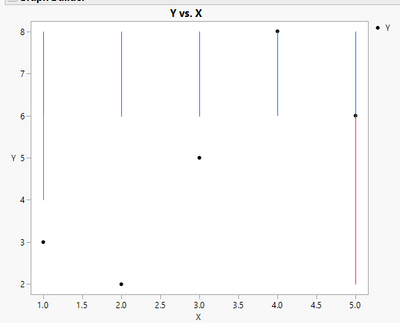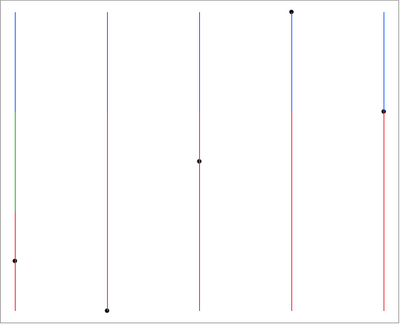Turn on suggestions
Auto-suggest helps you quickly narrow down your search results by suggesting possible matches as you type.
Options
- Subscribe to RSS Feed
- Mark Topic as New
- Mark Topic as Read
- Float this Topic for Current User
- Bookmark
- Subscribe
- Mute
- Printer Friendly Page
Discussions
Solve problems, and share tips and tricks with other JMP users.- JMP User Community
- :
- Discussions
- :
- GraphBuilder > FrameBox << Add Graphics Script (V Line (x,y1,y2)): dynamically a...
- Mark as New
- Bookmark
- Subscribe
- Mute
- Subscribe to RSS Feed
- Get Direct Link
- Report Inappropriate Content
GraphBuilder > FrameBox << Add Graphics Script (V Line (x,y1,y2)): dynamically assign x, y1, and y2?
Created:
Mar 11, 2021 02:20 AM
| Last Modified: Jun 11, 2023 4:11 AM
(2723 views)
Hi JMP Community,
It's my turn to be stumped by an apparently trivial project.
I'm trying to dynamically add V Lines to a Graph Builder plot and I'm getting rather unexpected results with the test script below:
Names Default to Here (1);
dt = New Table ("TEST",
New Column ("X", Set Values ([1,2,3,4,5])),
New Column ("Y", Set Values ([3,2,5,8,6]))
);
gb = dt << Graph Builder(
Fit to Window( "Off" ),
Level Frame Color( "Medium Dark Gray" ),
Level Spacing Color( "Medium Dark Gray" ),
Level Underline( 1 ),
Page Level Underline( 0 ),
Spacing Borders( 1 ),
Variables( X( :X ), Y( :Y ) ),
Elements( Points( X, Y, Legend( 5 ) ) )
);
gbr = gb << report;
Ypos1 = 2;
Ypos2 = 6;
For (i = 1, i<=5, i++,
Xpos = i;
gbr [Framebox (1)] << Add graphics Script (
Pen color (Green);
V Line (1,4,6);
Pen color (Red);
V Line (Xpos, Ypos1, Ypos2);
Pen color (blue);
V Line (i, 6,8);
)
); I get the green V Line correctly placed, I get one red V Line positioned at X = 5, and no blue line.
I tried adding Eval Expr (Expr()) for the entire expression and within the graphic script without success, so I'm sure that there is a simple solution that is escaping me at this late hour.
Any help would be greatly appreciated.
Thanks,
TS
Thierry R. Sornasse
2 ACCEPTED SOLUTIONS
Accepted Solutions
- Mark as New
- Bookmark
- Subscribe
- Mute
- Subscribe to RSS Feed
- Get Direct Link
- Report Inappropriate Content
Re: GraphBuilder > FrameBox << Add Graphics Script (V Line (x,y1,y2)): dynamically assign x, y1, and y2?
I seem to be able to get blue lines with eval(evalexpr(:
Eval(EvalExpr(gbr [Framebox (1)] << Add graphics Script (
Pen color (Green);
V Line (1,4,6);
Pen color (Red);
V Line (Xpos, Ypos1, Ypos2);
Pen color (Blue);
V Line (Expr(i), 6,8);
)))
Using JMP15.2.1
-Jarmo
- Mark as New
- Bookmark
- Subscribe
- Mute
- Subscribe to RSS Feed
- Get Direct Link
- Report Inappropriate Content
Re: GraphBuilder > FrameBox << Add Graphics Script (V Line (x,y1,y2)): dynamically assign x, y1, and y2?
For (i = 1, i<=5, i++,
Xpos = i;
Eval(EvalExpr(gbr [Framebox (1)] << Add graphics Script (
Pen color (Green);
V Line (1,4,6);
Pen color (Red);
V Line (expr(Xpos), expr(Ypos1), expr(Ypos2));
Pen color (blue);
V Line (expr(i), 6,8);
)))
);
2 REPLIES 2
- Mark as New
- Bookmark
- Subscribe
- Mute
- Subscribe to RSS Feed
- Get Direct Link
- Report Inappropriate Content
Re: GraphBuilder > FrameBox << Add Graphics Script (V Line (x,y1,y2)): dynamically assign x, y1, and y2?
I seem to be able to get blue lines with eval(evalexpr(:
Eval(EvalExpr(gbr [Framebox (1)] << Add graphics Script (
Pen color (Green);
V Line (1,4,6);
Pen color (Red);
V Line (Xpos, Ypos1, Ypos2);
Pen color (Blue);
V Line (Expr(i), 6,8);
)))
Using JMP15.2.1
-Jarmo
- Mark as New
- Bookmark
- Subscribe
- Mute
- Subscribe to RSS Feed
- Get Direct Link
- Report Inappropriate Content
Re: GraphBuilder > FrameBox << Add Graphics Script (V Line (x,y1,y2)): dynamically assign x, y1, and y2?
For (i = 1, i<=5, i++,
Xpos = i;
Eval(EvalExpr(gbr [Framebox (1)] << Add graphics Script (
Pen color (Green);
V Line (1,4,6);
Pen color (Red);
V Line (expr(Xpos), expr(Ypos1), expr(Ypos2));
Pen color (blue);
V Line (expr(i), 6,8);
)))
);
Recommended Articles
- © 2026 JMP Statistical Discovery LLC. All Rights Reserved.
- Terms of Use
- Privacy Statement
- Contact Us