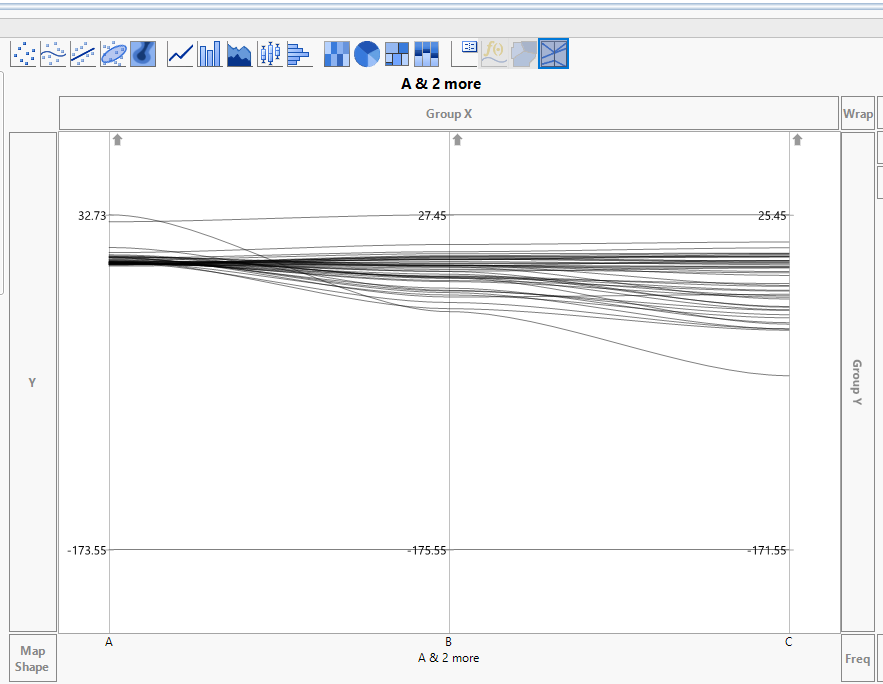- Subscribe to RSS Feed
- Mark Topic as New
- Mark Topic as Read
- Float this Topic for Current User
- Bookmark
- Subscribe
- Mute
- Printer Friendly Page
Discussions
Solve problems, and share tips and tricks with other JMP users.- JMP User Community
- :
- Discussions
- :
- Re: Graph Builder issue with paralle
- Mark as New
- Bookmark
- Subscribe
- Mute
- Subscribe to RSS Feed
- Get Direct Link
- Report Inappropriate Content
Graph Builder issue with parallel plot
Hi,
I am using graph builder to plot three varaibles using the parallel option. I have attached the plot. I am not sure why there is no scale on y axis and what does the arrow sign mean in the top of the graph?
Thanks for your help.
- Mark as New
- Bookmark
- Subscribe
- Mute
- Subscribe to RSS Feed
- Get Direct Link
- Report Inappropriate Content
Re: Graph Builder issue with paralle
Did you try Help > Books > Essential Graphing > Graph Builder chapter > Parallel elements section? I found this:
"To change the direction of a variable’s axis, click the arrow at the top of the vertical line
denoting the variable’s axis."
- Mark as New
- Bookmark
- Subscribe
- Mute
- Subscribe to RSS Feed
- Get Direct Link
- Report Inappropriate Content
Re: Graph Builder issue with paralle
Thanks Mark. I will read the suggested material. The variables I am plotting are all similar scale and it works for some set of data but sometimes I don't get the scale on y axis.
The same data set works fine for JMP PRO 14 and not for JMP 13. I do however, have still problem with JMP PRO 14 for some set of data. Thanks
- Mark as New
- Bookmark
- Subscribe
- Mute
- Subscribe to RSS Feed
- Get Direct Link
- Report Inappropriate Content
Re: Graph Builder issue with paralle
Perhaps a Parallel Plot is not the best choice for the story you want to tell with this data. Have you tried the Overlay role?
- Mark as New
- Bookmark
- Subscribe
- Mute
- Subscribe to RSS Feed
- Get Direct Link
- Report Inappropriate Content
Re: Graph Builder issue with paralle
The Parallel Plot is intended to co-plot many hetergeneous variables, so a common scale/axis is not expected.
- Mark as New
- Bookmark
- Subscribe
- Mute
- Subscribe to RSS Feed
- Get Direct Link
- Report Inappropriate Content
Re: Graph Builder issue with paralle
Thanks. I did try the Overlay plot but the x-axis is the row of the data whereas in Parallel plot x axis the y column label. I have 64 columns of data for many devices and wanted to show one graph.
Recommended Articles
- © 2026 JMP Statistical Discovery LLC. All Rights Reserved.
- Terms of Use
- Privacy Statement
- Contact Us