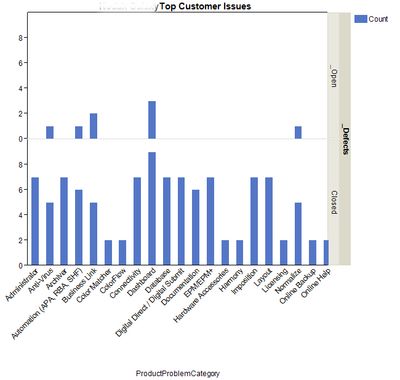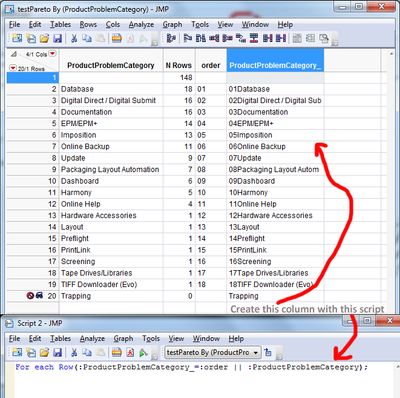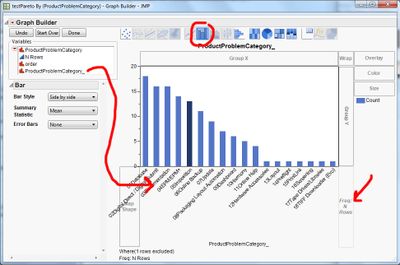- Subscribe to RSS Feed
- Mark Topic as New
- Mark Topic as Read
- Float this Topic for Current User
- Bookmark
- Subscribe
- Mute
- Printer Friendly Page
Discussions
Solve problems, and share tips and tricks with other JMP users.- JMP User Community
- :
- Discussions
- :
- Graph Builder: Sort Pareto Highest to Lowest
- Mark as New
- Bookmark
- Subscribe
- Mute
- Subscribe to RSS Feed
- Get Direct Link
- Report Inappropriate Content
Graph Builder: Sort Pareto Highest to Lowest
What is the best method to sort a Pareto chart/Graph from Highest to Lowest.......?
My data currently plots like this
Does it require creating a new column that totals the counts for each category and then sort on the count?
- Mark as New
- Bookmark
- Subscribe
- Mute
- Subscribe to RSS Feed
- Get Direct Link
- Report Inappropriate Content
Re: Graph Builder: Sort Pareto Highest to Lowest
I think I have 'a' solution --- there may be better ways to do this.....
I created a Summary table which includes the COUNT of the occurrences of the particular entries in a column called 'ProductProblemCategory'
Then sorted the 'N Row' column so that the highest number of occurrences is the top row.
Added a column called 'order' which is just a list of numbers to help with the display order within GraphBuilder
Then combined the 'order' column with the 'ProductProblemCategory' column to produce a new column 'ProductProblemCategory_'
----- this new column has the 'order numbers' attached to the beginning of the string so that Graph Builder will place them in the preferred order....
The resulting graph ---- place the new column ProductProblemCategory_ on the x-axis and the 'N Row' in the Frequency box in the lower right of the GraphBuilder Control Panel
- Mark as New
- Bookmark
- Subscribe
- Mute
- Subscribe to RSS Feed
- Get Direct Link
- Report Inappropriate Content
Re: Graph Builder: Sort Pareto Highest to Lowest
If you have a categorical axis and you drop a continuous variable into its "Merge" drop zone, the axis gets sorted by the continuous variable. (The merge zone is next to the axis but just inside the graph.) Then you can right-click on the axis to choose an order statistic (including count) and direction.
Recommended Articles
- © 2026 JMP Statistical Discovery LLC. All Rights Reserved.
- Terms of Use
- Privacy Statement
- Contact Us