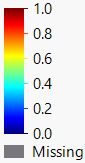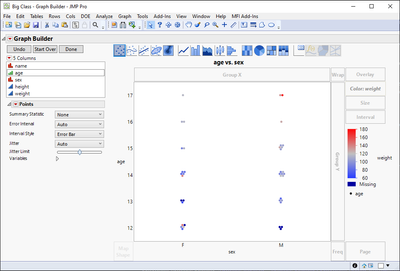Turn on suggestions
Auto-suggest helps you quickly narrow down your search results by suggesting possible matches as you type.
Options
- Subscribe to RSS Feed
- Mark Topic as New
- Mark Topic as Read
- Float this Topic for Current User
- Bookmark
- Subscribe
- Mute
- Printer Friendly Page
Discussions
Solve problems, and share tips and tricks with other JMP users.- JMP User Community
- :
- Discussions
- :
- Re: Gradient: color for Missing
- Mark as New
- Bookmark
- Subscribe
- Mute
- Subscribe to RSS Feed
- Get Direct Link
- Report Inappropriate Content
Gradient: color for Missing
Created:
Mar 23, 2023 03:58 AM
| Last Modified: Jun 11, 2023 4:30 AM
(1274 views)
Is there a way to change the color of Missing entries in GraphBuilder when using a gradient?
1 ACCEPTED SOLUTION
Accepted Solutions
- Mark as New
- Bookmark
- Subscribe
- Mute
- Subscribe to RSS Feed
- Get Direct Link
- Report Inappropriate Content
Re: Gradient: color for Missing
Most likely in similar manner as you can modify the gradient (creating custom color theme)
Graph Builder(
Include Missing Categories(1),
Variables(X(:sex), Y(:age), Color(:weight)),
Elements(Points(X, Y, Legend(10))),
SendToReport(
Dispatch(
{},
"400",
ScaleBox,
{Legend Model(
10,
Properties(
0,
{gradient(
{Color Theme(
{"Blue to Gray to Red Copy", 4099, {{42, 63, 255}, {192,
192, 192}, {252, 11, 11}, Missing({0, 0, 160})}, 65, 1}
), Width(12)}
)},
Item ID("weight", 1)
)
)}
)
)
)
-Jarmo
1 REPLY 1
- Mark as New
- Bookmark
- Subscribe
- Mute
- Subscribe to RSS Feed
- Get Direct Link
- Report Inappropriate Content
Re: Gradient: color for Missing
Most likely in similar manner as you can modify the gradient (creating custom color theme)
Graph Builder(
Include Missing Categories(1),
Variables(X(:sex), Y(:age), Color(:weight)),
Elements(Points(X, Y, Legend(10))),
SendToReport(
Dispatch(
{},
"400",
ScaleBox,
{Legend Model(
10,
Properties(
0,
{gradient(
{Color Theme(
{"Blue to Gray to Red Copy", 4099, {{42, 63, 255}, {192,
192, 192}, {252, 11, 11}, Missing({0, 0, 160})}, 65, 1}
), Width(12)}
)},
Item ID("weight", 1)
)
)}
)
)
)
-Jarmo
Recommended Articles
- © 2026 JMP Statistical Discovery LLC. All Rights Reserved.
- Terms of Use
- Privacy Statement
- Contact Us