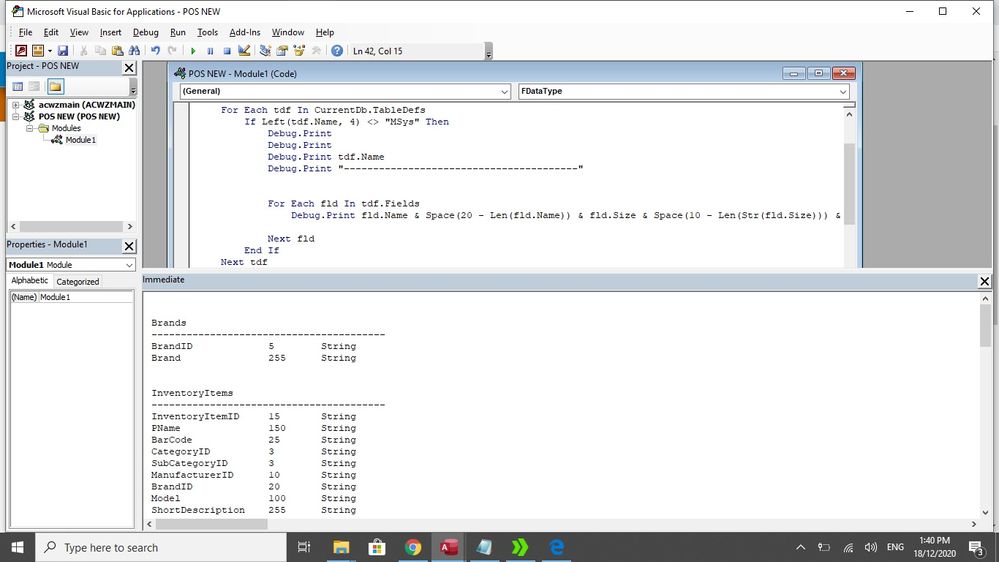- Subscribe to RSS Feed
- Mark Topic as New
- Mark Topic as Read
- Float this Topic for Current User
- Bookmark
- Subscribe
- Mute
- Printer Friendly Page
Discussions
Solve problems, and share tips and tricks with other JMP users.- JMP User Community
- :
- Discussions
- :
- Re: Getting a list of tables from Access Database
- Mark as New
- Bookmark
- Subscribe
- Mute
- Subscribe to RSS Feed
- Get Direct Link
- Report Inappropriate Content
Getting a list of tables from Access Database
Hello,
I'm trying to create a userform in the application builder, using native functionnalities and why not, JSL. I have the ideas and now I need to go on...
Firstable, does anyone know how I can get a list of all the tables in my Access Database? Of course that list would be on the userform.
Thank you for your support, I'm starting manipulate JMP 11.
Accepted Solutions
- Mark as New
- Bookmark
- Subscribe
- Mute
- Subscribe to RSS Feed
- Get Direct Link
- Report Inappropriate Content
Re: Getting a list of tables from Access Database
Most databases have system views that you can write SQL queries against to get lists of all the tables in the database that match a WHERE clause, etc. I don't have MS Access, but doing some Google searches, something like this may work for you:
SELECT MSysObjects.Name FROM MSysObjects WHERE (MSysObjects.Type = 1);
You might also try "WHERE (MSysObjects.Type = 6)" as the WHERE clause. So you could use the JSL Open Database function to submit that query to MS Access, which would give you a JMP data table with the Access table names in it, which you could then iterate through using For Each Row.
Here are links to where I found the MS Access information:
ms access - sql statement to return all fields from all tables - Stack Overflow
HTH,
Eric
- Mark as New
- Bookmark
- Subscribe
- Mute
- Subscribe to RSS Feed
- Get Direct Link
- Report Inappropriate Content
Re: Getting a list of tables from Access Database
http://www.jmp.com/software/whitepapers/pdfs/102427_jmp_odbc.pdf
I found this online and it offers step by step instructions for making a connection between a database and JMP and you can take it from there.
Regards
Uday
Uday
- Mark as New
- Bookmark
- Subscribe
- Mute
- Subscribe to RSS Feed
- Get Direct Link
- Report Inappropriate Content
Re: Getting a list of tables from Access Database
Thank you for your help.
This is a help file which allow you to connect to a database. I would like to create myself a list of all the table names available in my database.
something like:
x=list()
for each tabledef in my_database
x1<<get tabledef.name;
insert into (x, x1);
finally, it's a bit complicate. I would like to automatically create a SQL statement with what is stored in a JMP table. Almost done, I'm sure.... But the step before, I would like to allow users to easily store informations in that JMP table. He has to select in two lists, first the table in the database, then the caracteristic interresting him in this table. Then by clicking "OK" his choice is stored in the JMP table. I can compil then a SQL Statement to get datas from database for all the choices stored in that JMP table.
Hope I am clear... ambitious?
- Mark as New
- Bookmark
- Subscribe
- Mute
- Subscribe to RSS Feed
- Get Direct Link
- Report Inappropriate Content
Re: Getting a list of tables from Access Database
Most databases have system views that you can write SQL queries against to get lists of all the tables in the database that match a WHERE clause, etc. I don't have MS Access, but doing some Google searches, something like this may work for you:
SELECT MSysObjects.Name FROM MSysObjects WHERE (MSysObjects.Type = 1);
You might also try "WHERE (MSysObjects.Type = 6)" as the WHERE clause. So you could use the JSL Open Database function to submit that query to MS Access, which would give you a JMP data table with the Access table names in it, which you could then iterate through using For Each Row.
Here are links to where I found the MS Access information:
ms access - sql statement to return all fields from all tables - Stack Overflow
HTH,
Eric
- Mark as New
- Bookmark
- Subscribe
- Mute
- Subscribe to RSS Feed
- Get Direct Link
- Report Inappropriate Content
Re: Getting a list of tables from Access Database
Thank you Eric,
just to be very clear and more complete, I then used this one:
"SELECT MSysNameMap.Name FROM MSysNameMap WHERE (MSysNameMap.Type = 1)"
and then:
for each row (List1 << append(:Name))
--> works perfect!
Thank you again.
- Mark as New
- Bookmark
- Subscribe
- Mute
- Subscribe to RSS Feed
- Get Direct Link
- Report Inappropriate Content
Re: Getting a list of tables from Access Database
- Make a module in access and paste this code.
- Run in debug window
- Copy the generated table list in the immediate window.
Public Sub List_fields_in_tables()
Dim tdf As DAO.TableDef
Dim fld As DAO.Field
For Each tdf In CurrentDb.TableDefs
If Left(tdf.Name, 4) <> "MSys" Then
Debug.Print
Debug.Print
Debug.Print tdf.Name
Debug.Print "----------------------------------------"
For Each fld In tdf.Fields
Debug.Print fld.Name & Space(20 - Len(fld.Name)) & fld.Size & Space(10 - Len(Str(fld.Size))) & FDataType(fld.Type)
Next fld
End If
Next tdf
End Sub
Private Function FDataType(intType As Integer) As String
Dim RetString As String
Select Case intType
Case 1
RetString = "Boolean"
Case 8
RetString = "Date"
Case 3
RetString = "Integer"
Case 7
RetString = "Double"
Case 10
RetString = "String"
Case 4
RetString = "Long Integer"
Case Else
RetString = "Unknown"
End Select
FDataType = RetString
End Function
Recommended Articles
- © 2026 JMP Statistical Discovery LLC. All Rights Reserved.
- Terms of Use
- Privacy Statement
- Contact Us