- Subscribe to RSS Feed
- Mark Topic as New
- Mark Topic as Read
- Float this Topic for Current User
- Bookmark
- Subscribe
- Mute
- Printer Friendly Page
Discussions
Solve problems, and share tips and tricks with other JMP users.- JMP User Community
- :
- Discussions
- :
- Re: Get XML Elements
- Mark as New
- Bookmark
- Subscribe
- Mute
- Subscribe to RSS Feed
- Get Direct Link
- Report Inappropriate Content
Get XML Elements
Hi,
I am trying to read and XML file with a structure similar to the snippet below.
<Top Element>
<Element 1>True</Element 1>
<Element 2>True</Element 2>
<Element 3>False</Element 3>
</Top Element>
I know how to use the Parse XML by calling out the element names but in the document I have there are hundreds of different element names that I don't want to call out specifically in my code. I understand that you can grab the Attribute info for each of these using the Text() like the following
info = "";
Parse XML(xml,
On Element("Top Element",
Text( info= info|| Trim( XML Text() ) || " " )
)
);
With the result of info being "True True False" which I could then parse into a list. But I don't really want to use this code for as I would not be able to easily know what the value of False actual belongs to. Is there anyway of getting all the Elements of an XML file and then maybe recursively calling the Parse XML function on those elements to get their attribute info?
Thanks,
Brandon
- Mark as New
- Bookmark
- Subscribe
- Mute
- Subscribe to RSS Feed
- Get Direct Link
- Report Inappropriate Content
Re: Get XML Elements
1) try the XML wizard. It has several ways to guess the structure of the XML, and a GUI to tailor the guesses. You might not be able to take advantage of the GUI, except to test the guesses.
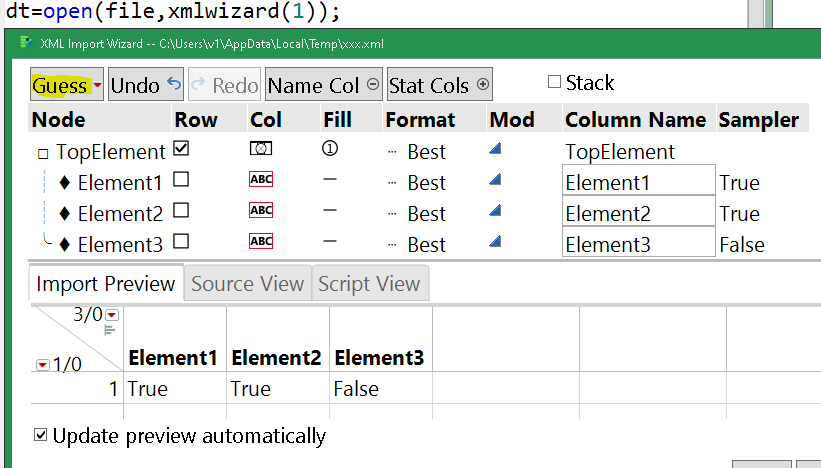
If one of the guesses works, you just need to specify the guess option you need.
dt=open(file,guess("wide"),xmlwizard(0));2) open the file directly into a table...open(file), below, produces this, probably using the huge guess. Needs an XML extension.
dt=open(file);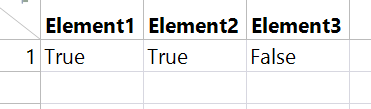
3) Or something like this
file=savetextfile("$temp/xxx.xml","<TopElement>
<Element1>True</Element1>
<Element2>True</Element2>
<Element3>False</Element3>
</TopElement>");
show(loadtextfile(file,xmlparse(1)));
// {TopElement(Element1("True"), Element2("True"), Element3("False"))};the xmlparse converts the xml structure into a JSL expression tree. See the XML Importer Add-In for a way to make a data table from the parsed expression tree. Comment on add-ins.
The XML wizard can probably replace the add-in for most cases.
- Mark as New
- Bookmark
- Subscribe
- Mute
- Subscribe to RSS Feed
- Get Direct Link
- Report Inappropriate Content
Re: Get XML Elements
Thanks for the quick response. Using the XML wizard I was able to get it working.
- Mark as New
- Bookmark
- Subscribe
- Mute
- Subscribe to RSS Feed
- Get Direct Link
- Report Inappropriate Content
Re: Get XML Elements
Recommended Articles
- © 2026 JMP Statistical Discovery LLC. All Rights Reserved.
- Terms of Use
- Privacy Statement
- Contact Us
