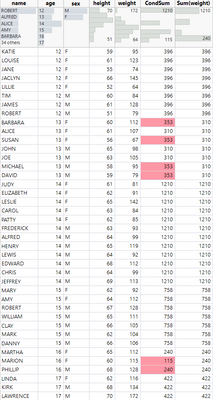- Subscribe to RSS Feed
- Mark Topic as New
- Mark Topic as Read
- Float this Topic for Current User
- Bookmark
- Subscribe
- Mute
- Printer Friendly Page
Discussions
Solve problems, and share tips and tricks with other JMP users.- JMP User Community
- :
- Discussions
- :
- Re: Get Rows that satisfy a condition within a column formula
- Mark as New
- Bookmark
- Subscribe
- Mute
- Subscribe to RSS Feed
- Get Direct Link
- Report Inappropriate Content
Get Rows that satisfy a condition within a column formula
All,
Probably an easy question - but looking for some help over this. Is there a way to get rows that match a condition within a column formula ?
In the e.g. shown below, one should be able to acheive the grouped sum of a given group. If I wanted to add a condition on top of this , let us say on :height should be > 60 , how can I achieve that.
dt = Open( "$SAMPLE_DATA/Big Class.jmp" );
dt << New Column("CondSum",Numeric,Continuous,Formula(Col Sum(:weight,:age)));Outside a column formula , I believe that is easy and can achieve it. However, I would like to implement this through a column formula, if possible.
Uday
Accepted Solutions
- Mark as New
- Bookmark
- Subscribe
- Mute
- Subscribe to RSS Feed
- Get Direct Link
- Report Inappropriate Content
Re: Get Rows that satisfy a condition within a column formula
Hi Uday,
You can actually just type the condition as the next argument.
Col Sum( :weight, :age, :height > 60 )
It may not look right at first in this Big Class example because the sum is the same for the 12 year olds below and above 60 inches. They just happen to be the same sums.
- Mark as New
- Bookmark
- Subscribe
- Mute
- Subscribe to RSS Feed
- Get Direct Link
- Report Inappropriate Content
Re: Get Rows that satisfy a condition within a column formula
Hi Uday,
You can actually just type the condition as the next argument.
Col Sum( :weight, :age, :height > 60 )
It may not look right at first in this Big Class example because the sum is the same for the 12 year olds below and above 60 inches. They just happen to be the same sums.
- Mark as New
- Bookmark
- Subscribe
- Mute
- Subscribe to RSS Feed
- Get Direct Link
- Report Inappropriate Content
Re: Get Rows that satisfy a condition within a column formula
Hi, putting a comparison in as the byVar argument is a nice idea:
Col Sum( :weight, :age, :height >= 60 )
I am interested in putting a comparison in the byVar argument that is comparing it to the current row:
myheight = :height;
Col Sum( :weight, :age, :height >= myheight )
This does not work as expected: the calculation shows a confusing set of numbers, and then they all change to "1" if I change someone's height.
Is there a way to do this?
(Just for a better frame of reference, in my actual table, I am trying to count rows where the date in colA is greater than the datevalue in colA and where the date in colB is less then the datevalue in colB.)
- Mark as New
- Bookmark
- Subscribe
- Mute
- Subscribe to RSS Feed
- Get Direct Link
- Report Inappropriate Content
Re: Get Rows that satisfy a condition within a column formula
So I'm guessing it has something to do with
The result is cached internally so that multiple evaluations will be efficient
Can't say for sure though. If you just use an intermediate column it seems to work fine.
Names default to here(1);
dt = Open( "$SAMPLE_DATA/Big Class.jmp" );
dt << New COlumn("Conditional", Formula(
myheight = :height;
:height >= myheight; // should always be 1
//:height >= .5*weight // this might be a better example
));
dt << New Column("CondSum",Numeric,Continuous,Formula(
Col Sum( :weight, :age, :Conditional );
));- Mark as New
- Bookmark
- Subscribe
- Mute
- Subscribe to RSS Feed
- Get Direct Link
- Report Inappropriate Content
Re: Get Rows that satisfy a condition within a column formula
The formula appears to only being evaluated when the Age column changes. However, the formula below appears to get you what you want
myheight = :height;
myage = :age;
Sum( :weight[Current Data Table() << get rows where( :age == myage & :height >= myheight )] );- Mark as New
- Bookmark
- Subscribe
- Mute
- Subscribe to RSS Feed
- Get Direct Link
- Report Inappropriate Content
Re: Get Rows that satisfy a condition within a column formula
Very cool trick to use conditions as Group By options :)
Important to note:
With the suggested code, each condition
1) :height <=60
2) :height > 60)
gets it's own result.
There is another variant where the condition is used to restrict the aggregation to one subset - and the result is written to all rows of the respective group. Like in te last column of this table:
One option to get there:
Use Tables/Summary with a Data Filter (new in Jmp 17) and merge the values back to the main table:
Names Default to Here(1);
dt = Open( "$SAMPLE_DATA/Big Class.jmp" );
dt << New Column("CondSum",Numeric,Continuous,Formula(Col Sum( :weight, :age, :height > 60 )));
dtSum= dt << Summary(
Local Data Filter(
Conditional,
Add Filter( columns( :height ), Where( :height > 60 ) )
),
Group( :age ),
Sum( :weight )
);
dt << Update(
With( dtSum ),
Match Columns( :age = :age ),
Add Columns from Update Table( :"Sum(weight)"n ),
Replace Columns in Main Table( None )
);
Other approaches (with a variety of speeds) are discussed in How do I use the Col Maximum Formula with a "where" condition.
Recommended Articles
- © 2026 JMP Statistical Discovery LLC. All Rights Reserved.
- Terms of Use
- Privacy Statement
- Contact Us