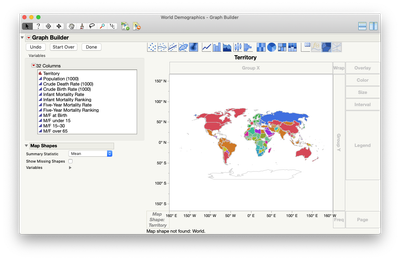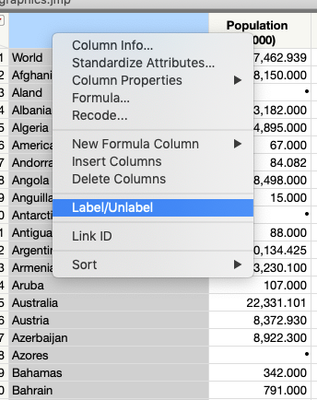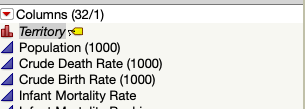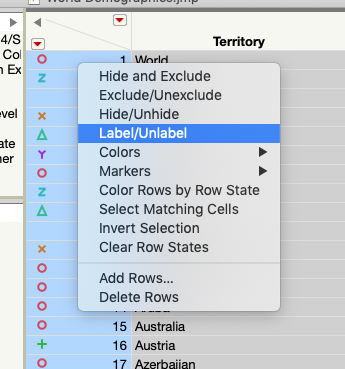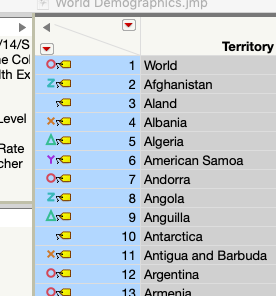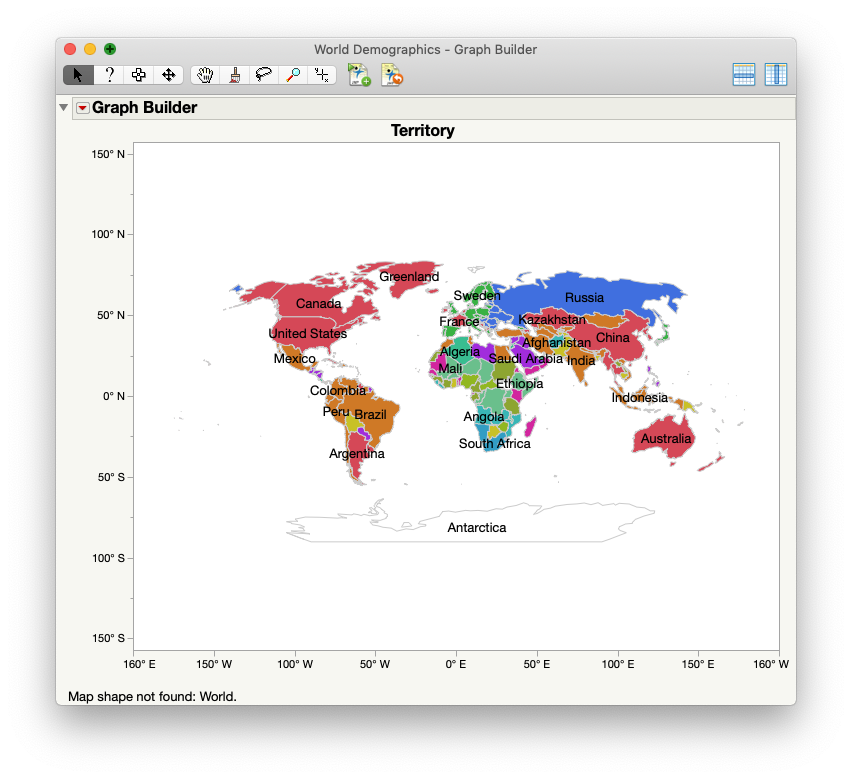- Subscribe to RSS Feed
- Mark Topic as New
- Mark Topic as Read
- Float this Topic for Current User
- Bookmark
- Subscribe
- Mute
- Printer Friendly Page
Discussions
Solve problems, and share tips and tricks with other JMP users.- JMP User Community
- :
- Discussions
- :
- Re: Geographic Maps with Marker
- Mark as New
- Bookmark
- Subscribe
- Mute
- Subscribe to RSS Feed
- Get Direct Link
- Report Inappropriate Content
Geographic Maps with Marker
Hi, I just created a density map with Graph Builder and I wanted the country names to appear on the map, so I used the country column (with country names) as a marker and I then labelled it. I guess I missed some steps as no country names popped up on the map. Any suggestion as to have it properly set?
- Mark as New
- Bookmark
- Subscribe
- Mute
- Subscribe to RSS Feed
- Get Direct Link
- Report Inappropriate Content
Re: Geographic Maps with Marker
Here's where I'm starting with a map that uses the map shape role.
Go back to the data table and right click on the column name that has the information you want to use as a label (in my case it's the country name) and select Label/Unlabel.
If you look at the list of column names it should have a little label tag icon next to it.
Select the rows in the data table for the shapes you want to label. Right-click in the area with the row numbers and select "Label/Unlabel."
The rows should have little label tags now, too.
The map should now show the labeled information as well
- Mark as New
- Bookmark
- Subscribe
- Mute
- Subscribe to RSS Feed
- Get Direct Link
- Report Inappropriate Content
Re: Geographic Maps with Marker
Dear Mike
Many thanks, I missed the rows labaling steps.
Kind Regards
Marco
- Mark as New
- Bookmark
- Subscribe
- Mute
- Subscribe to RSS Feed
- Get Direct Link
- Report Inappropriate Content
Re: Geographic Maps with Marker
Best,
M
Recommended Articles
- © 2026 JMP Statistical Discovery LLC. All Rights Reserved.
- Terms of Use
- Privacy Statement
- Contact Us