- Subscribe to RSS Feed
- Mark Topic as New
- Mark Topic as Read
- Float this Topic for Current User
- Bookmark
- Subscribe
- Mute
- Printer Friendly Page
Discussions
Solve problems, and share tips and tricks with other JMP users.- JMP User Community
- :
- Discussions
- :
- Generate/export JMP graph (histogram, cumulative distribution, survival analysis...
- Mark as New
- Bookmark
- Subscribe
- Mute
- Subscribe to RSS Feed
- Get Direct Link
- Report Inappropriate Content
Generate/export JMP graph (histogram, cumulative distribution, survival analysis) as tabular data?
I am wondering if there is a way to export the histogram, cumulative distribution function (CDF), and Kaplan-Meier style survival curve graphs I created in jump as simple x and y coordinate data that I could then use in another graph program. Is there a way to do this natively in JMP? If not, is it at all possible to write a script to do this?
Below are some simplified examples that I did manually - I'm wondering if there is a way to have JMP do this for me.
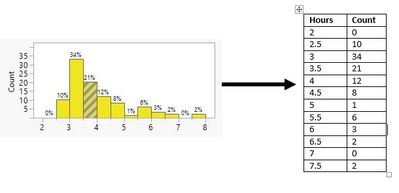
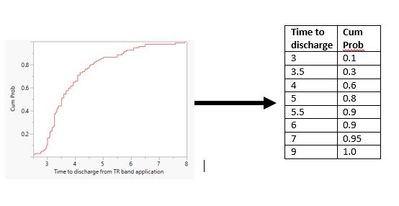
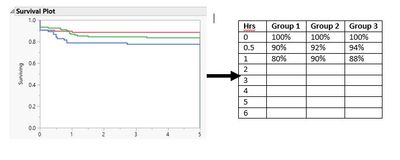
Accepted Solutions
- Mark as New
- Bookmark
- Subscribe
- Mute
- Subscribe to RSS Feed
- Get Direct Link
- Report Inappropriate Content
Re: Generate/export JMP graph (histogram, cumulative distribution, survival analysis) as tabular dat
The answer is yes.
For the histogram table, you can easily specify to "Save the Midpoints". That will create a new column in your data table, which you can then simply use "Analyze==>Tabulate" to create the table you specified.
For the CDF, you can "Save the Prob Score", which like the above, creates a new column. You can then determine whatever groupings you want, and from there find the Probability for that value.
The Survival Plot is pretty much the same as above. You can "Save the Estimates". That creates a new data table with the raw data column and the Survival estimate column, which contains the data for the Survival Plot. Once again, from those data you can get the table you want.
- Mark as New
- Bookmark
- Subscribe
- Mute
- Subscribe to RSS Feed
- Get Direct Link
- Report Inappropriate Content
Re: Generate/export JMP graph (histogram, cumulative distribution, survival analysis) as tabular dat
The answer is yes.
For the histogram table, you can easily specify to "Save the Midpoints". That will create a new column in your data table, which you can then simply use "Analyze==>Tabulate" to create the table you specified.
For the CDF, you can "Save the Prob Score", which like the above, creates a new column. You can then determine whatever groupings you want, and from there find the Probability for that value.
The Survival Plot is pretty much the same as above. You can "Save the Estimates". That creates a new data table with the raw data column and the Survival estimate column, which contains the data for the Survival Plot. Once again, from those data you can get the table you want.
- Mark as New
- Bookmark
- Subscribe
- Mute
- Subscribe to RSS Feed
- Get Direct Link
- Report Inappropriate Content
Re: Generate/export JMP graph (histogram, cumulative distribution, survival analysis) as tabular dat
Thanks - this works perfectly!
Recommended Articles
- © 2026 JMP Statistical Discovery LLC. All Rights Reserved.
- Terms of Use
- Privacy Statement
- Contact Us
