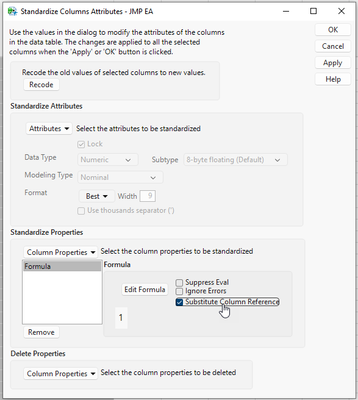- Subscribe to RSS Feed
- Mark Topic as New
- Mark Topic as Read
- Float this Topic for Current User
- Bookmark
- Subscribe
- Mute
- Printer Friendly Page
Discussions
Solve problems, and share tips and tricks with other JMP users.- JMP User Community
- :
- Discussions
- :
- Re: ➕ Formula
- Mark as New
- Bookmark
- Subscribe
- Mute
- Subscribe to RSS Feed
- Get Direct Link
- Report Inappropriate Content
➕ Formula
It is soo useful,
the new *) 
*) one of the helpful, new features in JMP18.
Basic mode can save you hours over the course of a week:
No need to 1) create a column, 2) add a formula, and 3) search for the input column.
Simply: create a formula column with the input column already in place 1+2+3.
This is not all, the developer added some cool features to control 1 and 3:
1) do you really want to create a formula column?
maybe just calculate the value - maybe just overwrite the previous values , e.g. to convert Å to nm:
3) for the input column - just select multiple columns and you will get a new menu which can be used to synchronize the formulas:
Part of it was already possible via Substitute Column Reference in the Standardize Columns menu:
The new way is MUCH more intuitive - and much more flexible.
Thanks!
- Mark as New
- Bookmark
- Subscribe
- Mute
- Subscribe to RSS Feed
- Get Direct Link
- Report Inappropriate Content
Re: ➕ Formula
Quite a few of those features do not seem to be visible for me (preview, column sets, name prefix/group name). Are they possibly new features of JMP19 EA (if they are they shouldn't be discussed unless JMP has made the information public) or just dependent on how your table looks / has / you have selected?
- Mark as New
- Bookmark
- Subscribe
- Mute
- Subscribe to RSS Feed
- Get Direct Link
- Report Inappropriate Content
Re: ➕ Formula
As mentioned in the post, they were added with JMP18.
- Mark as New
- Bookmark
- Subscribe
- Mute
- Subscribe to RSS Feed
- Get Direct Link
- Report Inappropriate Content
Re: ➕ Formula
If there is one drawback, it's the similarity to the other command in the main part of the column right click context menu:
The similarity of the entries makes it difficult for beginners to distinguish between both function.
From the positioning, it gets clear that both of them do completely different things:
The one below Column Properties is intended to edit the formula of the current column(s)
The one in the New Formula Column submenu is intended to add a new formula column, either by generating new column, or by adding them to the current column(s) .
NB: This distinction is not 100% correct.
When there is no formula in the column and you click on , it adds a formula column.
When you select multiple column, [with or without formulas] and you click on and then on
the menu will open in mode.
- Mark as New
- Bookmark
- Subscribe
- Mute
- Subscribe to RSS Feed
- Get Direct Link
- Report Inappropriate Content
Re: ➕ Formula
@hogi wrote:The similarity of the entries makes it difficult for beginners to distinguish between both function.
I have to admit, not just beginners get trapped : )
Not the first time that I deleted my entries while "rescaling" them - just because I chose the wrong
Good that JMP provides an UNDO function!
If the 2 were different colors - or if the

What do you think?
- Mark as New
- Bookmark
- Subscribe
- Mute
- Subscribe to RSS Feed
- Get Direct Link
- Report Inappropriate Content
Re: ➕ Formula
Have you ever received this error message
after clicking on

The explanation:
If the fist column of the floating column set is a formula, JMP uses this formula to start with .. and shows the warning:
Just replace this entry and use the floating column set from the center of the menu:
Recommended Articles
- © 2026 JMP Statistical Discovery LLC. All Rights Reserved.
- Terms of Use
- Privacy Statement
- Contact Us