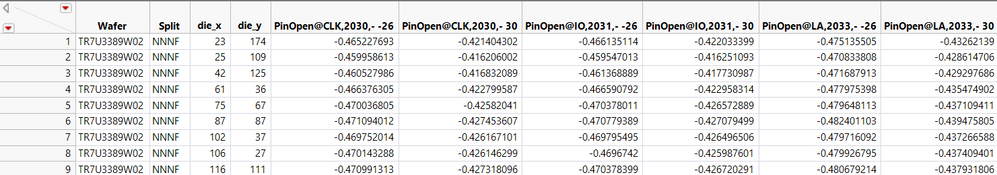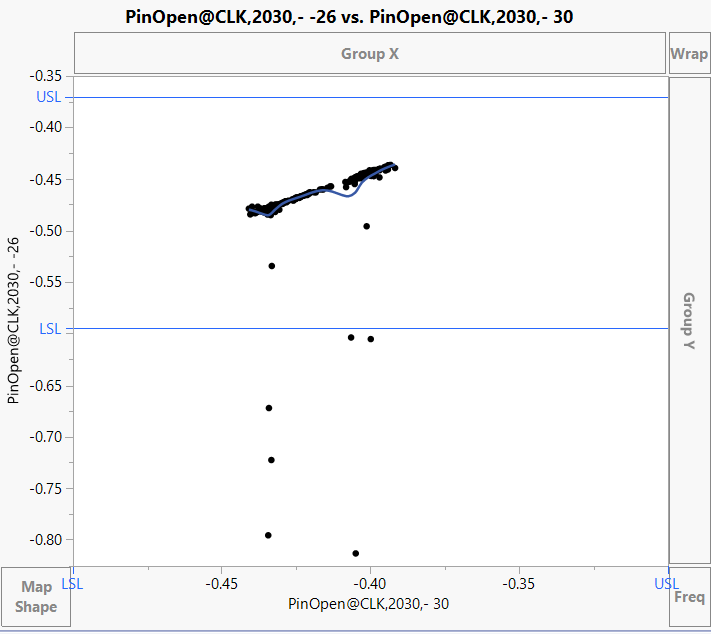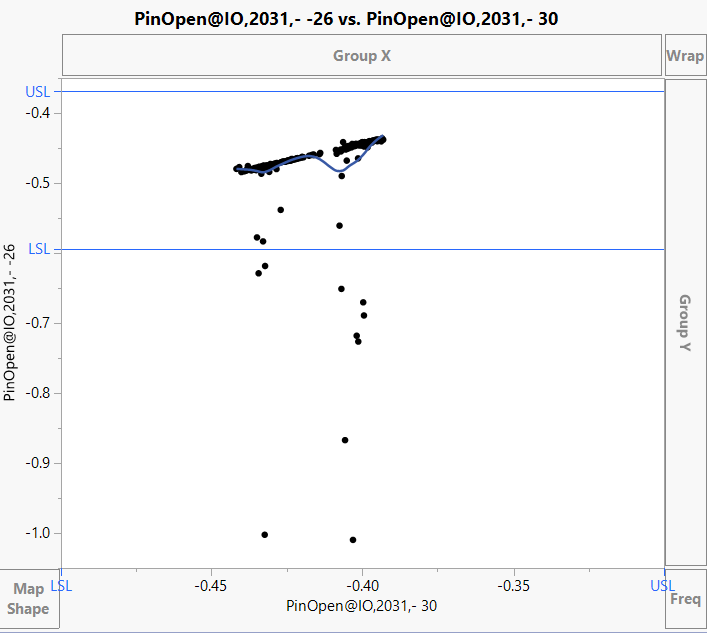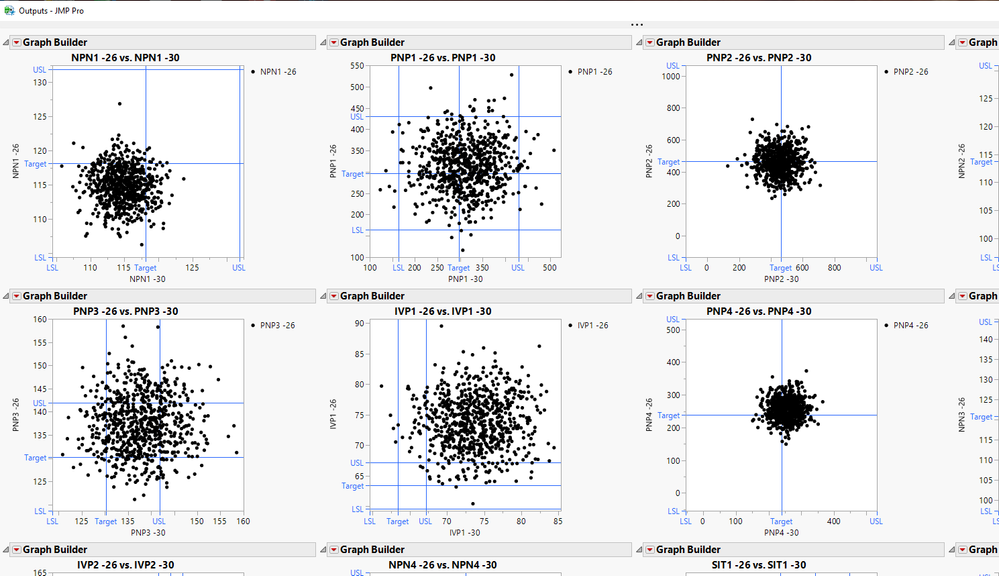- Subscribe to RSS Feed
- Mark Topic as New
- Mark Topic as Read
- Float this Topic for Current User
- Bookmark
- Subscribe
- Mute
- Printer Friendly Page
Discussions
Solve problems, and share tips and tricks with other JMP users.- JMP User Community
- :
- Discussions
- :
- Re: Fit Y by X plot or correlation plot for multiple params
- Mark as New
- Bookmark
- Subscribe
- Mute
- Subscribe to RSS Feed
- Get Direct Link
- Report Inappropriate Content
Fit Y by X plot or correlation plot for multiple params
I want to do Fit Y by X plot for multiple parameters for 2 groups of data like below. If i only want to perform 1 params, it is pretty straight forward. I will just need to split the temp from row to column, and manually choose param1 temp1 vs param1 temp2. But if i have 100 parameters, it seem not so practically. Is there any other systematic or easy way to achieve this?
| Temp | param1 | param2 | param3 | paramx |
| temp1 | xx | xx | xx | xx |
| temp1 | xx | xx | xx | xx |
| temp1 | xx | xx | xx | xx |
| temp1 | xx | xx | xx | xx |
| temp2 | xx | xx | xx | xx |
| temp2 | xx | xx | xx | xx |
| temp2 | xx | xx | xx | xx |
| temp2 | xx | xx | xx | xx |
After split the table something like this.
Accepted Solutions
- Mark as New
- Bookmark
- Subscribe
- Mute
- Subscribe to RSS Feed
- Get Direct Link
- Report Inappropriate Content
Re: Fit Y by X plot or correlation plot for multiple params
I am not aware of a direct way to do what you want, however the script below will do it. It is using the Semiconductor Capability data table from the JMP Sample Data Tables. I think the code is simple enough to work through your use of it.
Names Default To Here( 1 );
// open the semiconductor data table and add a Temp column to it
// to mimic the data table you are using
dt = Open( "$SAMPLE_DATA\semiconductor capability.jmp" );
// Add a Temp Column
dt << New Column( "Temp", nominal, formula( If( Row() < N Rows( dt ) / 2, -26, -30 ) ) );
// Create a list of all of the parameters
colList = dt << get column names( continuous, string );
// Turn on the Show Limits for all of the columns
For( i = 1, i <= N Items( colList ), i++,
spec = Column( dt, colList[i] ) << get property( "spec limits" );
insert into(spec,expr(show limits(1)));
column( dt, colList[i] ) << set property("spec limits", eval(spec));
);
// Create the split data table
dtSplit = dt << Split(
Split By( :Temp ),
Split( Eval( colList ) ),
Remaining Columns( Drop All ),
Sort by Column Property
);
// Create an output window to place the graphs into
nw = New Window( "Outputs", lub = Lineup Box( N Col( 4 ) ) );
// Since the columns desired are side by side, loop across
// the columns and create the graphs and add them to the
// output window
For( i = 1, i <= N Cols( dtSplit ), i = i + 2,
lub << append(
Graph Builder(
Size( 350, 350 ),
Show Control Panel( 0 ),
Variables( X( As Column( dtSplit, i ) ), Y( As Column( dtSplit, i + 1 ) ) ),
Elements( Points( X, Y, Legend( 5 ) ) )
)
)
);- Mark as New
- Bookmark
- Subscribe
- Mute
- Subscribe to RSS Feed
- Get Direct Link
- Report Inappropriate Content
Re: Fit Y by X plot or correlation plot for multiple params
I interpret your request to mean that you have many data columns to be used in both the X and Y role when making a scatter plot. The Multivariate platform automatically produces a matrix of such scatter plots. Enter all the variables in the Y role and you will get all possible scatter plots, two variables at a time.
Another interpretation, though, is that you want the same scatter plot but split the data by "Temp." If so, then put Temp in the By role when you launch the Bivariate platform through the Fit Y by X dialog box.
Finally, if the need is to interactively explore the scatter plot with different data columns in the X or Y role, then use the Column Switcher feature.
Hopefully one of these suggestions will be helpful or prompt clarification about what you want to do.
- Mark as New
- Bookmark
- Subscribe
- Mute
- Subscribe to RSS Feed
- Get Direct Link
- Report Inappropriate Content
Re: Fit Y by X plot or correlation plot for multiple params
Thanks for reply. Either of your option fit to my requirement. Maybe my explanation is not clear enough in the first place.
Multivariate indeed can do 1 vs N parameter in the same time. But it is not practically if you want to do hundreds of params. And i also don't need 1 vs N parameter correlation. I only need 1 to 1 parameter correlation. Your second option is actually suggest doing Param1 vs Param2 group by Temp, which is also not my idea.
What i really want is ..
Chart1 : Y-axis will be temp1 param1 & X axis will be temp2 param1.
Chart2: Y-axis will be temp1 param2 & X axis will be temp2 param2.
and so on.... for 100 hundreds params
- Mark as New
- Bookmark
- Subscribe
- Mute
- Subscribe to RSS Feed
- Get Direct Link
- Report Inappropriate Content
Re: Fit Y by X plot or correlation plot for multiple params
I am not aware of a direct way to do what you want, however the script below will do it. It is using the Semiconductor Capability data table from the JMP Sample Data Tables. I think the code is simple enough to work through your use of it.
Names Default To Here( 1 );
// open the semiconductor data table and add a Temp column to it
// to mimic the data table you are using
dt = Open( "$SAMPLE_DATA\semiconductor capability.jmp" );
// Add a Temp Column
dt << New Column( "Temp", nominal, formula( If( Row() < N Rows( dt ) / 2, -26, -30 ) ) );
// Create a list of all of the parameters
colList = dt << get column names( continuous, string );
// Turn on the Show Limits for all of the columns
For( i = 1, i <= N Items( colList ), i++,
spec = Column( dt, colList[i] ) << get property( "spec limits" );
insert into(spec,expr(show limits(1)));
column( dt, colList[i] ) << set property("spec limits", eval(spec));
);
// Create the split data table
dtSplit = dt << Split(
Split By( :Temp ),
Split( Eval( colList ) ),
Remaining Columns( Drop All ),
Sort by Column Property
);
// Create an output window to place the graphs into
nw = New Window( "Outputs", lub = Lineup Box( N Col( 4 ) ) );
// Since the columns desired are side by side, loop across
// the columns and create the graphs and add them to the
// output window
For( i = 1, i <= N Cols( dtSplit ), i = i + 2,
lub << append(
Graph Builder(
Size( 350, 350 ),
Show Control Panel( 0 ),
Variables( X( As Column( dtSplit, i ) ), Y( As Column( dtSplit, i + 1 ) ) ),
Elements( Points( X, Y, Legend( 5 ) ) )
)
)
);- Mark as New
- Bookmark
- Subscribe
- Mute
- Subscribe to RSS Feed
- Get Direct Link
- Report Inappropriate Content
Re: Fit Y by X plot or correlation plot for multiple params
- Mark as New
- Bookmark
- Subscribe
- Mute
- Subscribe to RSS Feed
- Get Direct Link
- Report Inappropriate Content
Re: Fit Y by X plot or correlation plot for multiple params
Under Graph, Scatterplot Matrix, you can enter all the paramters of interest )Param1, Param2, Param3,,,) into Y role and Group By category of interest, In your case TEMP.
Hope this helps.
- Philip
Recommended Articles
- © 2026 JMP Statistical Discovery LLC. All Rights Reserved.
- Terms of Use
- Privacy Statement
- Contact Us