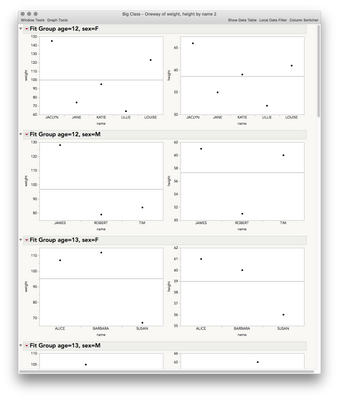- Subscribe to RSS Feed
- Mark Topic as New
- Mark Topic as Read
- Float this Topic for Current User
- Bookmark
- Subscribe
- Mute
- Printer Friendly Page
Discussions
Solve problems, and share tips and tricks with other JMP users.- JMP User Community
- :
- Discussions
- :
- Re: Fit Group and By
- Mark as New
- Bookmark
- Subscribe
- Mute
- Subscribe to RSS Feed
- Get Direct Link
- Report Inappropriate Content
Fit Group and By
Is Fit Group supposed to actually force by graphs inside it to respect by columns? It seems like the graphs are just being duplicated with a header that says Fit Group age=12, sex=M.
names default to here(1);
dt = open("$SAMPLE_DATA\Big Class.jmp");
fg = dt << Fit Group(
dt << OneWay( Y( :weight, :height ), X( :name ) ),
<<{Arrange in Rows(2)},
By(:age, :Sex)
); //I like the way this looks but it doesn't seem to actually respect the By in the graphs
//this one respects the by but puts the groupings in each graph which is pretty ugly
//and doesn't arrange in rows
g1 = dt << Oneway( Y( :weight, :height ), X( :name ), By(:age, :Sex) )Accepted Solutions
- Mark as New
- Bookmark
- Subscribe
- Mute
- Subscribe to RSS Feed
- Get Direct Link
- Report Inappropriate Content
Re: Fit Group and By
Hi @vince_faller,
You can include the By statement in both the call to Oneway() and Fit Group() and JMP will arrange the output accordingly. Is this what you were looking for?
names default to here(1);
dt = open("$SAMPLE_DATA\Big Class.jmp");
g2 = dt << Fit Group( Oneway( Y( :weight, :height ), X( :name ), By(:age, :Sex) ), << Arrange in Rows(2), By(:age, :Sex));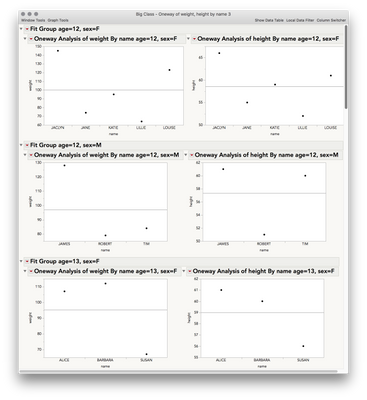
( g2 << XPath("//OutlineBox[@helpKey='Oneway Report']") ) << {Set Title( "" )};
Or, you could rename them all with just a space to retain the red triangle menu but have a cleaner view:
( g2 << XPath("//OutlineBox[@helpKey='Oneway Report']") ) << {Set Title( " " )};
I hope this helps!
- Mark as New
- Bookmark
- Subscribe
- Mute
- Subscribe to RSS Feed
- Get Direct Link
- Report Inappropriate Content
Re: Fit Group and By
Are you looking for something closer to this?
g2 = dt << Fit Group( Oneway( Y( :weight, :height ), X( :name ), By(:age, :Sex) ), << Arrange in Rows(2));- Mark as New
- Bookmark
- Subscribe
- Mute
- Subscribe to RSS Feed
- Get Direct Link
- Report Inappropriate Content
Re: Fit Group and By
I've been able to do that. The problem with that is that the description of the by is on each graph. Also it only creates one fit group. I'd like to have 1 fit group per by with only the corresponding graphs in it. I have somewhere north of 10 columns in the by so it gets really ugly. My real question is, why have fit group even have a by if it doesn't really do anything. Or I may be missing something.
- Mark as New
- Bookmark
- Subscribe
- Mute
- Subscribe to RSS Feed
- Get Direct Link
- Report Inappropriate Content
Re: Fit Group and By
Hi @vince_faller,
You can include the By statement in both the call to Oneway() and Fit Group() and JMP will arrange the output accordingly. Is this what you were looking for?
names default to here(1);
dt = open("$SAMPLE_DATA\Big Class.jmp");
g2 = dt << Fit Group( Oneway( Y( :weight, :height ), X( :name ), By(:age, :Sex) ), << Arrange in Rows(2), By(:age, :Sex));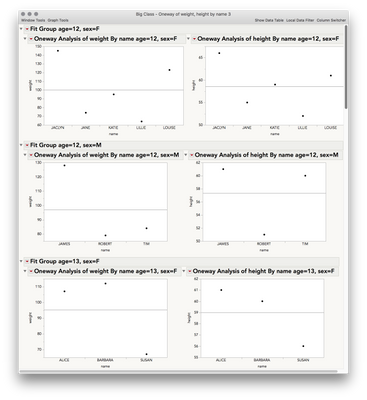
( g2 << XPath("//OutlineBox[@helpKey='Oneway Report']") ) << {Set Title( "" )};
Or, you could rename them all with just a space to retain the red triangle menu but have a cleaner view:
( g2 << XPath("//OutlineBox[@helpKey='Oneway Report']") ) << {Set Title( " " )};
I hope this helps!
- Mark as New
- Bookmark
- Subscribe
- Mute
- Subscribe to RSS Feed
- Get Direct Link
- Report Inappropriate Content
Re: Fit Group and By
In this example, how do we modify the text in the title "Fit Group age=12..." for all the plots?
Recommended Articles
- © 2026 JMP Statistical Discovery LLC. All Rights Reserved.
- Terms of Use
- Privacy Statement
- Contact Us