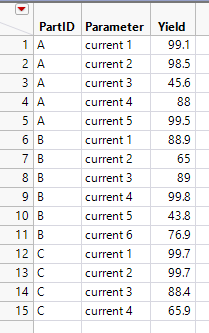- Sign-in to the JMP Community will be unavailable intermittently Dec. 6-7 due to a system update. Thank you for your understanding!
- We’re retiring the File Exchange at the end of this year. The JMP Marketplace is now your destination for add-ins and extensions.
- JMP 19 is here! Learn more about the new features.
- Subscribe to RSS Feed
- Mark Topic as New
- Mark Topic as Read
- Float this Topic for Current User
- Bookmark
- Subscribe
- Mute
- Printer Friendly Page
Discussions
Solve problems, and share tips and tricks with other JMP users.- JMP User Community
- :
- Discussions
- :
- Filter row item by comparing multiple parameters related the item using a script
- Mark as New
- Bookmark
- Subscribe
- Mute
- Subscribe to RSS Feed
- Get Direct Link
- Report Inappropriate Content
Filter row item by comparing multiple parameters related the item using a script
I have attached example data from which I need to extract the row for which the yield is minimum for a given PartID. I would like to do this using a script.
This I need to do for each PartID and then have a table with only the filtered rows (i.e. [PartID], [Parameter] [(min-) Yeild]).
Note, I have deliberately put identical yield for part C as I may have similar data and would like to handle such using the script. I am on JMP13.
Thanks.
- Tags:
- windows
Accepted Solutions
- Mark as New
- Bookmark
- Subscribe
- Mute
- Subscribe to RSS Feed
- Get Direct Link
- Report Inappropriate Content
Re: Filter row item by comparing multiple parameters related the item using a script
Ok figured it out, the corrected script is (it should be theMin = Minimum( :Yield) inside the for loop as well)
Names Default To Here( 1 );
dt = Current Data Table();
Summarize( dt, thePartID = by( :PartID ), theMin = Minimum( :Yield) );
dt << clear select;
For( i = 1, i <= N Items( thePartID ), i++,
dt << select where(
:PartID == thePartID[i] & :Yield == theMin[i],
current selection( "extend" )
)
);
dtSelected = dt << subset( selected rows(1), selected columns(0));
- Mark as New
- Bookmark
- Subscribe
- Mute
- Subscribe to RSS Feed
- Get Direct Link
- Report Inappropriate Content
Re: Filter row item by comparing multiple parameters related the item using a script
Here is one way to handle your request:
Names Default To Here( 1 );
dt = Current Data Table();
Summarize( dt, thePartID = by( :PartID ), theMin = Minimum( :Parameter ) );
dt << clear select;
For( i = 1, i <= N Items( thePartID ), i++,
dt << select where(
:PartID == thePartID[i] & :Parameter == theMin[i],
current selection( "extend" )
)
);
dtSelected = dt << subset( selected rows(1), selected columns(0));- Mark as New
- Bookmark
- Subscribe
- Mute
- Subscribe to RSS Feed
- Get Direct Link
- Report Inappropriate Content
Re: Filter row item by comparing multiple parameters related the item using a script
Thanks. Running your script directly gives me the following error
Column Must be Numeric in access or evaluation of 'Parameter' , :Parameter/*###*/
In the following script, error marked by /*###*/
dt = Current Data Table();
Summarize( dt, thePartID = by( :PartID ), theMin = Minimum( :Parameter/*###*/ ) );
dt << clear select;
For( i = 1, i <= N Items( thePartID ), i++,
dt << select where(
:PartID == thePartID[i] & :Parameter == theMin[i],
current selection( "extend" )
)
);
dtSelected = dt << subset( selected rows( 1 ), selected columns( 0 ) );
Perhaps the third line should be
Summarize( dt, thePartID = by( :PartID ), theMin = Minimum( :Yield) );Anyway running the script give me with the above line.
Empty()I have attached the data table with script inside.
- Mark as New
- Bookmark
- Subscribe
- Mute
- Subscribe to RSS Feed
- Get Direct Link
- Report Inappropriate Content
Re: Filter row item by comparing multiple parameters related the item using a script
Ok figured it out, the corrected script is (it should be theMin = Minimum( :Yield) inside the for loop as well)
Names Default To Here( 1 );
dt = Current Data Table();
Summarize( dt, thePartID = by( :PartID ), theMin = Minimum( :Yield) );
dt << clear select;
For( i = 1, i <= N Items( thePartID ), i++,
dt << select where(
:PartID == thePartID[i] & :Yield == theMin[i],
current selection( "extend" )
)
);
dtSelected = dt << subset( selected rows(1), selected columns(0));
- Mark as New
- Bookmark
- Subscribe
- Mute
- Subscribe to RSS Feed
- Get Direct Link
- Report Inappropriate Content
Re: Filter row item by comparing multiple parameters related the item using a script
Sorry for the misdirection......I made up a data table to test the script on, and in error, I used the :Parameter name as the target column, instead of the :Yield column.
Recommended Articles
- © 2025 JMP Statistical Discovery LLC. All Rights Reserved.
- Terms of Use
- Privacy Statement
- Contact Us