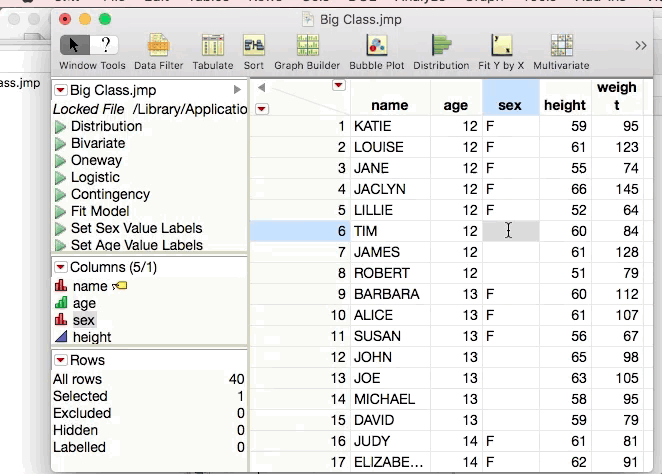- Subscribe to RSS Feed
- Mark Topic as New
- Mark Topic as Read
- Float this Topic for Current User
- Bookmark
- Subscribe
- Mute
- Printer Friendly Page
Discussions
Solve problems, and share tips and tricks with other JMP users.- JMP User Community
- :
- Discussions
- :
- Re: Filling empty cells in a specific “character” column
- Mark as New
- Bookmark
- Subscribe
- Mute
- Subscribe to RSS Feed
- Get Direct Link
- Report Inappropriate Content
Filling empty cells in a specific “character” column
Hello,
I need help with filling empty cells in a specific “character” column.
I was able to find a script that does it to all numeric cells of the entire table, but I need it to edit a specific text column.
I have something like the table below and I want to fill the empty cells in the "United" column with an expression like "PASS".
so from this table:
| Rev | OB | United |
| ABC123 | 1 | CB1 |
| ABC321 | CB5 | |
| CBA213 | 4 | |
| ABC546 | CB1 | |
| ABC654 | 5 | |
| CBA213 | 6 | CB1 |
| ABC453 | CB5 | |
| ABC321 | 8 | |
| CBA213 | 8 |
I will get:
| Rev | OB | United |
| ABC123 | 1 | CB1 |
| ABC321 | CB5 | |
| CBA213 | 4 | PASS |
| ABC546 | CB1 | |
| ABC654 | 5 | PASS |
| CBA213 | 6 | CB1 |
| ABC453 | CB5 | |
| ABC321 | 8 | PASS |
| CBA213 | 8 | PASS |
Appreciate your help.
Accepted Solutions
- Mark as New
- Bookmark
- Subscribe
- Mute
- Subscribe to RSS Feed
- Get Direct Link
- Report Inappropriate Content
Re: Filling empty cells in a specific “character” column
names default to here(1);
dt=current data table();
for each row(
If(:United=="", :United="PASS");
);or to do it interactively,
Type into one blank cell for column United, "PASS"
Then click on that cell and copy it to the paste buffer (Cntl/C)
Then right click on a one of the other blank cells for the column United.
Select the option, "Select Matching Cells"
All blank cells for column United will be selected
Hover over one of the selected cells, and paste into the cell the value from the paste buffer.
All selected cells will now have the word "PASS" pasted into them
- Mark as New
- Bookmark
- Subscribe
- Mute
- Subscribe to RSS Feed
- Get Direct Link
- Report Inappropriate Content
Re: Filling empty cells in a specific “character” column
The fastest way to do this is to type the word "PASS" into one of the cells. Then select it and use Edit->Copy to copy it to your clipboard.
Then right-click on one of the empty cells and choose Select All Matching Cells and then choose Edit->Paste to paste PASS into all the cells.
If you want to do this programmatically let us know and I'm sure we can point you in that direction.
- Mark as New
- Bookmark
- Subscribe
- Mute
- Subscribe to RSS Feed
- Get Direct Link
- Report Inappropriate Content
Re: Filling empty cells in a specific “character” column
names default to here(1);
dt=current data table();
for each row(
If(:United=="", :United="PASS");
);or to do it interactively,
Type into one blank cell for column United, "PASS"
Then click on that cell and copy it to the paste buffer (Cntl/C)
Then right click on a one of the other blank cells for the column United.
Select the option, "Select Matching Cells"
All blank cells for column United will be selected
Hover over one of the selected cells, and paste into the cell the value from the paste buffer.
All selected cells will now have the word "PASS" pasted into them
- Mark as New
- Bookmark
- Subscribe
- Mute
- Subscribe to RSS Feed
- Get Direct Link
- Report Inappropriate Content
Re: Filling empty cells in a specific “character” column
Thank you all!
What a quick respond!
I want to use a JSL to do it.
When I use that part of the script, it is not working for me:
Names Default To Here( 1 );
dt = Current Data Table();
For Each Row( If( United/*###*/ == "", United = "PASS" ) );
Name Unresolved: United{1} in access or evaluation of 'United' , United/*###*/- Mark as New
- Bookmark
- Subscribe
- Mute
- Subscribe to RSS Feed
- Get Direct Link
- Report Inappropriate Content
Re: Filling empty cells in a specific “character” column
I should have specified a ":" in front of the reference to the column United......... :United
An even more definative reference is dt:United
Make those changes and it should work
- Mark as New
- Bookmark
- Subscribe
- Mute
- Subscribe to RSS Feed
- Get Direct Link
- Report Inappropriate Content
Re: Filling empty cells in a specific “character” column
The fastest way to do this is to type the word "PASS" into one of the cells. Then select it and use Edit->Copy to copy it to your clipboard.
Then right-click on one of the empty cells and choose Select All Matching Cells and then choose Edit->Paste to paste PASS into all the cells.
If you want to do this programmatically let us know and I'm sure we can point you in that direction.
- Mark as New
- Bookmark
- Subscribe
- Mute
- Subscribe to RSS Feed
- Get Direct Link
- Report Inappropriate Content
Re: Filling empty cells in a specific “character” column
@txnelson always beats me!
- Mark as New
- Bookmark
- Subscribe
- Mute
- Subscribe to RSS Feed
- Get Direct Link
- Report Inappropriate Content
Re: Filling empty cells in a specific “character” column
Here's a variation on the original request: what if you want to add different values into the empty cells. For example you have the table below, and you want to put C in the third cell, A in the fifth cell, and D in the 8th cell. is there a way to that programmatically? I had initially thought that an easy way to do it would be to add rows and fill them in with all the known letters to ensure we had all of them represented.
| 33 | A |
| 12 | B |
| 15 | |
| 1 | D |
| 7 | |
| 22 | B |
| 9 | C |
| 28 |
- Mark as New
- Bookmark
- Subscribe
- Mute
- Subscribe to RSS Feed
- Get Direct Link
- Report Inappropriate Content
Re: Filling empty cells in a specific “character” column
There are several ways to do this. Here is one way:
Names Default To Here( 1 );
dt = New Table( "example",
Add Rows( 8 ),
New Column( "Value",
Numeric,
"Continuous",
Format( "Best", 12 ),
Set Values( [33, 12, 15, 1, 7, 22, 9, 28] )
),
New Column( "Letter",
Character( 16 ),
"Nominal",
Set Values( {"A", "B", "", "D", "", "B", "C", ""} )
)
);
Alphabet = "ABCDEFGHIJKLMNOPQRSTUVWXYZ";
For( i = 1, i <= N Rows( dt ), i++,
If( :letter[i] == "",
:letter[i] = Substr( Alphabet, i, 1 )
)
);- Mark as New
- Bookmark
- Subscribe
- Mute
- Subscribe to RSS Feed
- Get Direct Link
- Report Inappropriate Content
Re: Filling empty cells in a specific “character” column
The code works great! Thanks for the help
Recommended Articles
- © 2026 JMP Statistical Discovery LLC. All Rights Reserved.
- Terms of Use
- Privacy Statement
- Contact Us