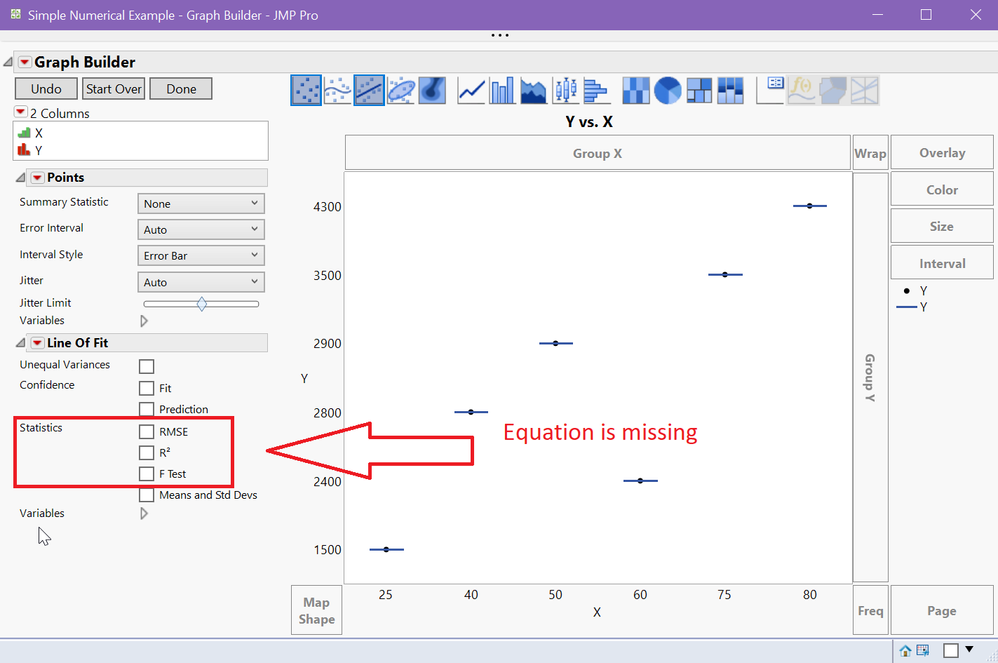Turn on suggestions
Auto-suggest helps you quickly narrow down your search results by suggesting possible matches as you type.
- JMP will suspend normal business operations for our Winter Holiday beginning on Wednesday, Dec. 24, 2025, at 5:00 p.m. ET (2:00 p.m. ET for JMP Accounts Receivable).
Regular business hours will resume at 9:00 a.m. EST on Friday, Jan. 2, 2026. - We’re retiring the File Exchange at the end of this year. The JMP Marketplace is now your destination for add-ins and extensions.
Options
- Subscribe to RSS Feed
- Mark Topic as New
- Mark Topic as Read
- Float this Topic for Current User
- Bookmark
- Subscribe
- Mute
- Printer Friendly Page
Discussions
Solve problems, and share tips and tricks with other JMP users.- JMP User Community
- :
- Discussions
- :
- Re: 'Equation' is missing when using 'Line of Fit' graph on Graph Builder (Scree...
- Mark as New
- Bookmark
- Subscribe
- Mute
- Subscribe to RSS Feed
- Get Direct Link
- Report Inappropriate Content
'Equation' is missing when using 'Line of Fit' graph on Graph Builder (Screenshot attached)
Created:
Mar 23, 2021 10:35 AM
| Last Modified: Jun 11, 2023 4:12 AM
(1945 views)
Hi all,
I'm trying to draw a Simple Linear Regression. I am not seeing 'equation' in the “Statistics” group (left-hand panel) on the Graph Builder. I'm using the graph named “Line of Fit.”
Am I missing anything? Any feedback would be appreciated. Thank you
1 ACCEPTED SOLUTION
Accepted Solutions
- Mark as New
- Bookmark
- Subscribe
- Mute
- Subscribe to RSS Feed
- Get Direct Link
- Report Inappropriate Content
Re: 'Equation' is missing when using 'Line of Fit' graph on Graph Builder (Screenshot attached)
Your X and your Y columns have categorical modeling types. Change them both to Continuous and you'll get the option you're looking for.
-Jeff
1 REPLY 1
- Mark as New
- Bookmark
- Subscribe
- Mute
- Subscribe to RSS Feed
- Get Direct Link
- Report Inappropriate Content
Re: 'Equation' is missing when using 'Line of Fit' graph on Graph Builder (Screenshot attached)
Your X and your Y columns have categorical modeling types. Change them both to Continuous and you'll get the option you're looking for.
-Jeff
Recommended Articles
- © 2026 JMP Statistical Discovery LLC. All Rights Reserved.
- Terms of Use
- Privacy Statement
- Contact Us