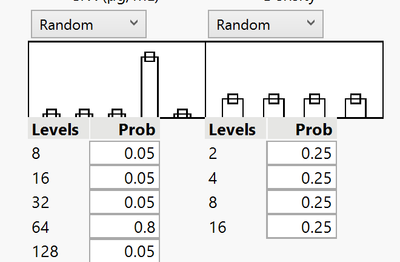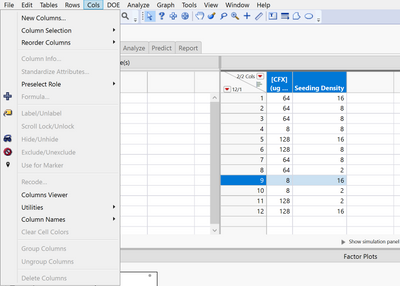- Subscribe to RSS Feed
- Mark Topic as New
- Mark Topic as Read
- Float this Topic for Current User
- Bookmark
- Subscribe
- Mute
- Printer Friendly Page
Discussions
Solve problems, and share tips and tricks with other JMP users.- JMP User Community
- :
- Discussions
- :
- Re: DoE - Setting Factor Values to test for a Continuous Variable
- Mark as New
- Bookmark
- Subscribe
- Mute
- Subscribe to RSS Feed
- Get Direct Link
- Report Inappropriate Content
DoE - Setting Factor Values to test for a Continuous Variable
I am trying to optimise an assay for robustness and so I would like to use the prediction profiler to model variability in my factors. I would like to model the factors as continuous variables and have the option to use a normal distribution.
However, when designing the DoE using custom design I wanted to set the factors to discrete numeric (rather than continuous) so that I could set the factor values to test. This is because one of the factors is concentration of a drug and setting the factors to continuous generates runs that set the values of the concentration to harder values generate (for example setting the concentration factor to continous generates runs with values of 72nM. My stock solution is 128nM so a value of 64nM would be much easier to test and would explore a similar place in the design space).
I, therefore, designed the DoE using discrete numeric variables and then when analysing the data changed the values to continuous.
However, when I come to the prediction profiler in JMP17, when I select Random - it gives me the 5 different levels that I used when creating the discrete numeric variables associated probabilities to set rather than a normal distribution.
What can I do to be able to model the variation in the factors as a normal distribution in order to optimise for robustness?
Accepted Solutions
- Mark as New
- Bookmark
- Subscribe
- Mute
- Subscribe to RSS Feed
- Get Direct Link
- Report Inappropriate Content
Re: DoE - Setting Factor Values to test for a Continuous Variable
Before launching the analysis, you'll want to change the Design Role column property for each factor from discrete numeric to continuous. To do this for all discrete numeric factors at once, select all of their columns in the data table, right click on one of the selected column headers and choose Standardize Attributes. Choose the Design Role property in the Column Properties drop-down menu and change to continuous, then click OK.
JMP Academic Ambassador
- Mark as New
- Bookmark
- Subscribe
- Mute
- Subscribe to RSS Feed
- Get Direct Link
- Report Inappropriate Content
Re: DoE - Setting Factor Values to test for a Continuous Variable
Before launching the analysis, you'll want to change the Design Role column property for each factor from discrete numeric to continuous. To do this for all discrete numeric factors at once, select all of their columns in the data table, right click on one of the selected column headers and choose Standardize Attributes. Choose the Design Role property in the Column Properties drop-down menu and change to continuous, then click OK.
JMP Academic Ambassador
- Mark as New
- Bookmark
- Subscribe
- Mute
- Subscribe to RSS Feed
- Get Direct Link
- Report Inappropriate Content
Re: DoE - Setting Factor Values to test for a Continuous Variable
Hi Ross, Thank you very much for your help! This did indeed work!
How might I now go about trying to optimise for robustness given the variability the input factors?
Here is my current simulator:
- Mark as New
- Bookmark
- Subscribe
- Mute
- Subscribe to RSS Feed
- Get Direct Link
- Report Inappropriate Content
Re: DoE - Setting Factor Values to test for a Continuous Variable
You might consider doing a simulation experiment (a Red Triangle option in the Simulator). This will help identify factor settings that minimize the defect rate, given the assumed random variability in the inputs. I recommend watching this tutorial from a JMP colleague to get started: https://community.jmp.com/t5/JMP-On-Air/Simulation-Experiment/ta-p/261021
JMP Academic Ambassador
- Mark as New
- Bookmark
- Subscribe
- Mute
- Subscribe to RSS Feed
- Get Direct Link
- Report Inappropriate Content
Re: DoE - Setting Factor Values to test for a Continuous Variable
- Mark as New
- Bookmark
- Subscribe
- Mute
- Subscribe to RSS Feed
- Get Direct Link
- Report Inappropriate Content
Re: DoE - Setting Factor Values to test for a Continuous Variable
Hi Ross, I was just trying to do this in the Easy DoE mode in JMP17 but unfortunately it doesn't seem like this is possible as I can't right click on the factor column headers nor can I 'standardise attributes' from the control bar.
Is there a way to do this in Easy DoE?
- Mark as New
- Bookmark
- Subscribe
- Mute
- Subscribe to RSS Feed
- Get Direct Link
- Report Inappropriate Content
Re: DoE - Setting Factor Values to test for a Continuous Variable
You cannot generally edit the same things for implementation reasons as you can in a JMP data table or Custom Design. JMP 17 introduces Easy DOE, which we will enhance in the future. We are researching ways to remove some restrictions and add new features in a future release. We hope to make the changes addressed by @Ross_Metusalem available in the Define step because we do not want you to export a data table, make such a change, and then load the data table back into Easy DOE.
- Mark as New
- Bookmark
- Subscribe
- Mute
- Subscribe to RSS Feed
- Get Direct Link
- Report Inappropriate Content
Re: DoE - Setting Factor Values to test for a Continuous Variable
Thank you Mark for replying so quickly and clarifying this! That would be really helpful to have the ability to change the design role of the columns in the design step of Easy DoE! Looking forward to future releases!
- Mark as New
- Bookmark
- Subscribe
- Mute
- Subscribe to RSS Feed
- Get Direct Link
- Report Inappropriate Content
Re: DoE - Setting Factor Values to test for a Continuous Variable
You will likely have to return to the Define step, but that action requires just one click. The design of this complex object requires careful additions of features and clarifying the role of each step. There might be more than one way to accomplish a task in time, but the initial way will be the safest and most direct possible.
Thanks for your patience!
Recommended Articles
- © 2026 JMP Statistical Discovery LLC. All Rights Reserved.
- Terms of Use
- Privacy Statement
- Contact Us