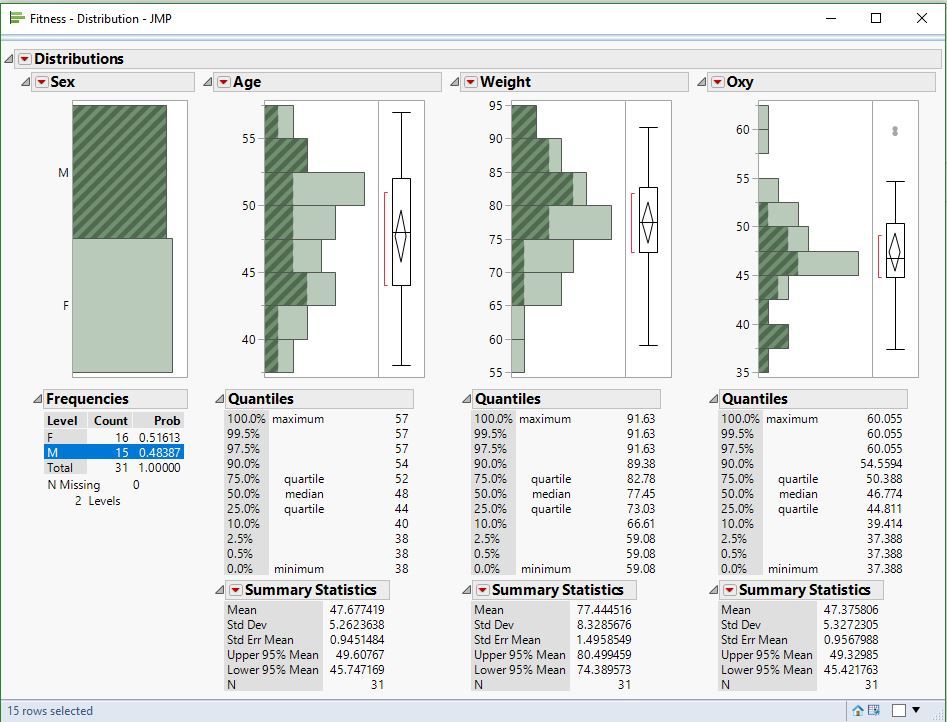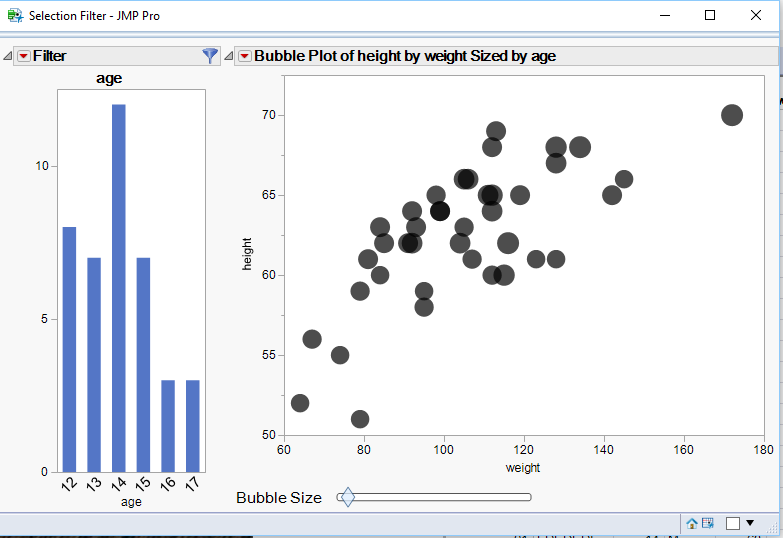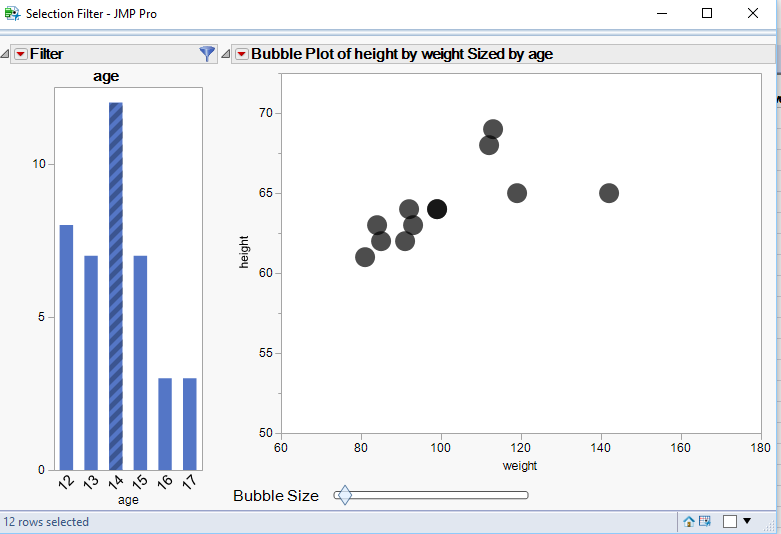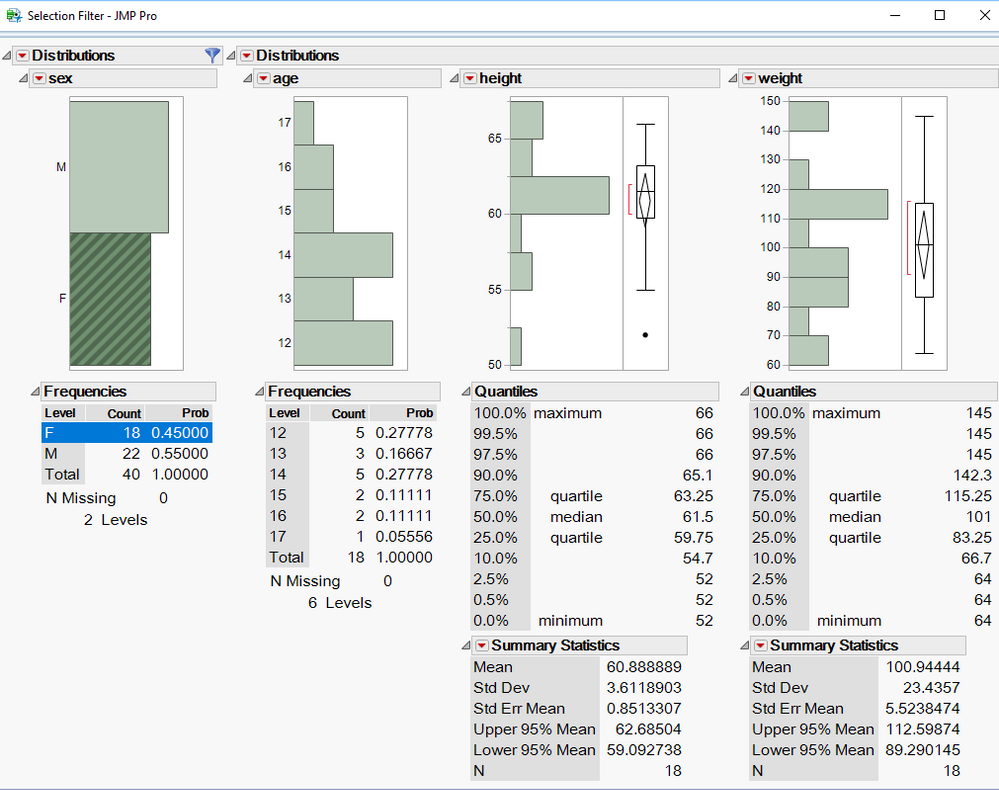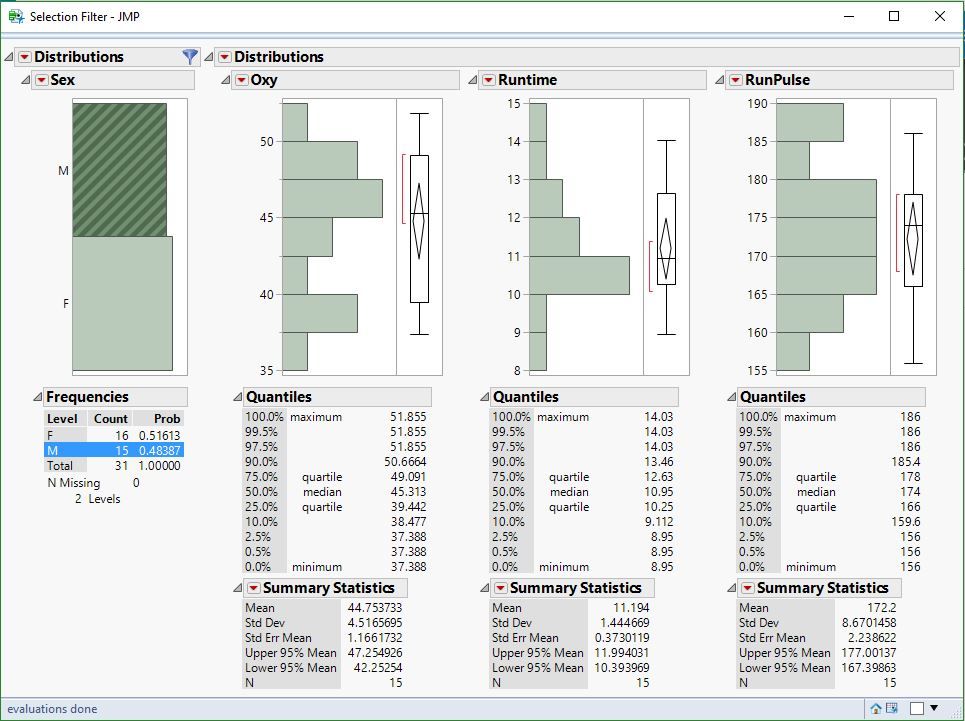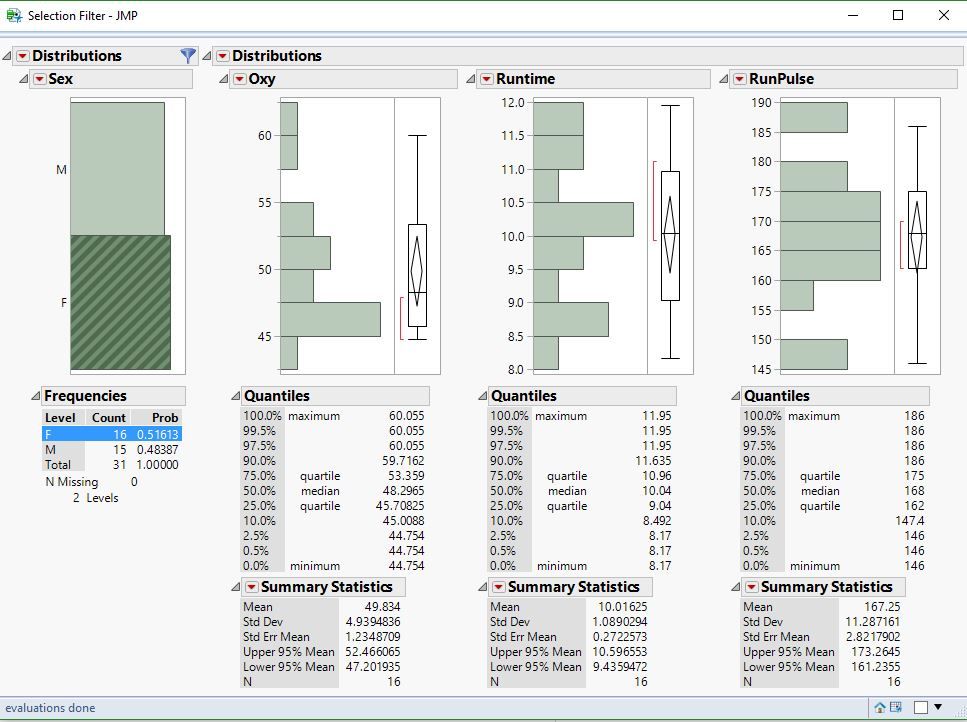- Subscribe to RSS Feed
- Mark Topic as New
- Mark Topic as Read
- Float this Topic for Current User
- Bookmark
- Subscribe
- Mute
- Printer Friendly Page
Discussions
Solve problems, and share tips and tricks with other JMP users.- JMP User Community
- :
- Discussions
- :
- Re: Distribution analysis (e.g. summarize statistics) direct calculation after s...
- Mark as New
- Bookmark
- Subscribe
- Mute
- Subscribe to RSS Feed
- Get Direct Link
- Report Inappropriate Content
Distribution analysis (e.g. summarize statistics) direct calculation after selection?
Dear all,
I´m sure its an easy question - so for you I think its an quick and easy answer :)
I would like to calculate the data in the distribution-overview based on the selection:
Here for example I would like to see the summary statistics direct after selecting this data (new table calculation). For now I just can see this specific calculation if I Hide and Exclude the unneccesary data in the raw-data-table.
Is this possible?
Im looking forward to your answer. Thanks alot!
Fabian
Accepted Solutions
- Mark as New
- Bookmark
- Subscribe
- Mute
- Subscribe to RSS Feed
- Get Direct Link
- Report Inappropriate Content
Re: Distribution analysis (e.g. summarize statistics) direct calculation after selection?
Perhaps you can use the local data filter?
NamesDefaultToHere(1);
dt = Open("$SAMPLE_DATA/Big Class.jmp");
dist = dt << Distribution(
Automatic Recalc( 1 ),
Continuous Distribution( Column( :height ) ),
Continuous Distribution( Column( :weight ) ),
Local Data Filter(
Add Filter(
columns( :age, :sex ),
Display( :age, Size( 160, 90 ), List Display )
)
)
);Alternatively, you could use a dashboard with a selection filter
- Mark as New
- Bookmark
- Subscribe
- Mute
- Subscribe to RSS Feed
- Get Direct Link
- Report Inappropriate Content
Re: Distribution analysis (e.g. summarize statistics) direct calculation after selection?
Or are you looking to click on the Male/Female distribution, and for it to change the values in the other graphs
Here is an example from the Scripting Index using a Data Filter Source Box
Names Default To Here( 1 );
dt = Open( "$SAMPLE_DATA/Big Class.jmp" );
New Window( "Selection Filter",
Data Filter Context Box(
H List Box(
Data Filter Source Box(
Graph Builder(
Size( 208, 207 ),
Show Control Panel( 0 ),
Show Legend( 0 ),
Variables( X( :age ) ),
Elements( Bar( X, Legend( 3 ) ) ),
SendToReport(
Dispatch(
{},
"Graph Builder",
OutlineBox,
{Set Title( "Filter" )}
)
)
)
),
Platform(
Current Data Table(),
Bubble Plot(
X( :weight ),
Y( :height ),
Sizes( :age ),
Title Position( 0, 0 )
)
)
)
)
);Here is the code adapted to the example you gave
Names Default To Here( 1 );
dt = Open( "$SAMPLE_DATA/Big Class.jmp" );
New Window( "Selection Filter",
Data Filter Context Box(
H List Box(
Data Filter Source Box( Distribution( Nominal Distribution( Column( :sex ) ) ) ),
Platform(
Current Data Table(),
Distribution(
Nominal Distribution( Column( :age ) ),
Continuous Distribution( Column( :height ) ),
Continuous Distribution( Column( :weight ) )
)
)
)
)
);- Mark as New
- Bookmark
- Subscribe
- Mute
- Subscribe to RSS Feed
- Get Direct Link
- Report Inappropriate Content
Re: Distribution analysis (e.g. summarize statistics) direct calculation after selection?
perhaps the following,
once you selected the subset go to Tables>>>subset and produce a subset with only the selected rows.
then, if you open the distribution platform and hit the recall button you should get what you are looking for.
Ron
- Mark as New
- Bookmark
- Subscribe
- Mute
- Subscribe to RSS Feed
- Get Direct Link
- Report Inappropriate Content
Re: Distribution analysis (e.g. summarize statistics) direct calculation after selection?
Hey ron,
Thank you for your fast response.
With your solution I have a distribution with just the subset-data. This solution is the same compared to "Hide and Exclude" the unneccesary data.
What I am looking for is the same distribution overview, and if i select a subset (e.g. M/F) i want the calculated data based just on this subset.
- Mark as New
- Bookmark
- Subscribe
- Mute
- Subscribe to RSS Feed
- Get Direct Link
- Report Inappropriate Content
Re: Distribution analysis (e.g. summarize statistics) direct calculation after selection?
Perhaps you can use the local data filter?
NamesDefaultToHere(1);
dt = Open("$SAMPLE_DATA/Big Class.jmp");
dist = dt << Distribution(
Automatic Recalc( 1 ),
Continuous Distribution( Column( :height ) ),
Continuous Distribution( Column( :weight ) ),
Local Data Filter(
Add Filter(
columns( :age, :sex ),
Display( :age, Size( 160, 90 ), List Display )
)
)
);Alternatively, you could use a dashboard with a selection filter
- Mark as New
- Bookmark
- Subscribe
- Mute
- Subscribe to RSS Feed
- Get Direct Link
- Report Inappropriate Content
Re: Distribution analysis (e.g. summarize statistics) direct calculation after selection?
Or are you looking to click on the Male/Female distribution, and for it to change the values in the other graphs
Here is an example from the Scripting Index using a Data Filter Source Box
Names Default To Here( 1 );
dt = Open( "$SAMPLE_DATA/Big Class.jmp" );
New Window( "Selection Filter",
Data Filter Context Box(
H List Box(
Data Filter Source Box(
Graph Builder(
Size( 208, 207 ),
Show Control Panel( 0 ),
Show Legend( 0 ),
Variables( X( :age ) ),
Elements( Bar( X, Legend( 3 ) ) ),
SendToReport(
Dispatch(
{},
"Graph Builder",
OutlineBox,
{Set Title( "Filter" )}
)
)
)
),
Platform(
Current Data Table(),
Bubble Plot(
X( :weight ),
Y( :height ),
Sizes( :age ),
Title Position( 0, 0 )
)
)
)
)
);Here is the code adapted to the example you gave
Names Default To Here( 1 );
dt = Open( "$SAMPLE_DATA/Big Class.jmp" );
New Window( "Selection Filter",
Data Filter Context Box(
H List Box(
Data Filter Source Box( Distribution( Nominal Distribution( Column( :sex ) ) ) ),
Platform(
Current Data Table(),
Distribution(
Nominal Distribution( Column( :age ) ),
Continuous Distribution( Column( :height ) ),
Continuous Distribution( Column( :weight ) )
)
)
)
)
);- Mark as New
- Bookmark
- Subscribe
- Mute
- Subscribe to RSS Feed
- Get Direct Link
- Report Inappropriate Content
Re: Distribution analysis (e.g. summarize statistics) direct calculation after selection?
@txnelson - I like your solution over the Data Filter Source Box as well.. i rebuild your solution by using your script! But can you show me the solution how i can set up this directly over the jmp software? This would be handy to show this to my College.
- Mark as New
- Bookmark
- Subscribe
- Mute
- Subscribe to RSS Feed
- Get Direct Link
- Report Inappropriate Content
Re: Distribution analysis (e.g. summarize statistics) direct calculation after selection?
I am not understanding what you are asking.
" But can you show me the solution how i can set up this directly over the jmp software?"
Could you provide more details?
- Mark as New
- Bookmark
- Subscribe
- Mute
- Subscribe to RSS Feed
- Get Direct Link
- Report Inappropriate Content
Re: Distribution analysis (e.g. summarize statistics) direct calculation after selection?
Sry..
If i run your script based on my data, I get the "Data Filter Context Box". If i select M I get the new graphs and as well the new calculated "Summary statistics".
Thats excatly how i want it.
My last question here is: How can i set up this without using the script? Is there a solution which i can select in the jmp-software? I want to explain my collegue to set this up without using the script (we don´t have programming skills ;-))
Do you understand what I want?
- Mark as New
- Bookmark
- Subscribe
- Mute
- Subscribe to RSS Feed
- Get Direct Link
- Report Inappropriate Content
Re: Distribution analysis (e.g. summarize statistics) direct calculation after selection?
The Dashboard facility in JMP has a template that would allow you to setup such filtering..
New==>Dashboard==>Hierarchical Filter
- Mark as New
- Bookmark
- Subscribe
- Mute
- Subscribe to RSS Feed
- Get Direct Link
- Report Inappropriate Content
Re: Distribution analysis (e.g. summarize statistics) direct calculation after selection?
One of the great things about Dashboard Builder is that you don't need any programming. JMP add-ins also make it easy to disseminate dashboards to others.
Just as an example, I made the add-in attached in 30 seconds, with no coding. If you double click on it to install, you can then go to the 'Add-Ins' menu and select 'Dashboard' to run it. It will look for file 'Big Class.jmp', which you can find in the sample data.
Recommended Articles
- © 2026 JMP Statistical Discovery LLC. All Rights Reserved.
- Terms of Use
- Privacy Statement
- Contact Us