- Subscribe to RSS Feed
- Mark Topic as New
- Mark Topic as Read
- Float this Topic for Current User
- Bookmark
- Subscribe
- Mute
- Printer Friendly Page
Discussions
Solve problems, and share tips and tricks with other JMP users.- JMP User Community
- :
- Discussions
- :
- Re: Display of drop-down menus on an external monitor
- Mark as New
- Bookmark
- Subscribe
- Mute
- Subscribe to RSS Feed
- Get Direct Link
- Report Inappropriate Content
Display of drop-down menus on an external monitor
Hi - whenever I connect my laptop to a wall-based monitor in my organisation's conference rooms, all drop-down menus and tool tips that are built into a JMP application that I've written fail to be reproduced on the external monitor, which makes delivering a demo difficult. Can this be rectified by changing a setting within JMP? I'm running JMP Pro 13.0.0.
Many thanks
Accepted Solutions
- Mark as New
- Bookmark
- Subscribe
- Mute
- Subscribe to RSS Feed
- Get Direct Link
- Report Inappropriate Content
Re: Display of drop-down menus on an external monitor
I believe this is a monitor setting issue as opposed to a JMP issue - especially if you are connecting wirelessly. I have run into this before, but don't remember the exact sequence of clicks. I do remember that there was icon associated with the connection in the lower right menu bar panel and that by clicking that there was a setting the needed to be toggled that allowed the dropdown menus and other hover help items display on the monitor.
HTH
Bill
- Mark as New
- Bookmark
- Subscribe
- Mute
- Subscribe to RSS Feed
- Get Direct Link
- Report Inappropriate Content
Re: Display of drop-down menus on an external monitor
I believe this is a monitor setting issue as opposed to a JMP issue - especially if you are connecting wirelessly. I have run into this before, but don't remember the exact sequence of clicks. I do remember that there was icon associated with the connection in the lower right menu bar panel and that by clicking that there was a setting the needed to be toggled that allowed the dropdown menus and other hover help items display on the monitor.
HTH
Bill
- Mark as New
- Bookmark
- Subscribe
- Mute
- Subscribe to RSS Feed
- Get Direct Link
- Report Inappropriate Content
Re: Display of drop-down menus on an external monitor
I've occasionally seen similar behavior but only if JMP was running when I connected the display. In that case, quitting JMP and restarting it resolved the issue. Is that your experience as well?
- Mark as New
- Bookmark
- Subscribe
- Mute
- Subscribe to RSS Feed
- Get Direct Link
- Report Inappropriate Content
Re: Display of drop-down menus on an external monitor
Hi Jeff - unfortunately no: starting up JMP after connecting the monitor doesn't resolve the issue, and the enabling/disabling of hardware accelerated graphics doesn't seem to do it either. I'll try to get it fixed by fiddling with the controls on the external monitor, but failing that I'll just apologise to the audience :)
Many thanks,
David
- Mark as New
- Bookmark
- Subscribe
- Mute
- Subscribe to RSS Feed
- Get Direct Link
- Report Inappropriate Content
Re: Display of drop-down menus on an external monitor
Thanks Bill - that rings true: it is indeed a wireless connection. I'll try to leave enough time to have a play with the controls prior to the next presentation.
Many thanks.
- Mark as New
- Bookmark
- Subscribe
- Mute
- Subscribe to RSS Feed
- Get Direct Link
- Report Inappropriate Content
Re: Display of drop-down menus on an external monitor
Try turning off JMP's preference for hardware acceleration.
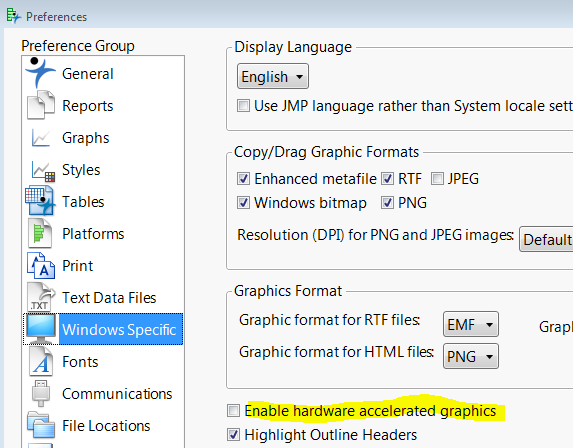
- Mark as New
- Bookmark
- Subscribe
- Mute
- Subscribe to RSS Feed
- Get Direct Link
- Report Inappropriate Content
Re: Display of drop-down menus on an external monitor
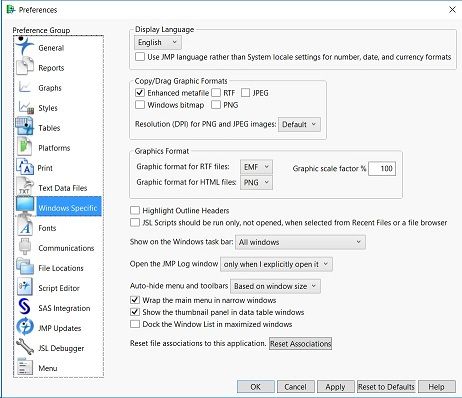
I'm having MAJOR scroll lag when click draggin the scroll bar to the top or bottom of a 1000-line data table... I didn' thave this problem on Win 7?
@Craige_Hales wrote:Try turning off JMP's preference for hardware acceleration.
JMP on Windows has a hardware acceleration preference
Recommended Articles
- © 2026 JMP Statistical Discovery LLC. All Rights Reserved.
- Terms of Use
- Privacy Statement
- Contact Us



